Allison DOC 2021 V2 (1PC)
1. What is Allison DOC®?
Allison DOC® is software installed directly on the computer, integrated with features such as diagnostics, troubleshooting, integrated circuit diagrams, programming, …. With the support from the software will help technicians reduce the time to handle errors and problems quickly and accurately. Your car must be back to work quickly.
2. Sofware information
- Name: Allison DOC®
- Version: 2021.2
- Capacity: 1.2 GB
Allison Doc Software Download 2021 V2: Enhance Your Commercial Transmissions with the Latest Diagnostic Tool
Allison DOC software download 2021 offers a powerful diagnostic tool for electronically-controlled commercial transmissions. With various versions available, it allows users to resolve issues and service Allison transmissions efficiently. Before downloading the software, ensure your system meets the requirements, including Microsoft Windows 10 and a stable internet connection. Post-installation, input the necessary user information and activation key for seamless functionality. Discover a range of features, such as monitoring transmission control module data and generating diagnostic reports. For further assistance or product information, our reliable support is readily available.
Benefits of Allison DOC Software for Commercial Transmissions
The Allison DOC software for commercial transmissions offers numerous benefits to improve efficiency and productivity.
- Enhanced Diagnostic Capabilities: With Allison DOC software, users gain access to advanced diagnostic features that allow for a comprehensive analysis of transmission control modules. It provides detailed insights into transmission performance, helping identify and resolve issues quickly.
- Time and Cost Savings: By accurately diagnosing transmission problems, Allison DOC software eliminates the need for trial and error repairs. It reduces diagnostic time, resulting in faster repairs and less downtime for vehicles. This efficiency translates into cost savings for businesses.
- Improved Performance: The software allows users to monitor key transmission parameters in real-time. With this data, users can optimize transmission settings and performance, enhancing overall vehicle efficiency and drivability.
- Compliance with Industry Standards: Allison DOC software complies with the standards set by TMC, SAE, and CE. This ensures that the software meets the highest quality and reliability standards, providing users with accurate and trustworthy diagnostic information.
- Convenient Reporting and Documentation: The software enables the generation of comprehensive diagnostic reports, capturing all relevant data for future reference. These reports can be easily shared with technicians or fleet managers, streamlining communication and ensuring proper documentation of repairs and maintenance.
The Allison DOC software empowers businesses to optimize the performance and reliability of their commercial transmissions. With its advanced diagnostic capabilities, time and cost savings, improved performance, compliance with industry standards, and convenient reporting features, it is an essential tool for any fleet or maintenance operation.
System Requirements for Installing Allison DOC Software
Before installing the Allison DOC software, it’s crucial to ensure that your system meets the necessary requirements. By meeting these requirements, you’ll be able to enjoy the full functionality of the software. Here are the essential system requirements:
- Operating System: Microsoft Windows 10
- Hard Disk Space: Sufficient space for software installation
- Screen Resolution: Recommended display resolution
- Internet Connection: Required for activation/reactivation and file downloads
Ensure that your system operates on Microsoft Windows 10 to guarantee compatibility. Additionally, verify that there is enough space on your hard disk for the installation process. It’s also essential to have a screen resolution that meets the recommended specifications for optimal display.
Your system must be connected to the internet for activation, reactivation, and the downloading of necessary files. A stable internet connection will facilitate a smooth installation process, ensuring that you can access the software and its features without interruptions.
By meeting these system requirements, you’ll be able to install the Allison DOC software effectively, enabling you to diagnose and service electronically controlled Allison commercial transmissions. Ensure your system aligns with these specifications for a seamless user experience.
Step-by-Step Guide for Downloading Allison DOC Software
Downloading the Allison DOC software is a straightforward process that ensures seamless installation and functionality. Follow these simple steps:
- Visit the official Allison DOC 2021 v2 website.
- Look for the ‘Downloads’ or ‘Software’ section on the website.
- Locate the download link for the latest version of the Allison DOC software.
- Click on the download link to initiate the download process.
- Depending on your internet connection, the download may take up to 45 minutes due to the approximately 1 GB file size. Stay patient.
- Once the download is complete, locate the downloaded file on your computer.
- Double-click on the downloaded file to start the installation process.
- Follow the on-screen instructions to proceed with the installation. Make sure to select the appropriate installation options.
- After the installation is completed, launch the Allison DOC software.
- Enter the required user information, including license keys, as prompted.
- Click on the ‘Activate’ button to activate the software.
- Congratulations! You’ve successfully downloaded and installed the Allison DOC software.
With the Allison DOC software now installed on your computer, you’re ready to leverage its powerful features for efficient diagnostics and maintenance of Allison commercial transmissions.
Activation and License Key Registration Process
Once you have successfully downloaded and installed the Allison DOC software, it is essential to complete the activation and license key registration process. By following these steps, you can ensure seamless operation and access to all features:
- Launch the Allison DOC software on your system.
- Enter the necessary user information as prompted on the activation screen.
- Provide the unique license key that was provided to you upon purchase.
- Click on the ‘Activate’ button to initiate the activation process.
- Wait for the software to validate and authenticate the license key.
- Upon successful activation, you will gain full access to the functionalities of Allison DOC software.
Keep in mind that the activation process connects your license key to your user account, ensuring proper licensing and compliance. It is crucial to provide accurate and valid information during the registration process. In case you encounter any issues during activation or need assistance, our reliable support team is available to provide the necessary guidance and resolve any queries you may have.
Exploring the Functionality of Allison DOC Software
Once you have successfully installed the Allison DOC 2021 software, get ready to unlock its powerful features that enhance your diagnostic capabilities for commercial transmissions. Let’s delve into the functionality:
- Monitoring Transmission Control Modules: Gain real-time access to crucial data from the control modules, allowing you to monitor and analyze transmission performance.
- Visualizing Transmission Parameters: Easily view and interpret a wide range of transmission parameters, providing valuable insights for troubleshooting and optimization.
- Recording and Playback of Diagnostic Sessions: Capture diagnostic sessions for future reference or analysis, enabling you to review and compare data to identify potential issues.
- Generating Comprehensive Diagnostic Reports: Utilize the software’s reporting feature to generate detailed diagnostic reports, facilitating clear communication and documentation.
- Reprogramming Select Parameters: Take advantage of the software’s functionality to reprogram specific parameters as needed, ensuring optimal performance.
With Allison DOC software, you have a powerful tool to tackle diagnostic challenges and optimize the performance of electronically-controlled commercial transmissions. Stay tuned for more information on troubleshooting and FAQs in the next section.
Troubleshooting and FAQs for Allison DOC Software Download
Troubleshooting Common Issues:
- Slow download speed: If the download is taking longer than expected, check your internet connection and ensure a stable network. You may also try using a different device or browser.
- Installation errors: If you encounter any errors during installation, double-check that your system meets the specified requirements. Disable any conflicting software or antivirus temporarily before proceeding with the installation process.
- Activation problems: If you face any issues with software activation, make sure you have entered the correct license key. Verify internet connectivity during the activation process.
- Compatibility issues: If the software is not functioning properly or displaying errors, ensure that your operating system and other software components are up to date. Contact our support for further assistance.
Frequently Asked Questions (FAQs):
-
- Can I install Allison DOC Software on multiple devices?
Yes, you can install Allison DOC Software on multiple devices using the same license key, as long as it complies with the terms and conditions of your subscription or purchase.
-
- Do I need to renew my subscription annually?
Yes, it is recommended to renew your subscription annually to ensure continuous access to software updates, new features, and technical support.
-
- How can I get support for issues with Allison DOC Software?
If you encounter any problems or need technical assistance with the software, our dedicated support team is available to help. You can reach out to them through our provided contact information.
- Are there any additional costs for technical support?
No, technical support for Allison DOC Software is provided free of charge. Simply reach out to our support team for any assistance you may require.
Additional Products and Services Available for Allison DOC 2021 Users
As a user of Allison DOC 2021 software, you have access to a range of additional products and services that can further enhance your experience. These offerings are designed to complement the software and provide comprehensive support for your commercial transmissions. Here are some of the options available:
- Translation devices and cables: These tools allow for seamless communication between different components, ensuring accurate diagnostics and efficient troubleshooting.
- Service kits: Explore a variety of kits tailored to your specific needs, including maintenance, repair, and upgrade options, to keep your transmissions operating at peak performance.
- Renewal and support: Stay up to date with the latest software updates and maintenance by renewing your subscription within 45 days of expiration. Take advantage of dedicated support channels to address any issues or inquiries you may have along the way.
These additional products and services are designed to provide you with a comprehensive solution for your Allison transmissions. They are offered to enhance your experience and ensure that you have all the necessary tools and support at your disposal. For more details or specific inquiries regarding these offerings, please don’t hesitate to contact our support team.
Pricing Options and Discounts for Allison DOC 2021 Software
Subscription Packages
- Allison DOC 2021 software offers flexible annual subscription packages tailored to your needs.
- Choose from Basic, Premium, or Fleet editions, depending on the level of features and support required.
Competitive Pricing
- We provide competitive pricing for all Allison DOC software editions.
- Our aim is to offer cost-effective solutions without compromising on quality or functionality.
Volume Discounts
- For larger fleets or multiple license purchases, we offer volume discounts.
- This ensures that you get the best value for your investment.
Renewal Process
- Renew your subscription within 45 days of the renewal date to continue uninterrupted access to the software.
- We will notify you in advance to ensure a seamless renewal process.
Exceptional Customer Support
- Our dedicated support team is here to assist you with any issues related to pricing, renewals, or general inquiries.
- We strive to provide prompt and reliable support to ensure your satisfaction.
Renewal Process and Subscription Details
Renewing your subscription for Allison DOC software is a straightforward process that ensures uninterrupted access to the latest updates and features. With the annual subscription, it’s essential to initiate the renewal within 45 days of the expiration date.
To renew your subscription, follow these simple steps:
- Visit the official Allison DOC website and navigate to the subscription renewal section.
- Choose the appropriate renewal option based on your current subscription and preferences.
- Provide the necessary information, including your license key and contact details.
- Proceed with the payment process, selecting the desired payment method.
- Once the renewal is complete and verified, you will receive confirmation via email.
Renewing your subscription promptly ensures continuous access to software updates, technical support, and other benefits. It’s important to stay up-to-date with the latest features and improvements offered by Allison DOC software.
For any queries or further assistance regarding the renewal process, you can contact our support team through the provided contact information. We are committed to providing timely and helpful support to all our subscribers.
Contact Information and Support for Allison DOC 2021 Software
If you have any questions or need assistance with the Allison DOC software download 2021, our experienced support team is here to help. You can reach us through various contact methods:
- Phone: Contact our toll-free number at +51955515985 for immediate assistance.
- Email: Send us an email at support@ecuforcetruck.com and our team will respond promptly.
- Online Chat: Visit our website and engage with our live chat support agents for real-time assistance.
Our dedicated support team is available during business hours, Monday through Friday, to address any technical issues, provide guidance on installation, or answer any other software-related inquiries you may have. We strive to ensure you have a smooth experience with the Allison DOC software.
For further details or additional information about our products and services, you can also visit our website.




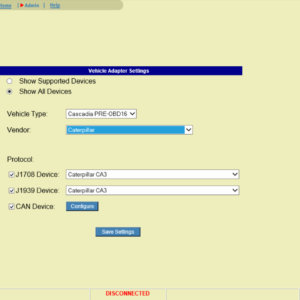

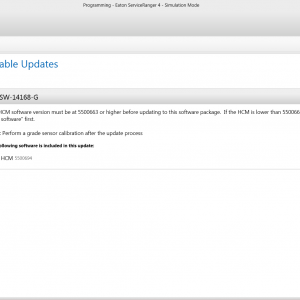

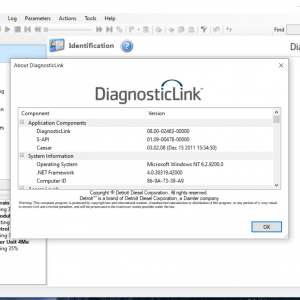

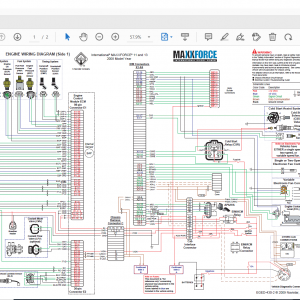

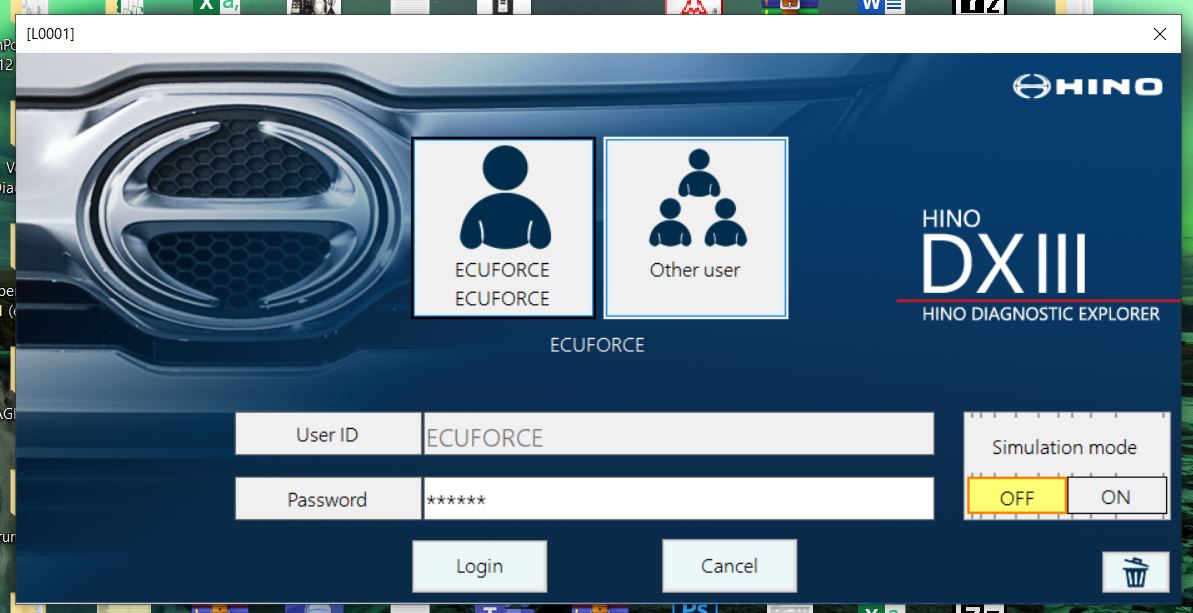

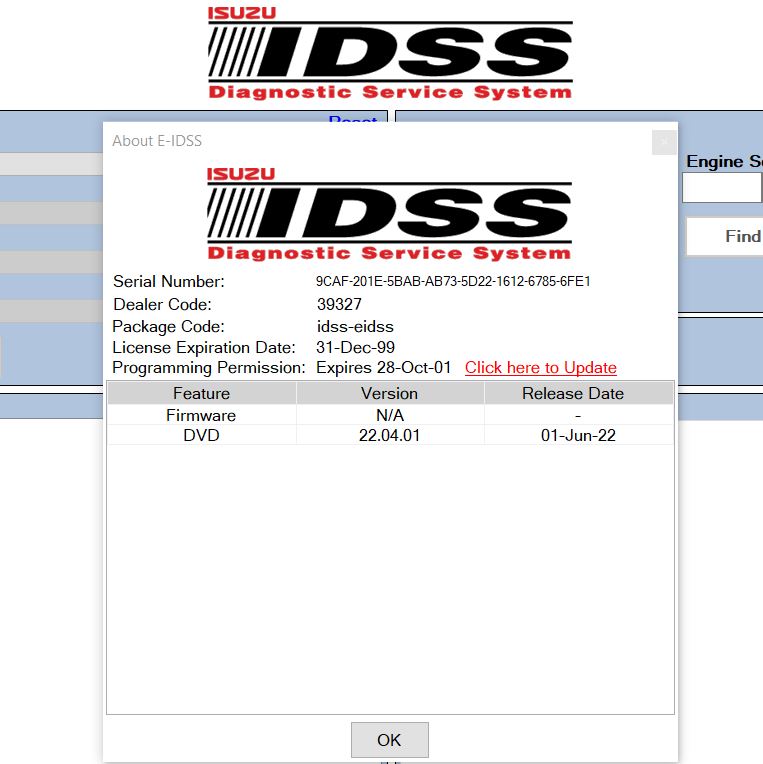

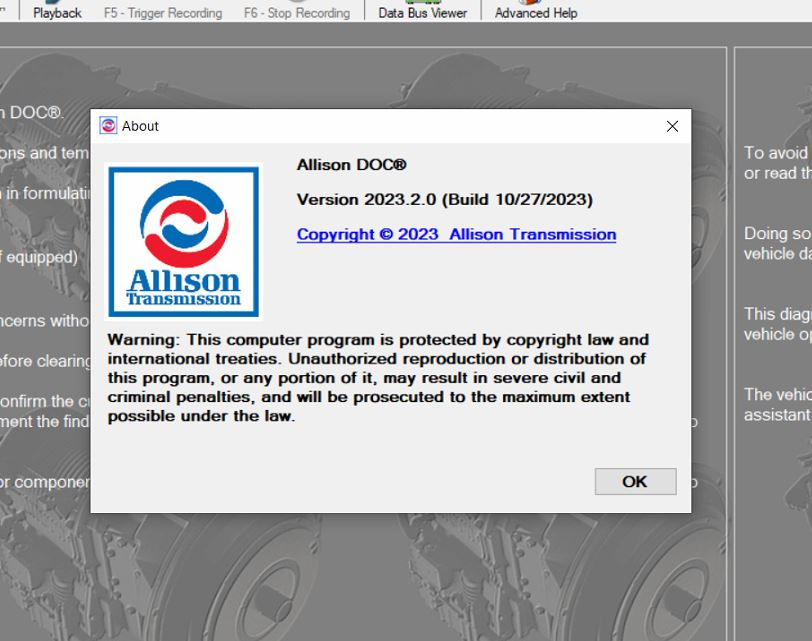



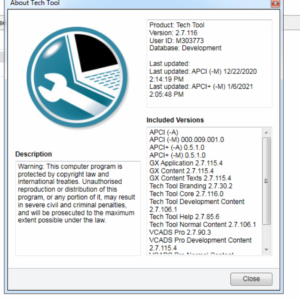

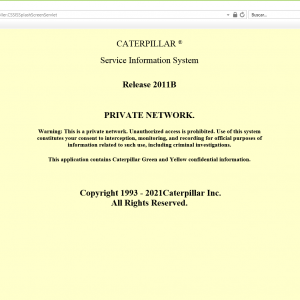


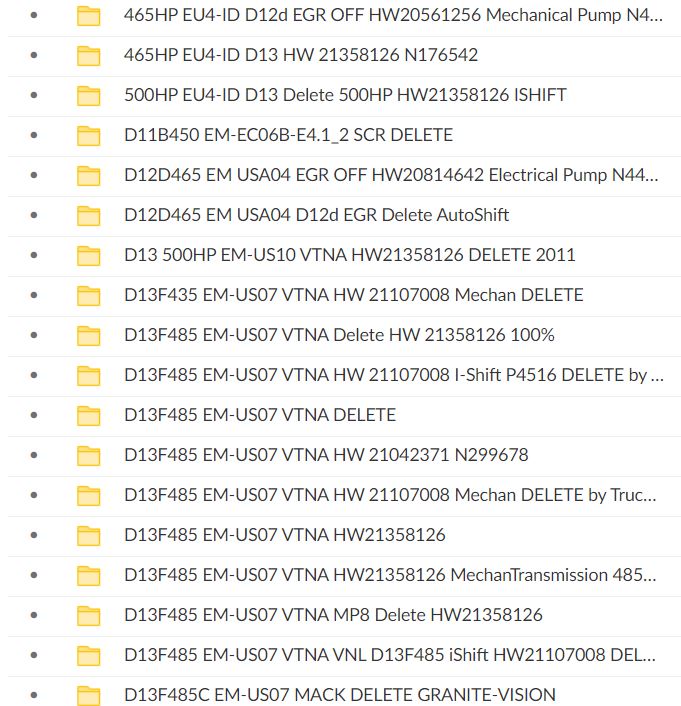

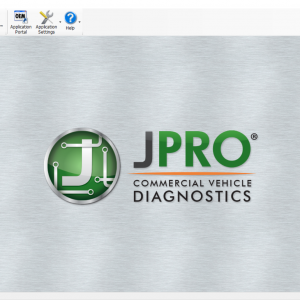

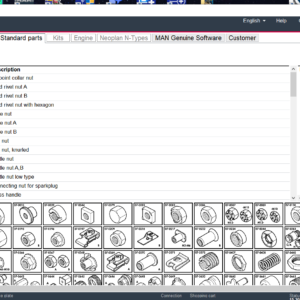


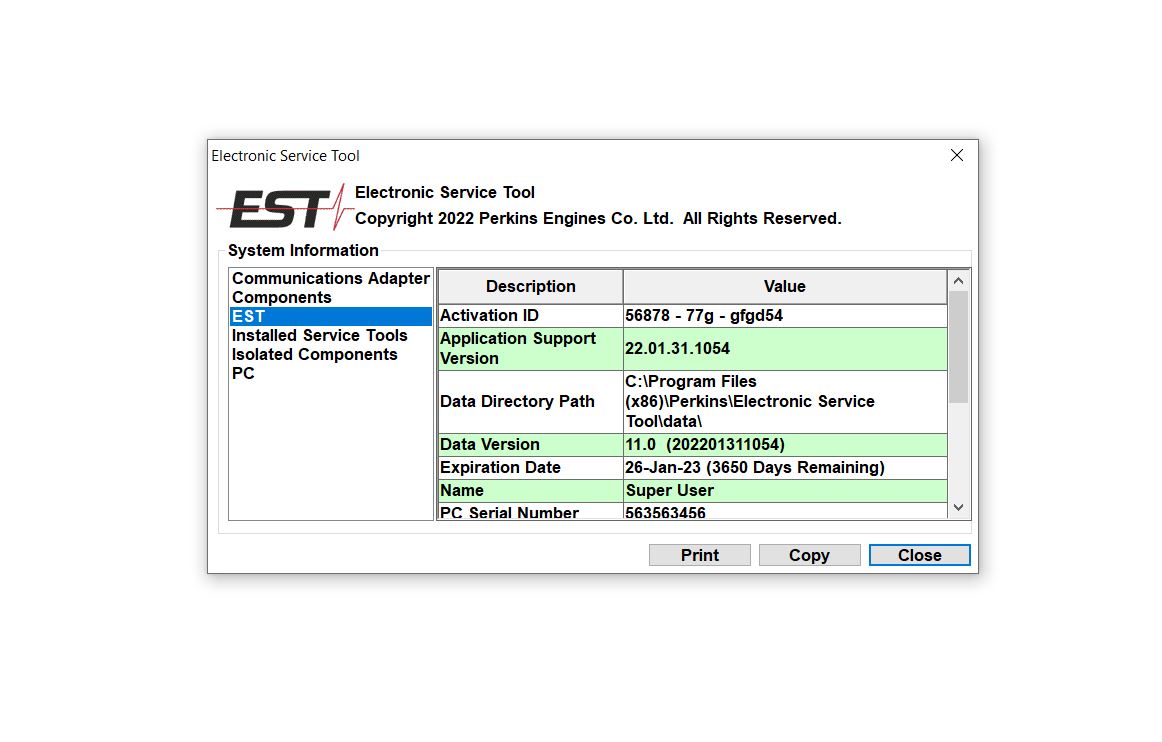

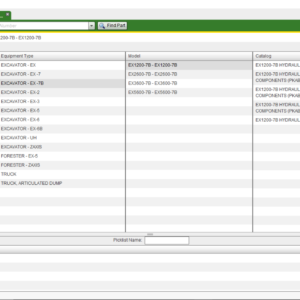


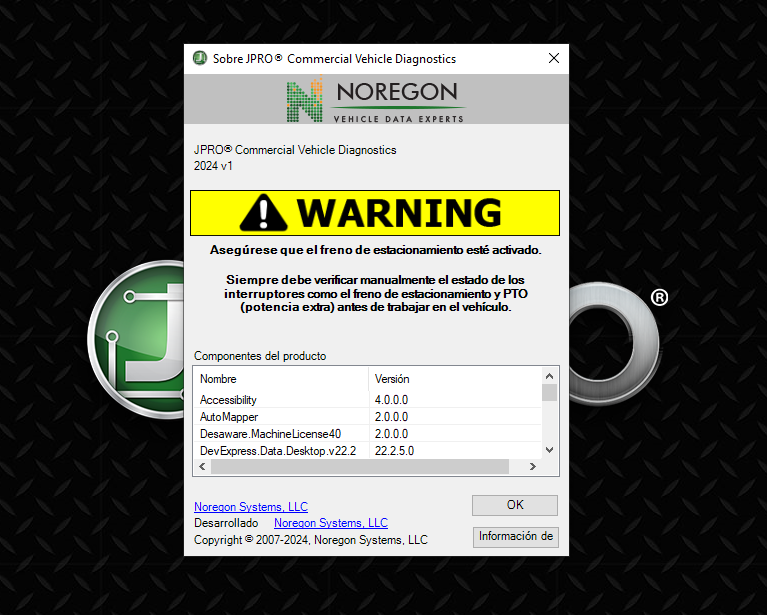

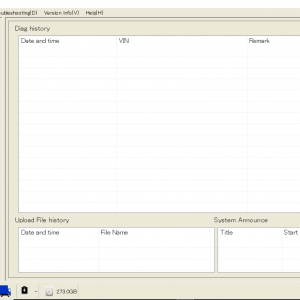

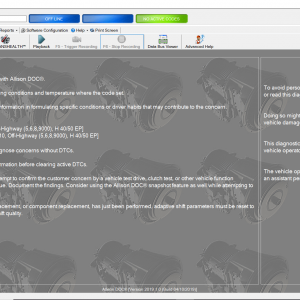

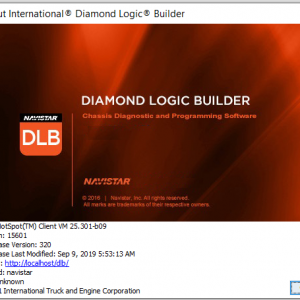

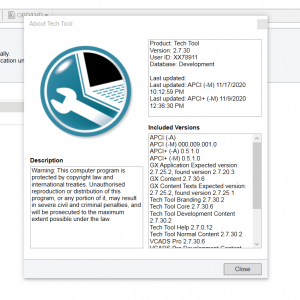



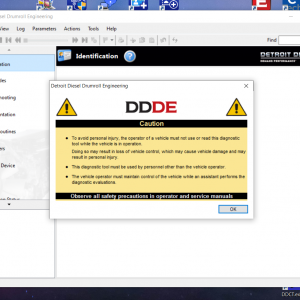

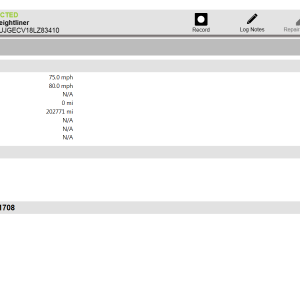

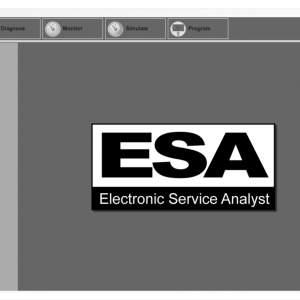


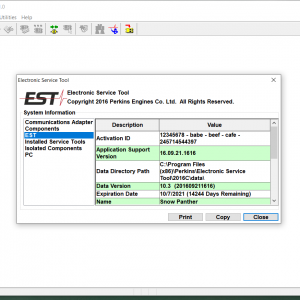

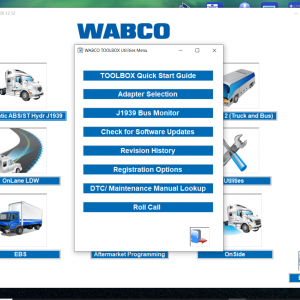





Reviews
There are no reviews yet.