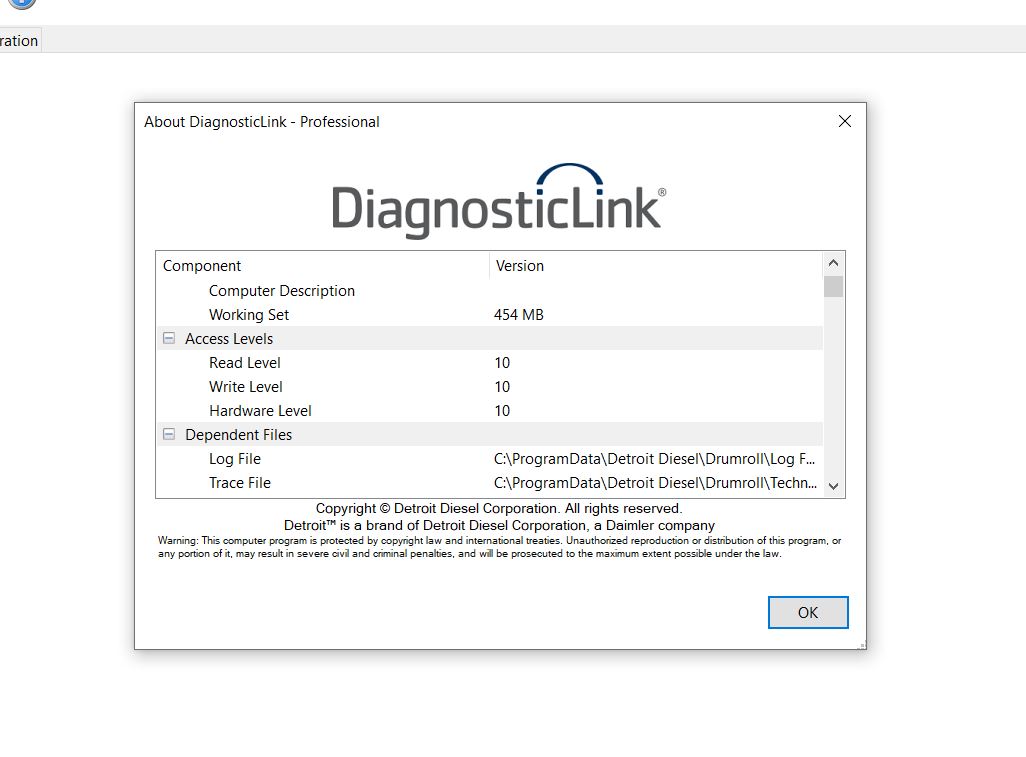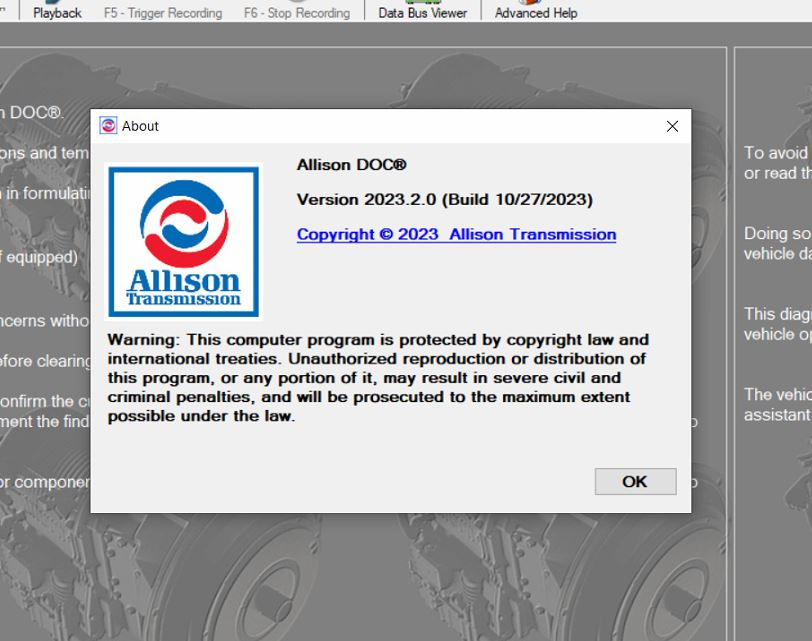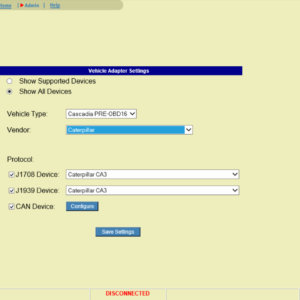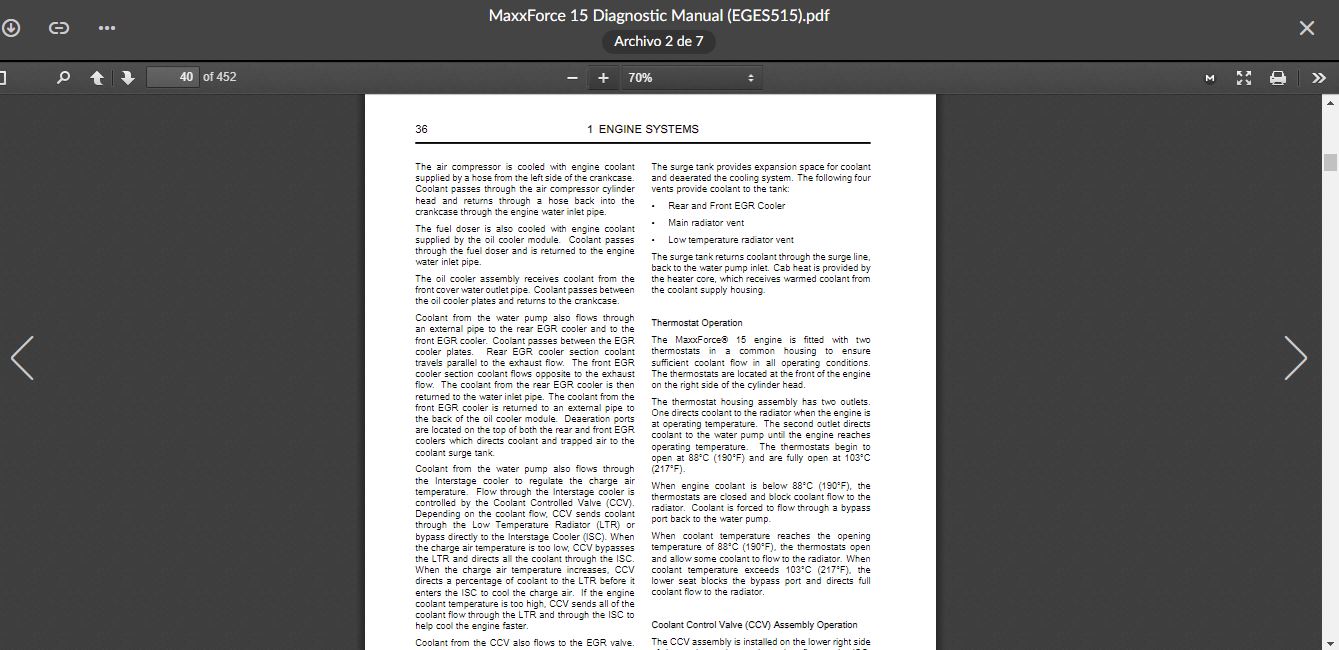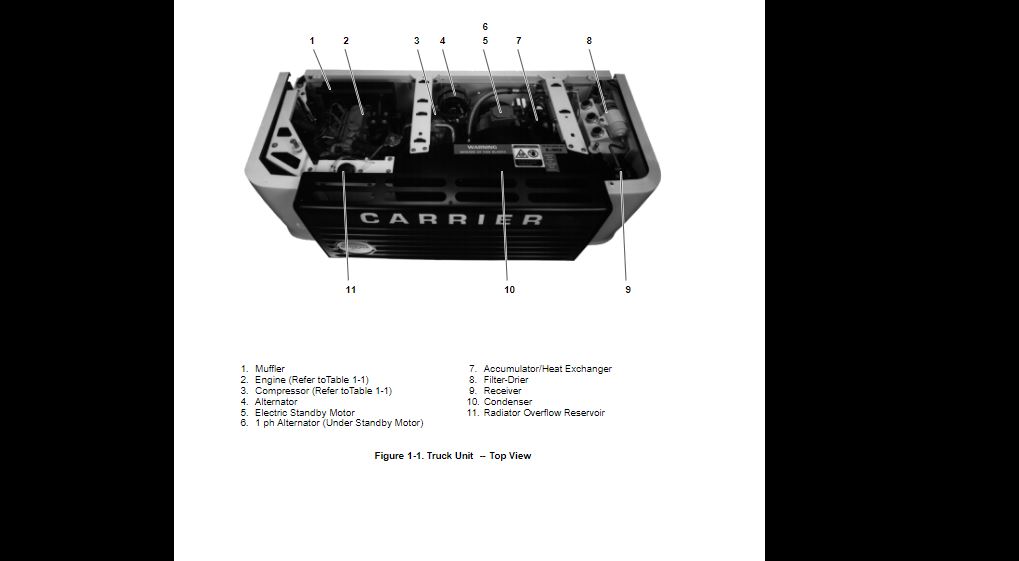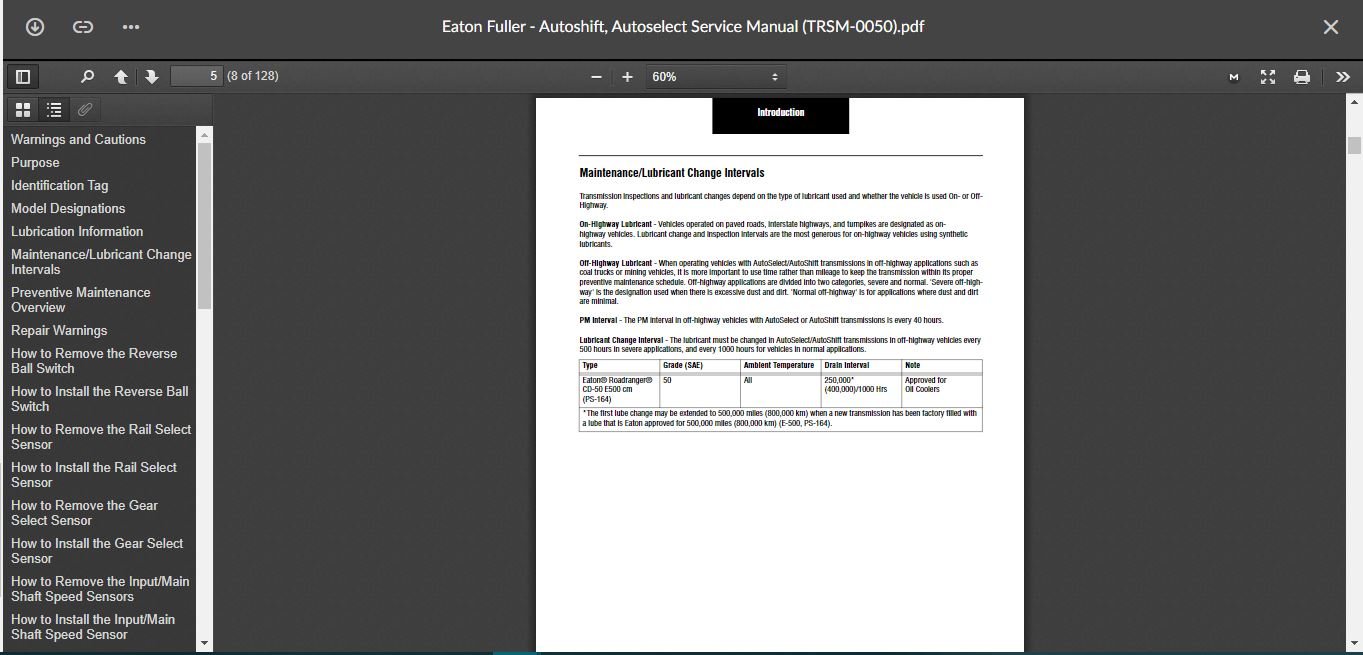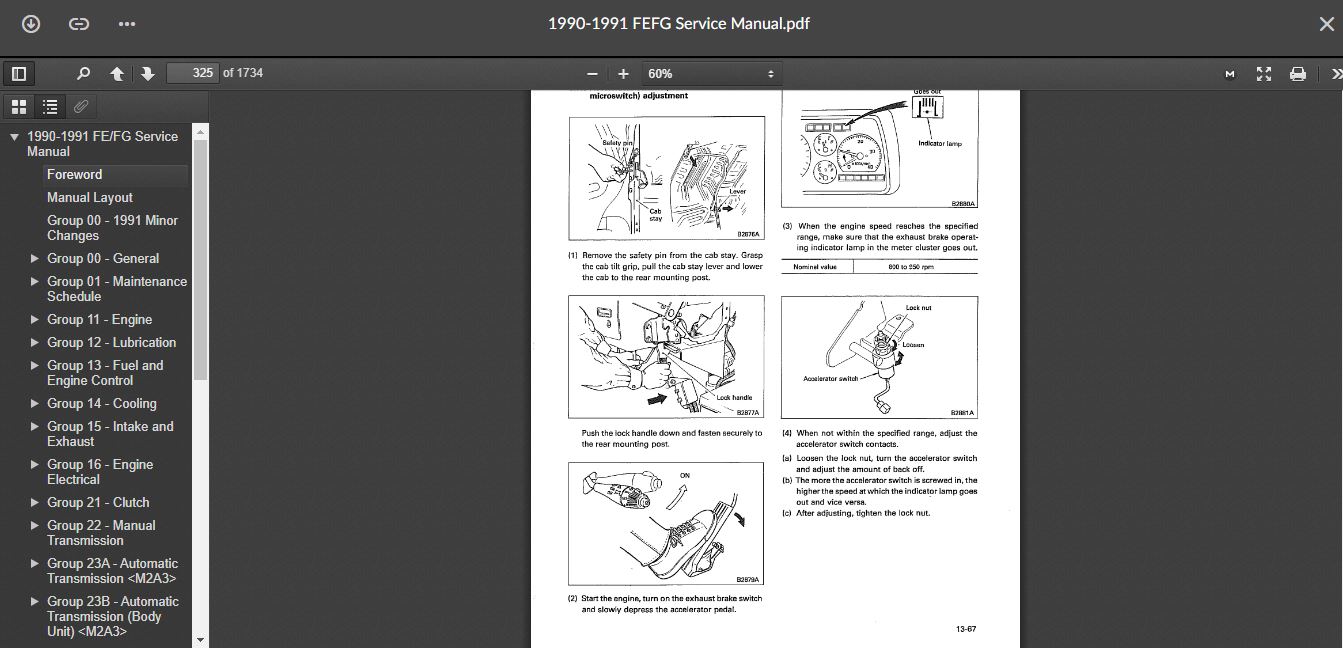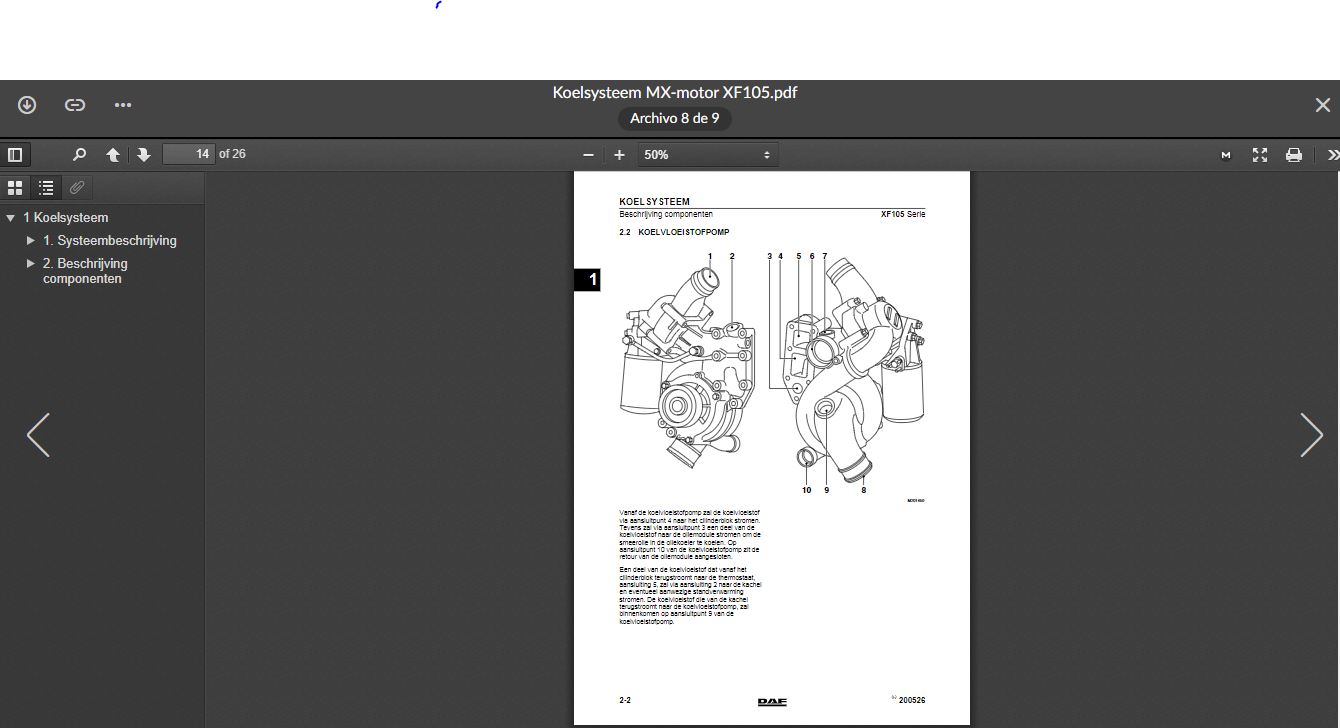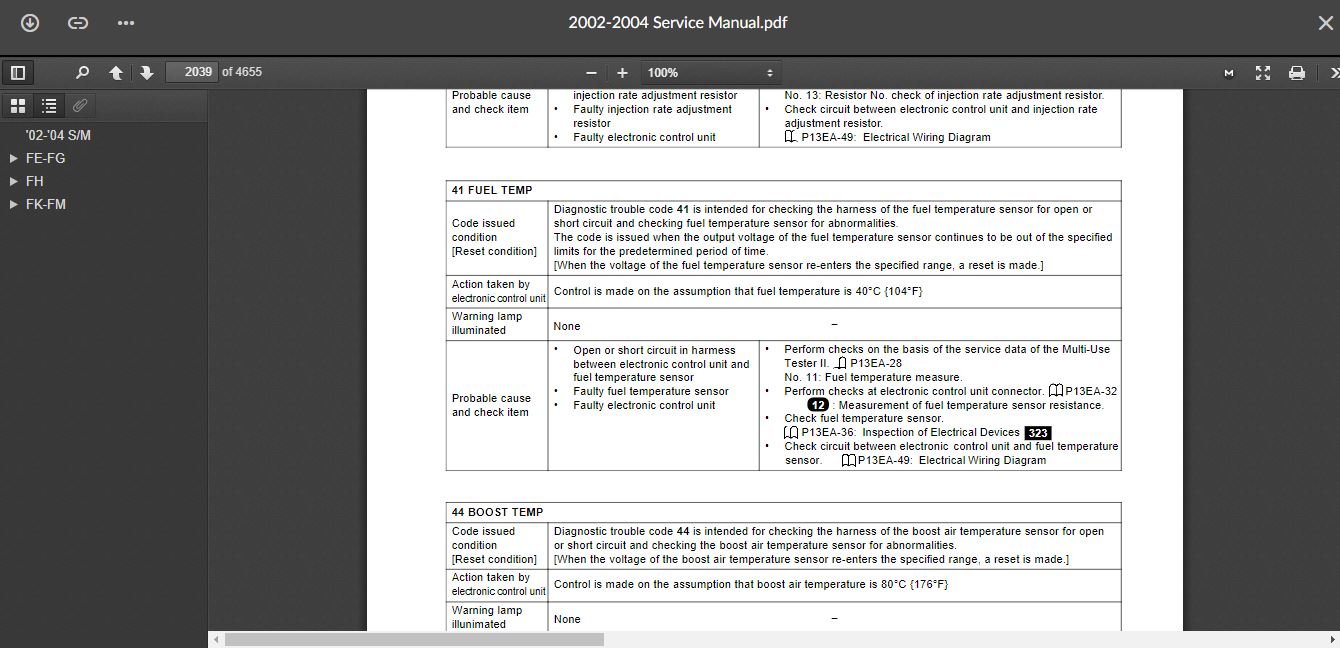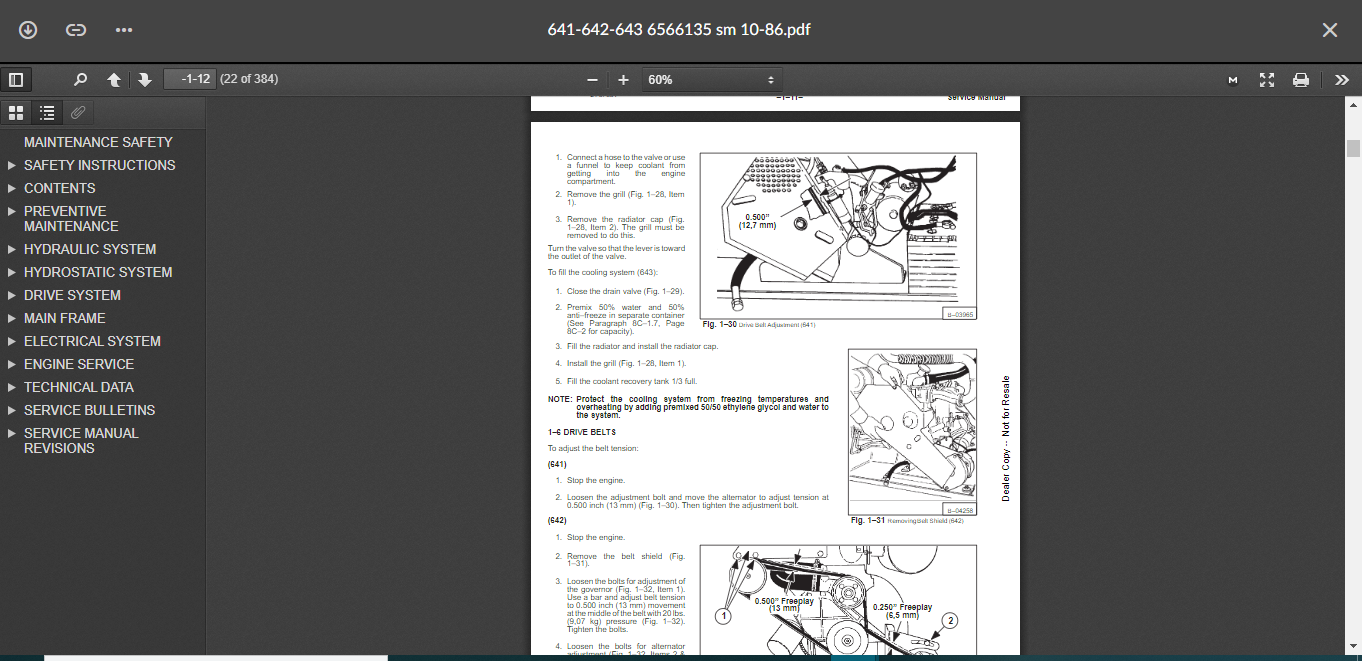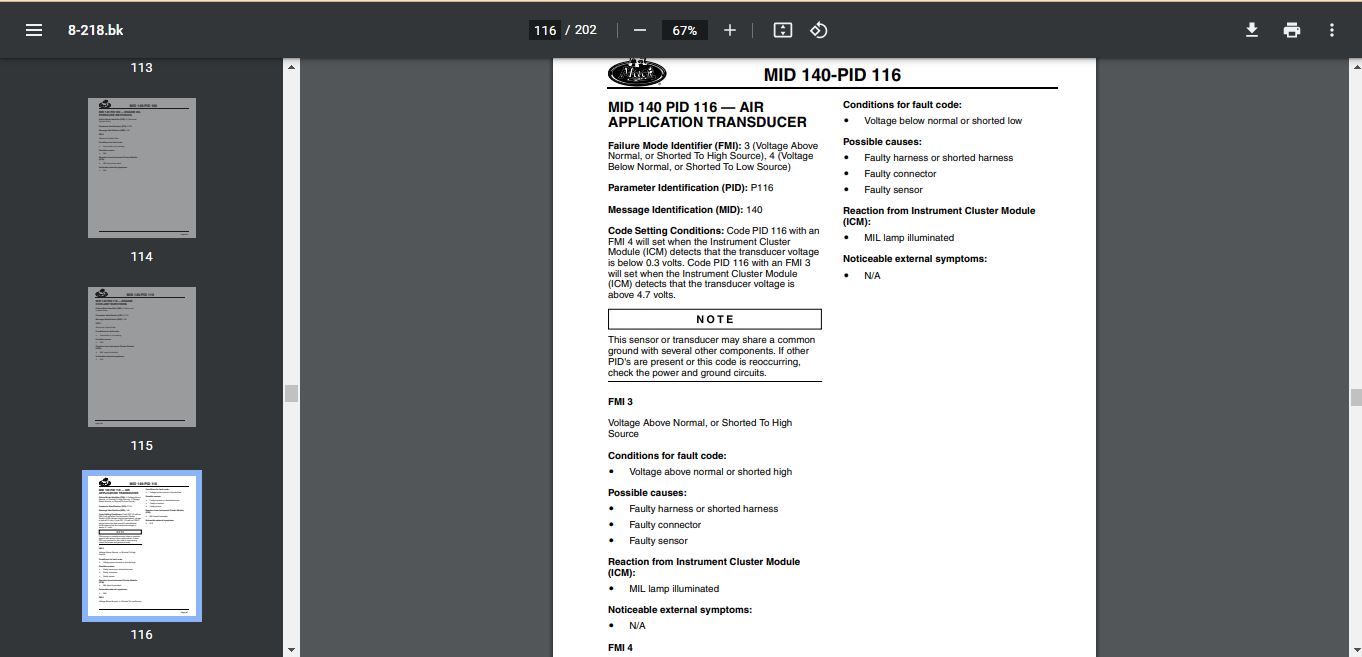Cummins ISX11.9 CM2250 (2010-12) Fault Code: 3597 PID: SPN: 3360 FMI: 9 Aftertreatment Diesel Exhaust Fluid Controller- Abnormal Update Rate
Circuit Description
The aftertreatment diesel exhaust fluid controller is the central control for the selective catalytic reduction (SCR) diesel exhaust fluid dosing system. It handles the dosing activity, tank level sensing, tank temperature sensing, line heating, and tank heating. It communicates to the engine electronic control module (ECM) via a J1939 data link connection.
Component Location
The location of the aftertreatment diesel exhaust fluid controller varies by application and OEM. The controller will typically be mounted to the vehicle frame or suitable rigid bracket using capscrews. Refer to the OEM service manual for a more detailed component location description.
Conditions for Running the Diagnostics
This diagnostic consists of two parts:
The first part of the diagnostic runs continuously when the keyswitch is in the ON position and detects a loss of communication.
The second part of the diagnostic runs when the aftertreatment diesel exhaust fluid dosing unit is in dosing mode and detects an aftertreatment diesel exhaust fluid controller which has gone into ?waiting to shutdown? mode.
Conditions for Setting the Fault Codes
This fault code sets when data link communications between the ECM and the aftertreatment diesel exhaust fluid controller have been lost, or when the ECM has detected that the aftertreatment diesel exhaust fluid controller has gone into ?waiting to shutdown? mode.
Action Taken When the Fault Code is Active
The electronic control module (ECM) illuminates the amber CHECK ENGINE lamp and/or the malfunction indicator lamp (MIL) immediately when the diagnostic runs and fails.
Diesel exhaust fluid injection into the aftertreatment system is disabled.
Engine torque will be reduced if the engine is operated for a limited period of time with the fault code active.
Engine torque will be severely reduced and vehicle speed will be limited to 8 km [5 mi] per hour after extended engine operation with the fault code active.
Conditions for Clearing the Fault Code
To validate the repair, turn the keyswitch OFF for 1 minute.
Turn the keyswitch to the ON position and monitor the fault status with INSITE? electronic service tool.
The fault code status displayed by INSITE? electronic service tool will change to INACTIVE immediately after the diagnostic runs and passes.
If the fault code status displayed by INSITE? electronic service tool does not change to INACTIVE after 1 minute, it will be necessary to perform the Aftertreatment Diesel Exhaust Fluid System Leak Test for the second part of the diagnostic to run.
The ECM will turn off the amber CHECK ENGINE lamp after the diagnostic runs and passes.
For On-Board Diagnostic (OBD) engines, the ECM will turn off the MIL after three consecutive trips where the diagnostic runs and passes.
The ?Reset All Faults? command in INSITE? electronic service tool can be used to clear active and inactive faults, as well as extinguish the MIL for OBD applications.
Shop Talk
Possible causes of this fault code include:
Loss of battery voltage to the aftertreatment diesel exhaust fluid controller
Loss of battery ground to the aftertreatment diesel exhaust fluid controller
Loss of keyswitch input to the aftertreatment diesel exhaust fluid controller
Shorted or open J1939 data link wiring between the aftertreatment diesel exhaust fluid controller and the primary engine ECM
Damaged aftertreatment diesel exhaust fluid controller
Blown or missing fuses on the battery voltage or keyswitch inputs to the aftertreatment diesel exhaust fluid controller.
Fault Code 1713 causes the aftertreatment diesel exhaust fluid controller to go into ?waiting to shutdown? mode, which can cause Fault Code 3597 to become active. Troubleshoot Fault Code 1713 before troubleshooting Fault Code 3597.
Reference the appropriate OEM wiring diagram when troubleshooting circuits that utilize wiring supplied by the OEM.
For intermittent power supply and datalink communication issues with Aftertreatment Components, it is highly recommended that the OEM Power Distribution Center fuses and relays be thoroughly checked for loose, missing or intermittent connections.
Possible Cause:
1) OEM harness
2) Loose Connections/ terminals
3) VGT ACtuator failure
4) ECM calibration
Related
-
Volvo Premium Tech Tool PTT 2.8.130 Diagnostic Software 04.2022 ACPI ( 1 PC )
Trucks software $143.00Rated 0 out of 5
-
download MANCATS II v14.01 2014 Diagnostic software MAN CATS ( virtual machine )
MAN $75.00Rated 0 out of 5 -
PACCAR Electronic Service Analyst 5.4.3.0 SW files 27.03.2021 software trucks
PACCAR $60.00Rated 0 out of 5
Related products
-
Allison 1000 & 2000 Gen 4 Fault Codes: U0100 CAN Bus ECM Error
1000 & 2000 Gen 4 $50.00Rated 0 out of 5 -
Allison 1000 & 2000 Gen 4 Fault Codes: P1892 Throttle Position Sensor Pulse Width Modulation (PWM) Signal High Input
1000 & 2000 Gen 4 $50.00Rated 0 out of 5 -
Allison 1000 & 2000 Gen 4 Fault Codes: U1064 J1850 (Class 2) TBC Controller State of Health Failure
1000 & 2000 Gen 4 $50.00Rated 0 out of 5 -
Allison 1000 & 2000 Gen 4 Fault Codes: P0871 Transmission Pressure Switch Solenoid E Circuit Stuck Open
1000 & 2000 Gen 4 $50.00Rated 0 out of 5 -
Allison 1000 & 2000 Gen 4 Fault Codes: P0123 Pedal Position Sensor Circuit High Voltage
1000 & 2000 Gen 4 $50.00Rated 0 out of 5 -
Allison 1000 & 2000 Gen 4 Fault Codes: P0122 Pedal Position Sensor Circuit Low Voltage
1000 & 2000 Gen 4 $50.00Rated 0 out of 5 -
Allison 1000 & 2000 Gen 4 Fault Codes: P0875 Transmission Reverse Pressure Switch Circuit Malfunction
1000 & 2000 Gen 4 $50.00Rated 0 out of 5 -
Allison 1000 & 2000 Gen 4 Fault Codes: P2773 Torque Control Request Ignored – ECM/TCM
1000 & 2000 Gen 4 $50.00Rated 0 out of 5 -
Allison 1000 & 2000 Gen 4 Fault Codes: P1688 Unmanaged Engine Torque Delivered To TCM Signal
1000 & 2000 Gen 4 $50.00Rated 0 out of 5 -
Allison 1000 & 2000 Gen 4 Fault Codes: U1041 J1850 (Class 2) ABS Controller State of Health Failure
1000 & 2000 Gen 4 $50.00Rated 0 out of 5 -
Allison 1000 & 2000 Gen 4 Fault Codes: U1096 J1850 (Class 2) IPC Controller State of Health Failure
1000 & 2000 Gen 4 $50.00Rated 0 out of 5 -
Allison 1000 & 2000 Gen 4 Fault Codes: U2104 CAN Bus Reset Counter Overrun
1000 & 2000 Gen 4 $50.00Rated 0 out of 5 -
Allison 1000 & 2000 Gen 4 P0719 Brake Switch ABS Input Low
1000 & 2000 Gen 4 $50.00Rated 0 out of 5
-
SERVICE MANUAL Carrie Genesis R70 Genesis R90 Genesis TR1000 Multi -Temp
CARRIE $25.00Rated 0 out of 5 -
SERVICE MANUAL Eaton Fuller – Autoshift, Autoselect Service Manual (TRSM-0050)
EATON $25.00Rated 0 out of 5 -
SERVICE MANUAL Eaton Fuller® HD FR/FRO TransmissionsTRSM2400April 2013
TRUCK MANUALSRated 0 out of 5


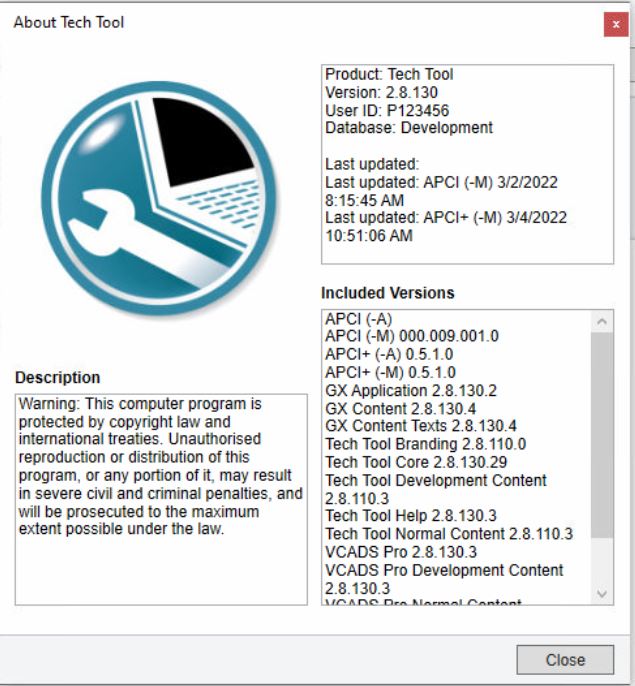

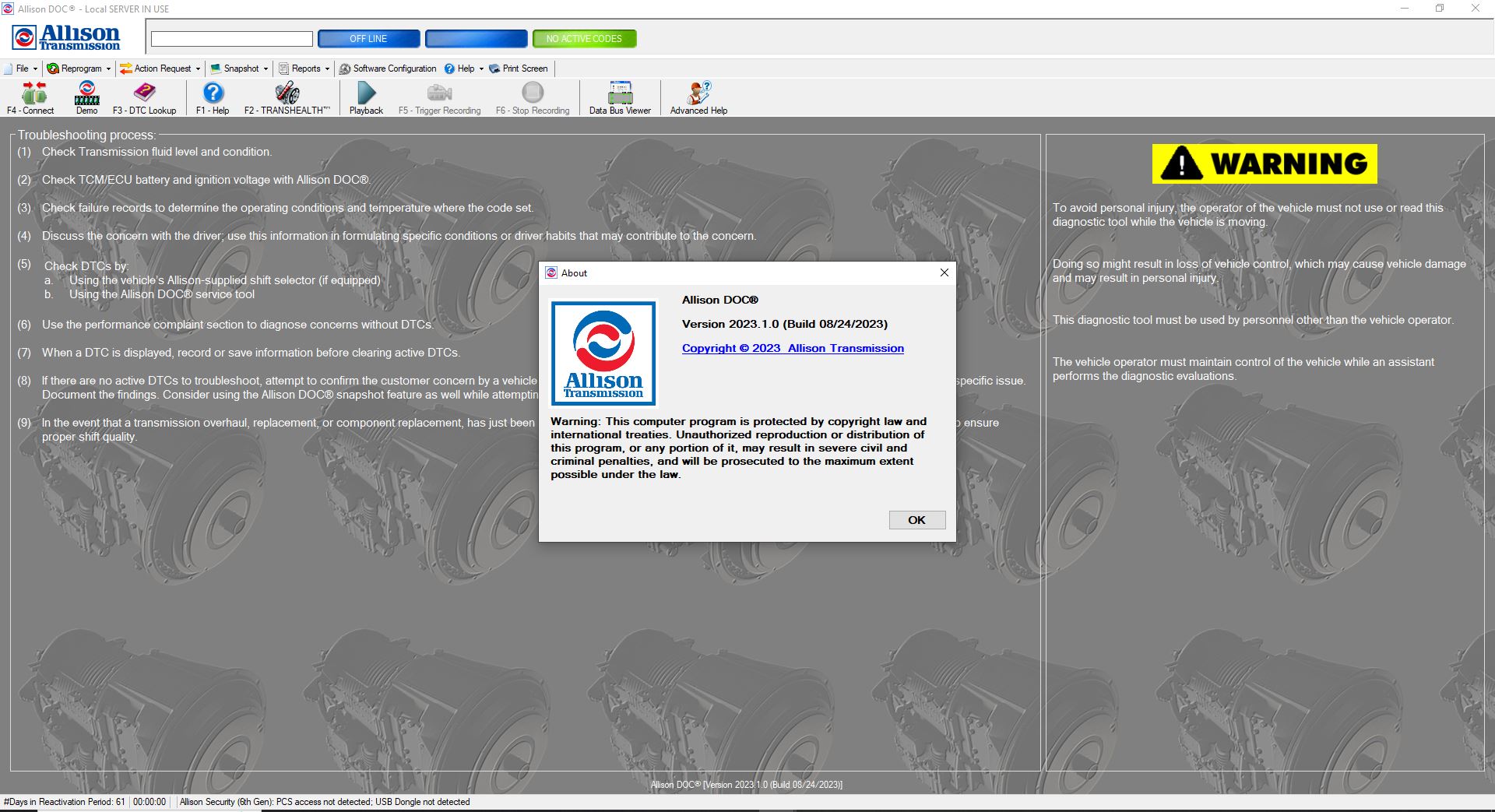

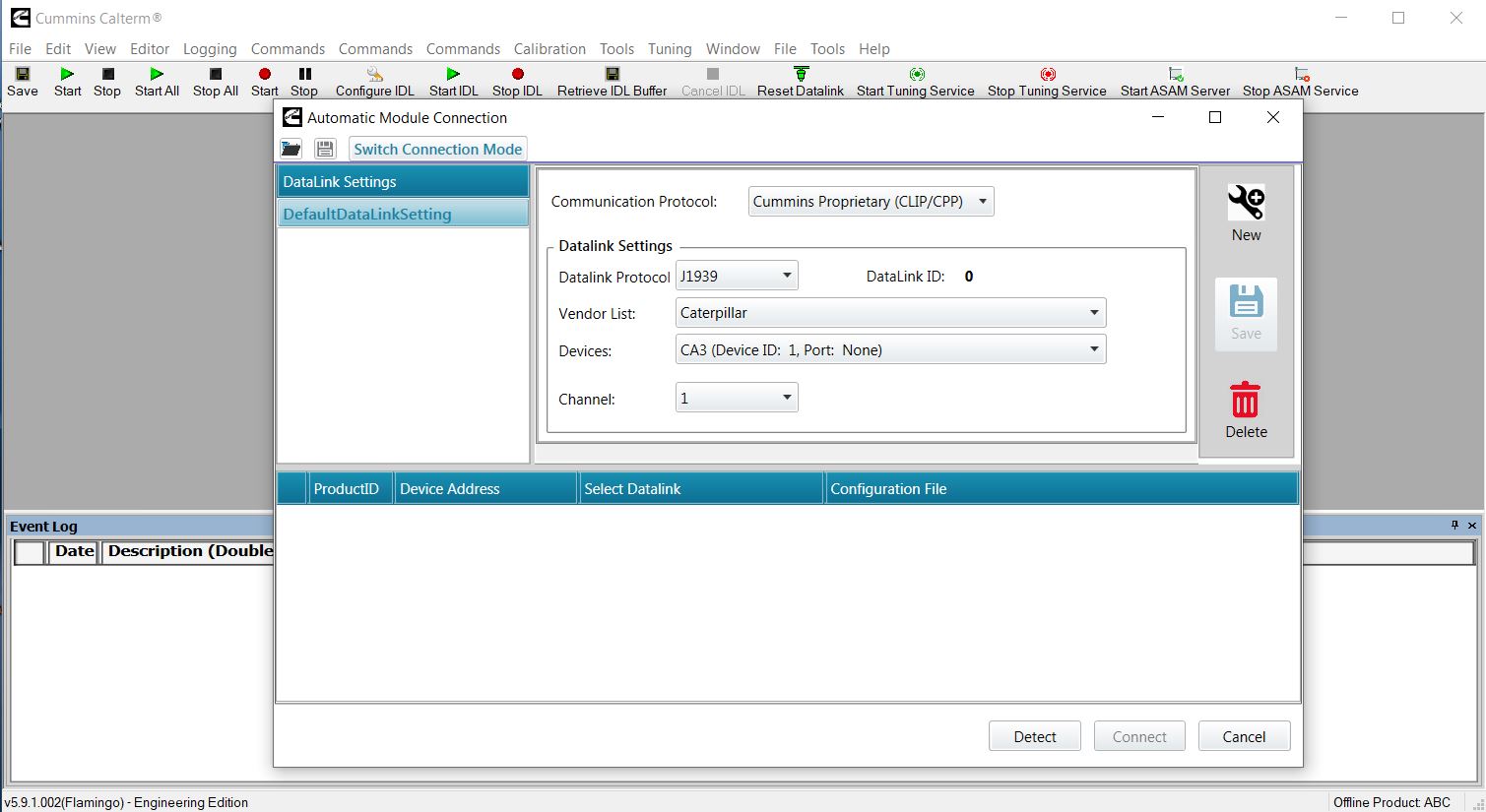




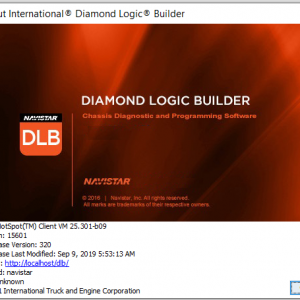


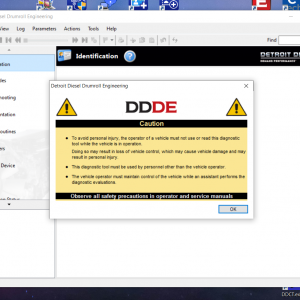





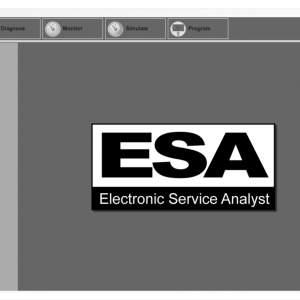

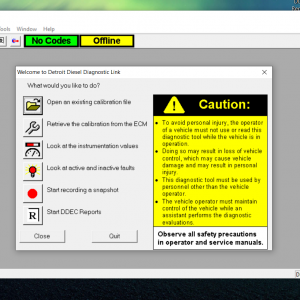

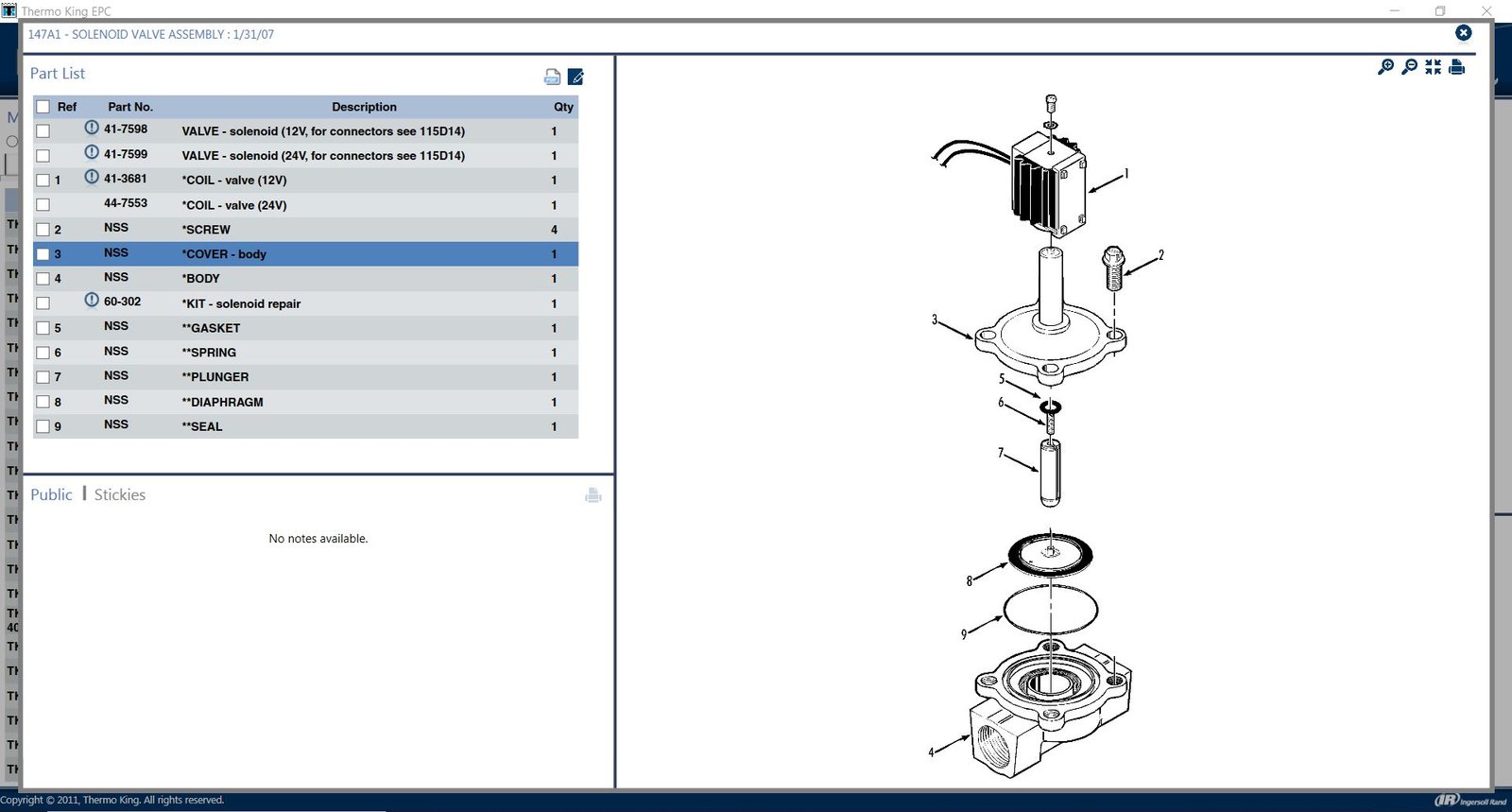
![JOHN DEERE PARTS ADVISOR & HITACHI 2.24.2 [2023.07] - ECUFORCETRUCK EPC](https://i0.wp.com/www.ecuforcetruck.com/wp-content/uploads/2023/09/1.png?resize=300%2C300&ssl=1)
![JOHN DEERE PARTS ADVISOR & HITACHI 2.24.2 [2023.07] - ECUFORCETRUCK EPC](https://www.ecuforcetruck.com/wp-content/uploads/2023/09/2.png)