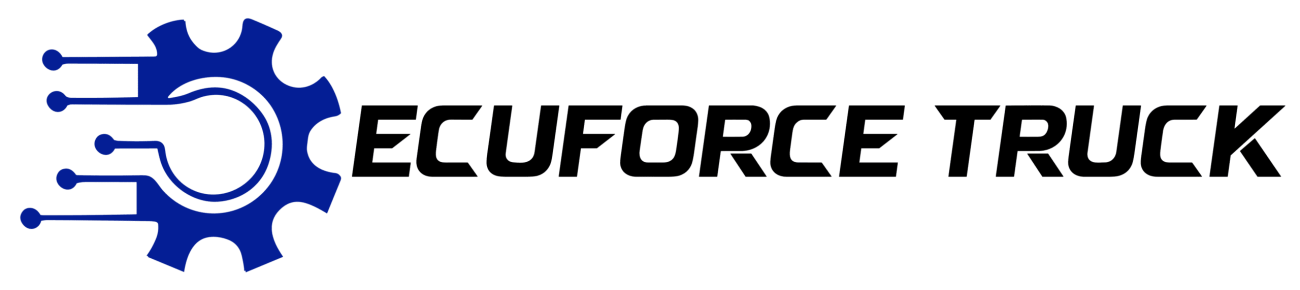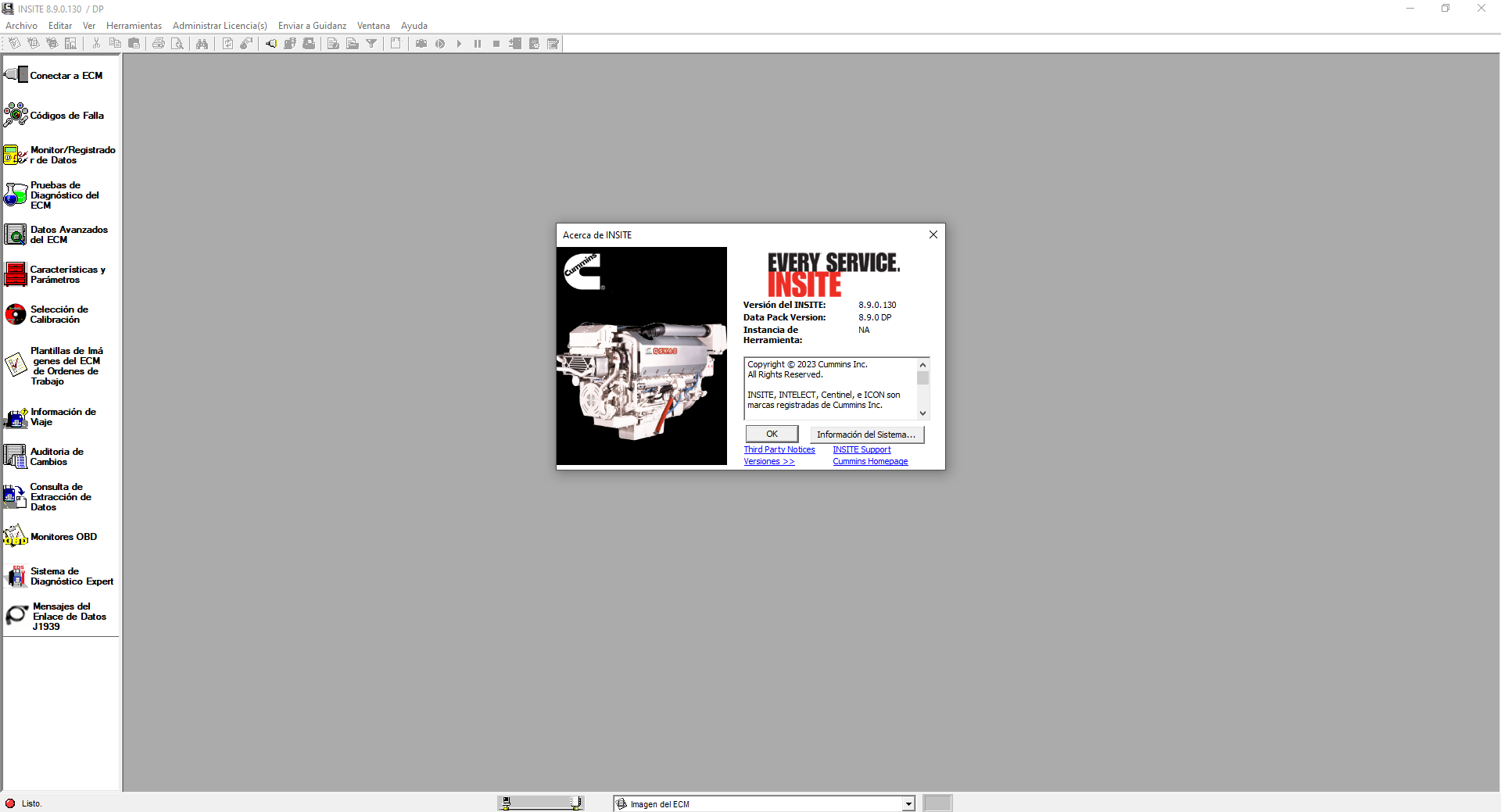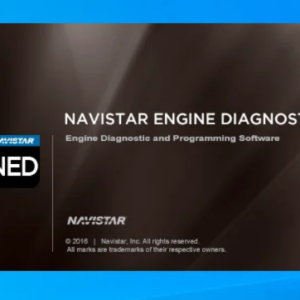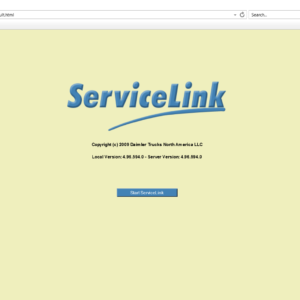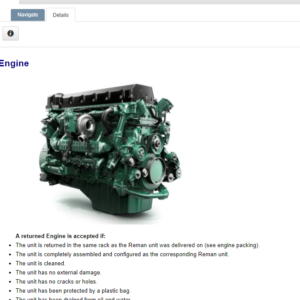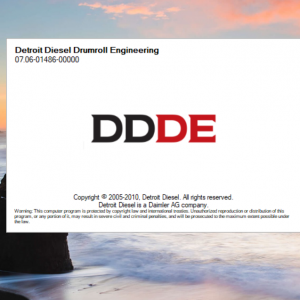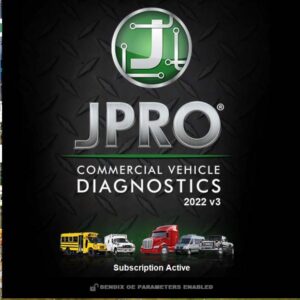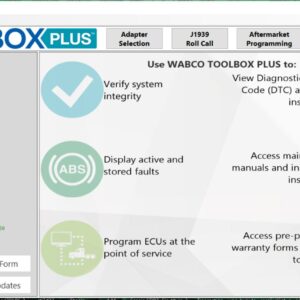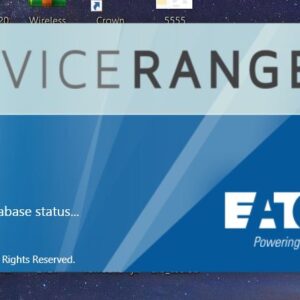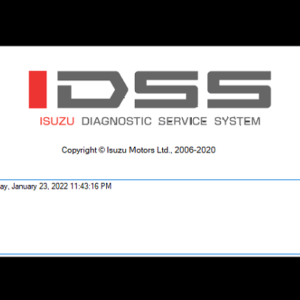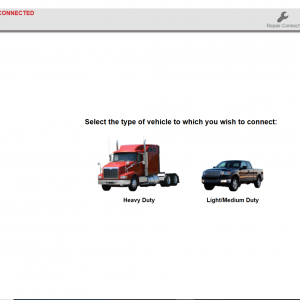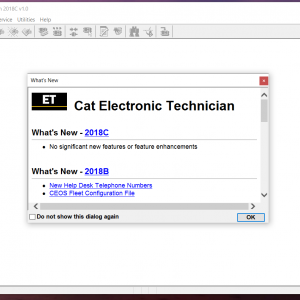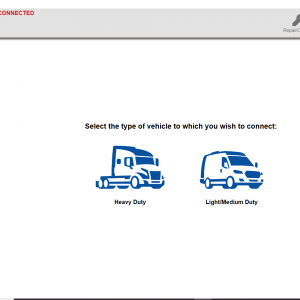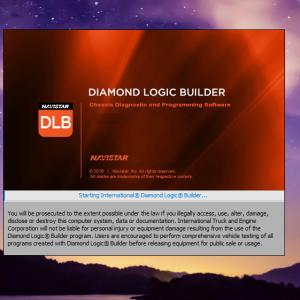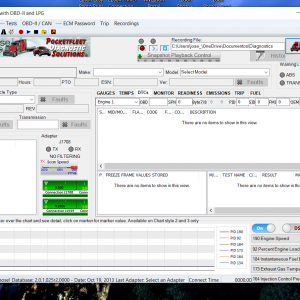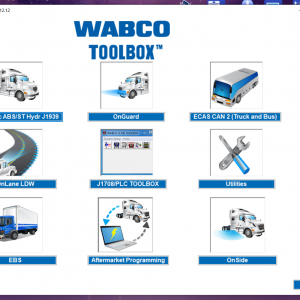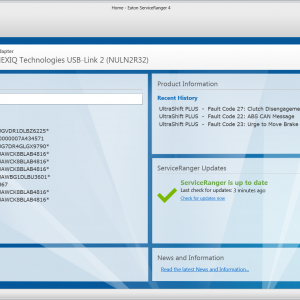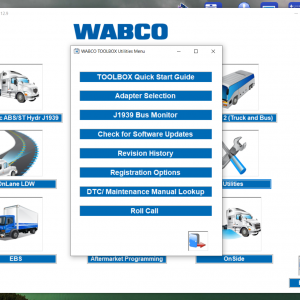Cumminmms Insiter 8.9 Diagnostic Software
Cumminmms Insiter 8.9 Pro offers advanced diagnostic capabilities for thorough engine analysis, real-time data monitoring, and efficient troubleshooting tools. Additionally, the software allows for engine parameter configuration, calibrations installation, and detailed trip information monitoring. Advanced troubleshooting tools are also available for complex issues with remote installation support through TeamViewer.
$95.00
Cumminmms Insiter 8.9 Diagnostic Software – Boost Your Truck’s Performance Today with ecuforcetruck.com
Cumminmms Insiter 8.9 Pro offers advanced diagnostic capabilities for thorough engine analysis, real-time data monitoring, and efficient troubleshooting tools. Additionally, the software allows for engine parameter configuration, calibrations installation, and detailed trip information monitoring. Advanced troubleshooting tools are also available for complex issues with remote installation support through TeamViewer.
Table of Contents
ToggleDiagnostics with Cumminmms Insiter 8.9 Pro
Cumminmms Insiter 8.9 Pro provides sophisticated diagnostic capabilities for comprehensive engine analysis, real-time data monitoring, and efficient troubleshooting. Utilizing this powerful tool, technicians can conduct thorough diagnostics on Cummins engines, including fault code reading and deletion, real-time data visualization, and specialized test execution.
Advanced Diagnostic Capabilities
- Complete diagnostics for Cummins engines
- Reading and deletion of fault codes
- Real-time data visualization
- Execution of specialized tests
Real-time Data Monitoring and Analysis
- Continuous monitoring of engine data
- Analysis of real-time performance metrics
- Identification of potential issues
Troubleshooting Tools for Efficient Repairs
- Specialized tools for quick and effective issue resolution
- Enhanced troubleshooting capabilities
- Efficient repairs and maintenance
Engine Performance Optimization
Enhancing the performance of your Cummins engine is crucial for obtaining maximum efficiency and power output. Achieve optimal performance by configuring engine parameters and installing the latest calibrations.
Configuring Engine Parameters for Optimal Performance
- Customize engine settings to match specific requirements
- Adjust parameters such as fuel injection timing and turbo boost levels
- Fine-tune performance for enhanced power and fuel efficiency
Downloading and Installing Engine Calibrations
- Access the latest engine calibrations from Cummins database
- Install updated calibrations to optimize engine performance
- Benefit from improved efficiency and reduced emissions with new calibrations
Detailed Trip Information and Monitoring
Fuel Consumption and Engine Load Monitoring
Monitoring fuel consumption and engine load is crucial for optimizing the performance of your Cummins engine. Cumminmms Insiter 8.9 Pro provides detailed insights into your fuel usage, helping you make informed decisions about efficiency improvements.
Accessing Control Module Details
Accessing control module details through Cumminmms Insiter 8.9 Pro gives you a comprehensive view of your engine’s performance. With information on part numbers and software versions, you can stay informed and ensure your engine is operating at its best.
Advanced Troubleshooting Tools
When it comes to handling complex issues with Cummins engines, the Cumminmms Insiter 8.9 Pro .diagnostic software offers a range of advanced troubleshooting tools to help technicians identify and resolve problems efficiently.
Specialized Tools for Complex Issues
- With Cumminmms Insiter 8.9 Pro, technicians have access to specialized diagnostic tools that can pinpoint intricate engine problems quickly.
- These tools provide detailed insights into the engine’s performance and help in diagnosing and rectifying complex issues effectively.
Remote Installation Support with TeamViewer
- One standout feature of Cumminmms Insiter 8.9 Pro is its remote installation support using TeamViewer, allowing for seamless troubleshooting and software updates without the need for in-person visits.
- Through TeamViewer, technicians can remotely access and troubleshoot engine systems, ensuring minimal downtime and swift issue resolution.
-
Wabco ToolBox plus 13.7 + ECAS CAN2 v3.00 Diagnostics Software
Trucks software $84.00Rated 0 out of 5 -
Eaton Service Ranger 4.9 Engineering 4.9 [05.2021] Engineering Level ( 1 PC )
Eaton $67.00Rated 0 out of 5
Related products
-
Navistar international OnCommand service information 2018 software trucks
Navistar $50.00Rated 0 out of 5 -
PF Diagnose 2.0.2.23 Diagnostics Software 2013 – Full Heavy & Medium Duty with OBDII Support – Online Installation Service
PF Diagnose $60.00Rated 0 out of 5 -
DPF EGR SCR BAC ERG Delete & Flash CAAT Cummings Detroit Dodge Mack Volvo Collection of DELETE files
CAT $200.00Rated 0 out of 5
-
Detroit DD13 EPA10 (2010-13) Fault Code: SPN 168 FMI 14 (MCM, CPC) ECU Power Down Not Completed (Main Battery Terminal Possibly Floating)
DD13 EPA10 (2010-13)Rated 0 out of 5 -
CAT 3406E (Prefix 5DS or 1LW) Fault Code: 24 PID: 100 SPN: FMI: 4 Oil Pressure voltage low
3406E (Prefix 5DS or 1LW)Rated 0 out of 5 -
Detroit DD13 GHG14 (2014-16) Fault Code: SPN 1073 FMI 4 (MCM) Jake Brake Stage 2 Circuit Failed Low
DD13 GHG14 (2014-16)Rated 0 out of 5 -
Volvo All Engines (2017 Emissions) Fault Code: P25AB00 PID: EMS Piston Cooling Oil Control Circuit High
All Engines (2017 Emissions)Rated 0 out of 5 -
Volvo All Engines (2004 Emissions) Fault Code: PID 100 FMI 5 Engine Management System Module-Engine Oil Pressure
All Engines (2004 Emissions)Rated 0 out of 5 -
Detroit DD16 GHG14 (2014-16) Fault Code: SPN 247 FMI 14 (CPC) MCM Reported Ash Mileage is Lower than the CPC Stored Value
DD16 GHG14 (2014-16)Rated 0 out of 5 -
Detroit DD13 EPA07 (2007-09) Fault Code: SPN 600 FMI 19 (CPC) J1939 Cruise Control Coast Switch Signal from Source #1, #2 or #3 is Erratic
DD13 EPA07 (2007-09)Rated 0 out of 5