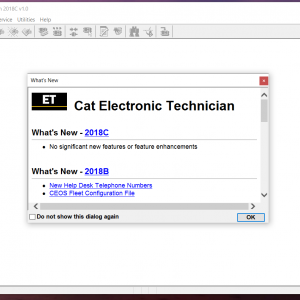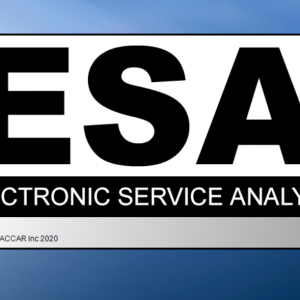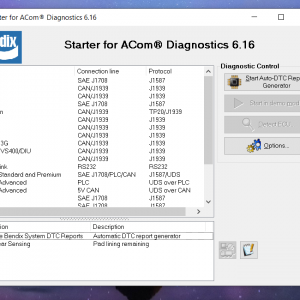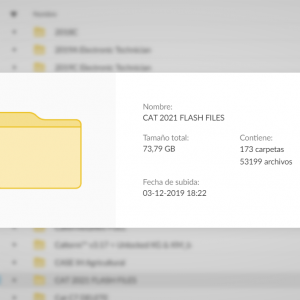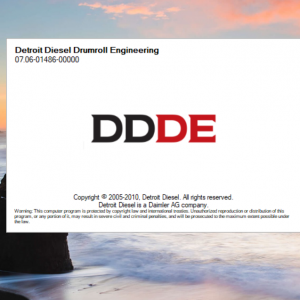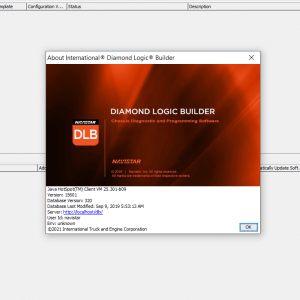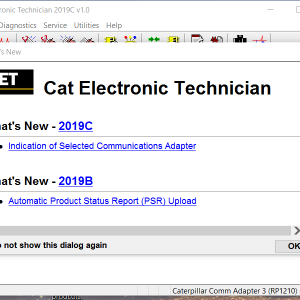DOWNLOAD Paccar ESA Electronic Service Analyst 5.5.0 Diagnostic Software 2023
Paccar ESA Electronic Service Analyst 5.5.0 is a powerful and user-friendly diagnostic software designed specifically for Kenworth and Peterbilt vehicles. It provides comprehensive diagnostics, firmware updates, and seamless data exchange between the PC and vehicle controller. Download Paccar ESA Electronic Service Analyst 5.5.0 today and optimize your vehicle’s performance.
$96.00
DOWNLOAD Paccar ESA Electronic Service Analyst 5.5.0 Diagnostic Software 2023 – Get the Latest Version Now from ecuforcetruck.com!
The DOWNLOAD Paccar ESA Electronic Service Analyst 5.5.0 Diagnostic Software 2023 is an essential tool for precise and efficient vehicle diagnostics and firmware updates. Compatible with Kenworth and Peterbilt trucks, this PC-based software offers features such as fault code detection, troubleshooting, parameter programming, and root cause identification. It also provides access to flash files for easy vehicle connection. Upgrade to the Paccar ESA 5.6.0 version for enhanced diagnostics and communication with NAMUX components. Order now from ecuforcetruck.com for same-day processing. Contact our customer service team for assistance and support.
Table of Contents
ToggleKey Features of Paccar ESA Electronic Service Analyst 5.5.0 Diagnostic Software 2023
Compatibility with Kenworth and Peterbilt Trucks
- Ensure optimal compatibility and seamless integration with Kenworth and Peterbilt trucks.
- Perform comprehensive diagnostics and updates specifically designed for these vehicle models.
PC-Based Platform for Efficient Diagnosis
- Utilize a PC-based platform to maximize diagnostic efficiency and accuracy.
- Access advanced diagnostic tools and features through an intuitive interface.
Access to Flash Files for Vehicle Connection
- Easily connect to the vehicle’s components and systems using flash files.
- Establish a reliable link for efficient communication and troubleshooting processes.
Updated SW Files for Effective Troubleshooting
- Stay up to date with the latest software files to ensure effective troubleshooting.
- Benefit from reliable and accurate diagnostic results for prompt issue resolution.
Overview of Paccar ESA Electronic Service Analyst 5.6.0 Diagnostic Software 2023
The Paccar ESA Electronic Service Analyst 5.6.0 Diagnostic Software 2023 offers an array of advanced features and functionalities for efficient vehicle diagnosis and firmware updates.
Enhanced Diagnostics and Firmware Updates
With version 5.6.0, technicians can expect enhanced diagnostic capabilities, allowing for precise and accurate troubleshooting. The software provides real-time data and comprehensive reports for a thorough analysis of vehicle systems and components.
Communication with NAMUX Components
Through the use of a data link adapter, the Paccar ESA software enables seamless communication with NAMUX components in Kenworth and Peterbilt trucks. This facilitates the retrieval of critical information and simplifies the diagnostic process.
Fault Code Detection and Troubleshooting
The software excels in fault code detection, enabling quick identification of issues within various vehicle systems. Technicians can leverage this feature to pinpoint the root cause of problems and expedite the repair process.
Advanced Parameter Programming and Root Cause Identification
Paccar ESA 5.6.0 provides advanced parameter programming capabilities, allowing technicians to fine-tune vehicle settings and optimize performance. Additionally, the software aids in the identification of root causes for ongoing issues, leading to efficient and lasting solutions.
Upgrade to the Paccar ESA Electronic Service Analyst 5.6.0 Diagnostic Software 2023 now for enhanced diagnostics, seamless communication with NAMUX components, fault code detection, and advanced parameter programming. Stay ahead of vehicle maintenance and ensure optimal performance with this powerful diagnostic tool.
How to Use Paccar ESA Diagnostic Software for Efficient Vehicle Diagnosis
Welcome to our guide on using the Paccar ESA Diagnostic Software for efficient vehicle diagnosis. In this section, we will walk you through the installation and setup instructions, connecting to the vehicle’s control unit, performing diagnostics and identifying issues, and programming parameters and updating firmware.
Installation and Setup Instructions
To get started, follow these steps for installing and setting up the Paccar ESA Diagnostic Software:
- Download the software from our website or the provided source.
- Run the installation file and follow the on-screen prompts.
- Once installed, launch the software on your PC.
- Enter your license key or activate the software if required.
Connecting to the Vehicle’s Control Unit
Before you can start diagnosing the vehicle, you need to establish a connection with the control unit. Here’s how:
- Ensure the vehicle’s ignition is off.
- Locate the diagnostic port on the vehicle.
- Connect the data link adapter to the diagnostic port.
- Connect the other end of the adapter to your PC’s USB or Bluetooth interface.
Performing Diagnostics and Identifying Issues
With the software and connection in place, you can now perform diagnostics and identify issues effectively. Follow these steps:
- Launch the Paccar ESA Diagnostic Software on your PC.
- Choose the diagnostic function you want to perform, such as reading fault codes or viewing live data streams.
- Follow the on-screen instructions to perform the selected diagnostic function.
- Review the diagnostic results to identify any issues or faults in the vehicle’s systems.
Programming Parameters and Updating Firmware
In addition to diagnostics, the Paccar ESA Diagnostic Software allows you to program parameters and update firmware. Follow these steps:
- Select the programming or firmware update function within the software.
- Choose the specific parameters or firmware files you want to program or update.
- Follow the on-screen instructions to complete the programming or firmware update process.
- Ensure the vehicle is connected to a stable power source during the programming or update.
By following these steps, you can utilize the Paccar ESA Diagnostic Software to efficiently diagnose and address issues in your vehicle.
Frequently Asked Questions about Paccar ESA Electronic Service Analyst Diagnostic Software
What vehicles are compatible with Paccar ESA software?
Paccar ESA software is compatible with Kenworth and Peterbilt trucks. Whether you own a Kenworth or a Peterbilt model, you can rely on Paccar ESA Electronic Service Analyst to perform accurate vehicle diagnostics and firmware updates.
Can the software be used at home as well as in service stations?
Absolutely! Paccar ESA Electronic Service Analyst software can be easily installed and used on a PC with a Windows operating system. This flexibility allows you to utilize the software not just in service stations, but also in the comfort of your own home. Whether you are a professional technician or a truck owner looking to diagnose and troubleshoot your vehicle, Paccar ESA software provides a convenient solution.
Is access to Paccar ePortal necessary for using the software?
No, access to Paccar ePortal is not necessary to use Paccar ESA software. While Paccar ePortal grants access to additional resources and services, including dealer-specific information, the Paccar ESA software itself functions independently. You can rely on the software’s comprehensive functionalities without the need for ePortal access.
How to order Paccar ESA software and related products from ecuforcetruck.com?
Ordering Paccar ESA software and related products from ecuforcetruck.com is quick and easy. Simply visit our online store, add the desired products to your shopping cart, and proceed to the online contact form. Fill in the necessary details and submit the form. Rest assured that your order will be processed on the same day, ensuring prompt delivery of your chosen products.
Contact Us for Assistance and Support
Get in Touch with our Customer Service TeamViewer
If you have any questions or need assistance with the Paccar ESA Electronic Service Analyst 5.5.0 Diagnostic Software 2023, our knowledgeable customer service team is here to help. From troubleshooting issues to providing guidance on software usage, we are committed to ensuring your experience is smooth and successful. You can reach out to us via phone, email, or through the contact form on our website. We respond promptly and strive to address your queries effectively, so don’t hesitate to get in touch!
Place Orders and Receive Same-Day Processing
Ready to order the Paccar ESA Diagnostic Software and related products from ecuforcetruck.com? Ordering is simple and convenient! Add the desired items to your cart, and rest assured that our efficient fulfillment process ensures same-day processing for all orders. Whether you’re a service station or an individual looking to enhance your vehicle diagnostic capabilities, we’ve got you covered. Experience the convenience and reliability of ecuforcetruck.com for all your Paccar ESA software needs.
-
ddct Detroit diesel calibration tool (DDCT) v4.5 English Include Calibrations & Metafiles
Detroit $30.00Rated 0 out of 5 -
Volvo Intermediate Storage File Encryptor/Decryptor (Editor) VISFED 0.3.2
Trucks software $35.00Rated 0 out of 5 -
DPF EGR SCR BAC ERG Delete & Flash CAAT Cummings Detroit Dodge Mack Volvo Collection of DELETE files
CAT $200.00Rated 0 out of 5 -
International Truck ISIS – Oncommand Service Information Q4.2020 [04.2020]
Navistar $85.00Rated 0 out of 5
Related products
-
DAF Davie Runtime v5.6.1 Davie XDc ll [02.2019] + Expire Fix 302.00 Unlock ( Windows 7 )
DAF $70.00Rated 0 out of 5 -
ddct Detroit diesel calibration tool (DDCT) v4.5 English Include Calibrations & Metafiles
Detroit $30.00Rated 0 out of 5 -
PACCAR Electronic Service Analyst 5.4.3.0 SW files 27.03.2021 software trucks
PACCAR $60.00Rated 0 out of 5
-
Detroit DD13 GHG14 (2014-16) Fault Code: SPN 3471 FMI 3 (MCM) Hydrocarbon Electronic Dosing Valve Circuit Failed High
DD13 GHG14 (2014-16)Rated 0 out of 5 -
Detroit DD15 EPA07 (2007-09) Fault Code: SPN 710 FMI 3 (MCM) Digital Output 4 06 Circuit Failed High
DD15 EPA07 (2007-09)Rated 0 out of 5 -
Volvo Engine D12D AE E3 (Tier 3) Fault Code: SID39 FMI 0 Engine Starter Motor Relay
D12D AE E3 (Tier 3)Rated 0 out of 5 -
Volvo All Engines (2010 Emissions) Fault Code: SPN 1136 FMI 4 PID: PPID 55 Engine Control Module (ECM) Temperature
All Engines (2010 Emissions)Rated 0 out of 5 -
Volvo Engine D11L (Tier 4) Fault Code: PID 45 FMI 4 Inlet Air Heater Status
D11L (Tier 4)Rated 0 out of 5 -
Detroit DD15 GHG14 (2014-16) Fault Code: SPN 2791 FMI 16 (MCM) Smart Remote Actuator 3 (EGR) , Learn Cycle Too Large
DD15 GHG14 (2014-16)Rated 0 out of 5 -
Detroit DD16 EPA10 (2010-13) Fault Code: SPN 3599 FMI 4 (MCM) Motor Control Module Internal Fuel Injector Power Supply Failed Low
DD16 EPA10 (2010-13)Rated 0 out of 5 -
Volvo All Engines (2017 Emissions) Fault Code: P02CC00 PID: EMS Cylinder 1 Fuel Injector Offset Learning at Min Limit
All Engines (2017 Emissions)Rated 0 out of 5 -
PACCAR MX (2004 Emissions) Fault Code: P1726 Exhaust Gas Pressure Before Turbine – Response Too Slow, On Requested Pressure
MX (2004 Emissions)Rated 0 out of 5 -
Detroit DD15 GHG14 (2014-16) Fault Code: SPN 3662 FMI 5 (MCM) Injector Cylinder #4 Amplifier Control Valve Abnormal Operation (Open)
DD15 GHG14 (2014-16)Rated 0 out of 5 -
Detroit DD13 GHG14 (2014-16) Fault Code: SPN 3659 FMI 3 (MCM) Injector Cylinder #1 Amplifier Control Valve Abnormal Operation (MAX)
DD13 GHG14 (2014-16)Rated 0 out of 5 -
PACCAR MX (2004 Emissions) Fault Code: U1409 VTG Turbocharger Actuator State – Data Erratic, Intermittent or Incorrect
MX (2004 Emissions)Rated 0 out of 5 -
Detroit DD13 GHG14 (2014-16) Fault Code: SPN 524289 FMI 4 (CPC) Diesel Particulate Filter (DPF) Regen Switch
DD13 GHG14 (2014-16)Rated 0 out of 5
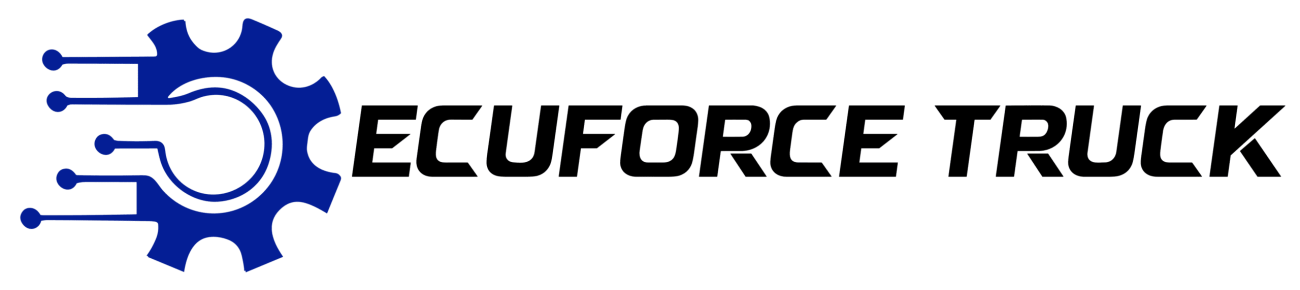
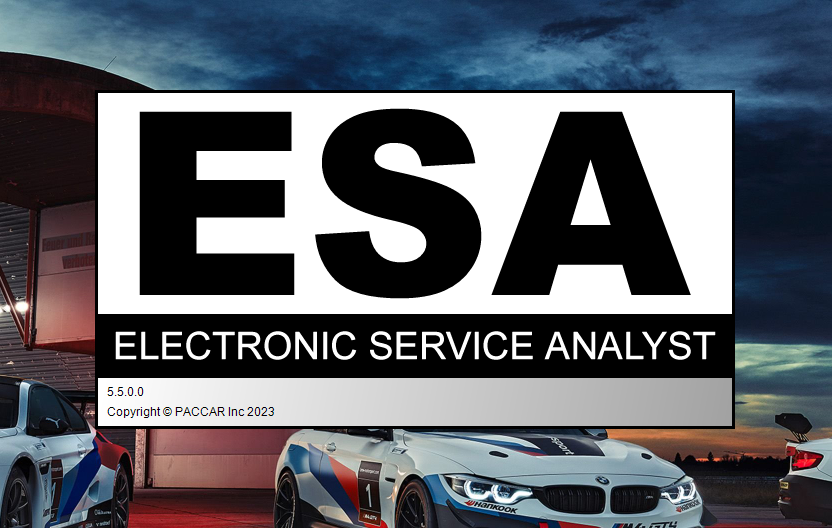
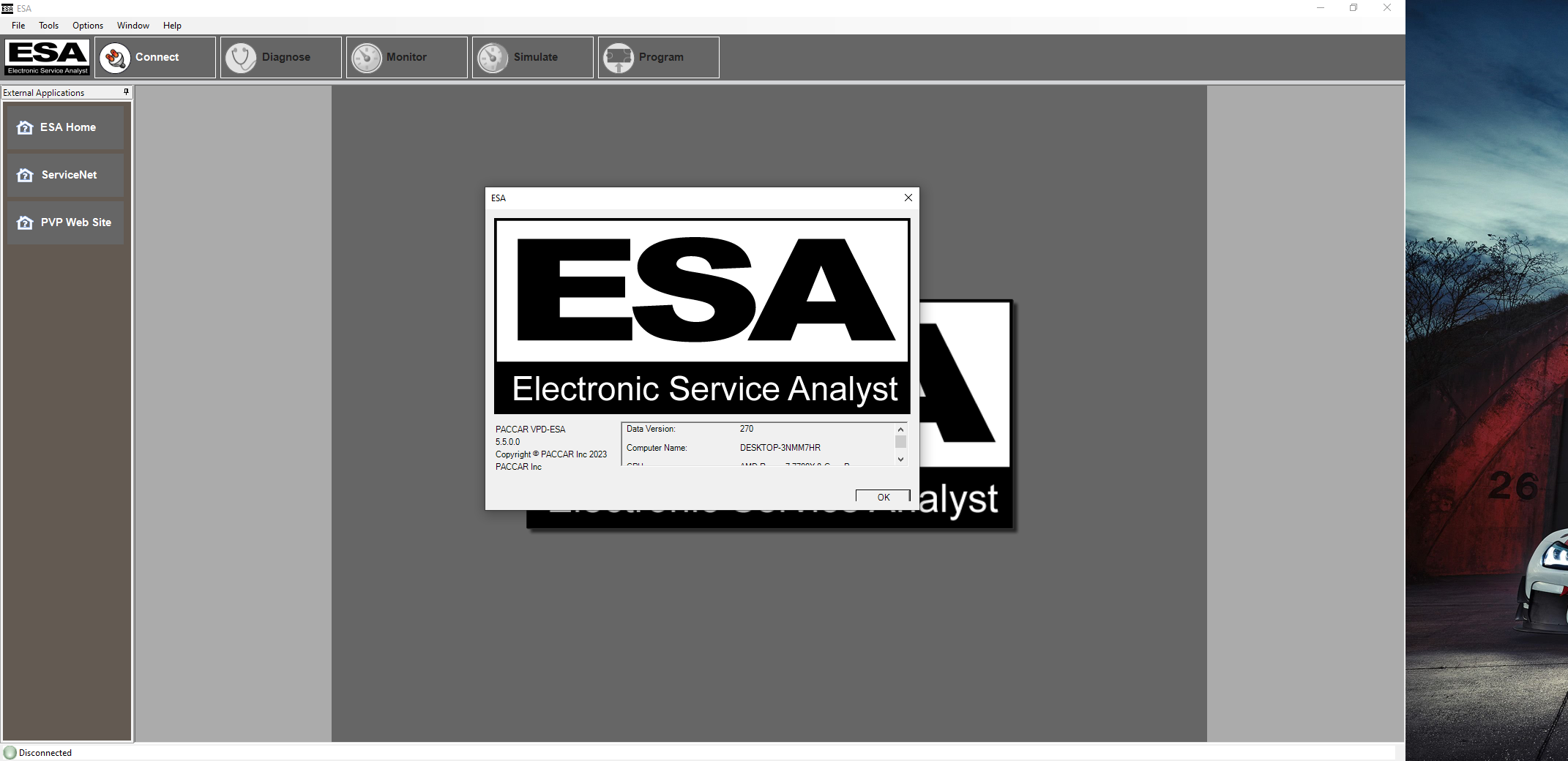








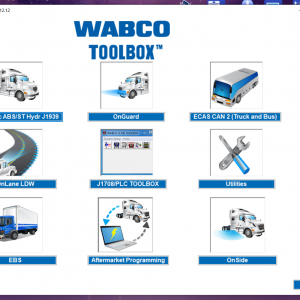

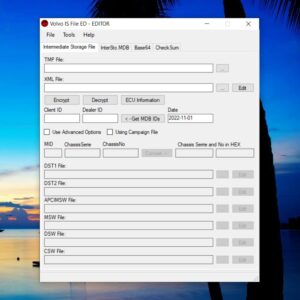


![Volvo Penta EPC 6 Offline VMware [12.2021] VMware](https://www.ecuforcetruck.com/wp-content/uploads/2022/11/VOLVO-PENTA-2021-A-300x300.jpg)
![International Truck ISIS - Oncommand Service Information Q4.2020 [04.2020]](https://www.ecuforcetruck.com/wp-content/uploads/2022/01/OnCommand-2020-1-300x300.png)

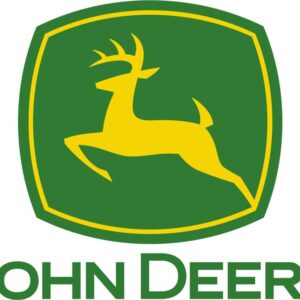
![DAF Davie Runtime v5.6.1 Davie XDc ll [02.2019] + Expire Fix 302.00 Unlock ( Windows 7 )](https://www.ecuforcetruck.com/wp-content/uploads/2021/09/Capture-2-300x300.png)