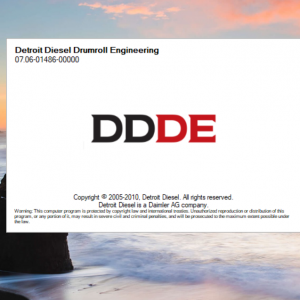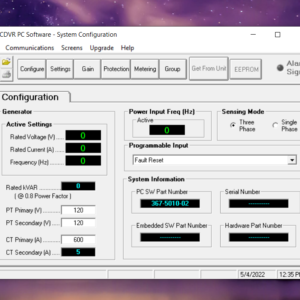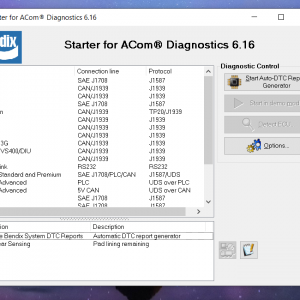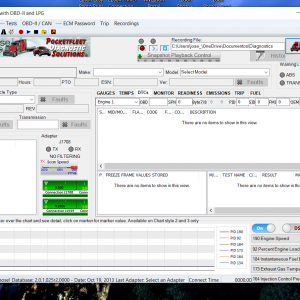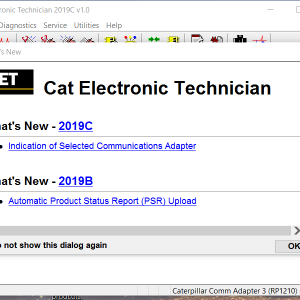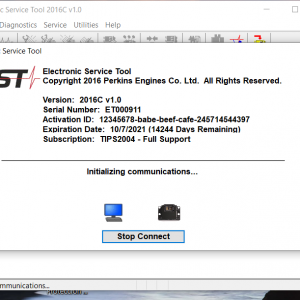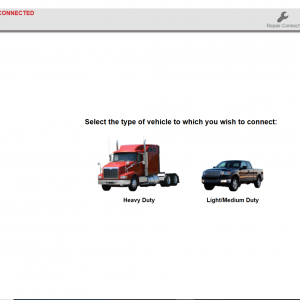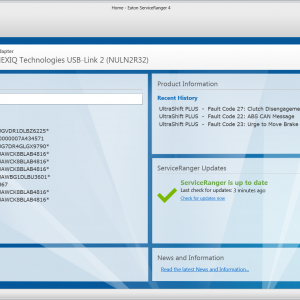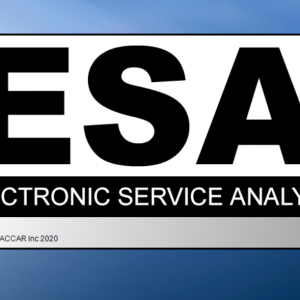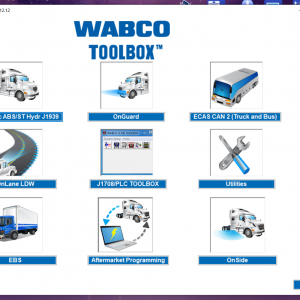Perkins EST 2022A ( 1 PC )
Perkins EST 2022A is a specialized electronic service tool designed for diagnosing and optimizing Perkins engines and generators. It offers advanced diagnostic functionalities, configuration options, and comprehensive reporting capabilities. This tool enhances the efficiency of engine maintenance and performance analysis. Its compatibility with various diagnostic hardware and systems makes it a vital resource for professionals in multiple industries, including agriculture and construction.
$86.00
Perkins EST 2022A: Advanced Diagnostic Tool for Engines and Generators
Perkins EST 2022A is a specialized electronic service tool designed for diagnosing and optimizing Perkins engines and generators. It offers advanced diagnostic functionalities, configuration options, and comprehensive reporting capabilities. This tool enhances the efficiency of engine maintenance and performance analysis. Its compatibility with various diagnostic hardware and systems makes it a vital resource for professionals in multiple industries, including agriculture and construction.
Table of Contents
ToggleKey Features and Capabilities
The Perkins EST 2022A offers an array of features aimed at enhancing engine diagnostics and management. These capabilities improve efficiency and effectiveness for technicians working on Perkins engines.
Diagnostic Functionalities
Advanced diagnostic functionalities are crucial for identifying issues promptly. Key features include:
- Active and stored error code retrieval.
- Real-time monitoring of engine performance.
- Detailed analytics for troubleshooting.
Configuration Options
Configuration options allow customization based on specific engine requirements:
- Adjustable parameters for optimal engine performance.
- ECM settings modifications for tailored operations.
Reporting and Analysis
The software generates comprehensive reports which are essential for historical data analysis:
- Automated performance logs for ongoing evaluation.
- Customizable reports for specific data sets.
Compatibility with Other Systems
Ensuring compatibility with existing systems is vital:
- Works seamlessly with various diagnostic hardware.
- Supports multiple communication protocols.
Installation and Setup
Setting up the Perkins EST 2022A software requires attention to specific system requirements and a straightforward installation process. This ensures optimal performance and compatibility with various hardware.
System Requirements for Windows
The Perkins EST 2022A is compatible with the following Windows operating systems:
- Windows 8
- Windows 10
- Windows 11
Additionally, the system should have sufficient RAM and storage space to accommodate the software, as well as a reliable internet connection for updates and support.
Installation Process
The installation of Perkins EST 2022A is user-friendly. Users must download the installation file and follow on-screen instructions to complete the setup. Proper permissions should be granted to avoid potential installation issues. All required files and guidelines are included in the download package.
Installation via TeamViewer
For convenient support, the installation can be conducted via TeamViewer. This allows a technician to remotely assist with the installation process, ensuring that all settings are correctly configured and any issues are promptly addressed.
Advanced Diagnostic Tools
Advanced diagnostic tools are crucial for efficient engine maintenance and optimal performance monitoring. The Perkins EST 2022A offers various functionalities that enhance diagnostic capabilities.
Active and Logged Diagnostics
This feature allows users to access both real-time and previously recorded diagnostics from the engine control module (ECM). It aids in identifying ongoing issues and monitoring historical data to spot recurring problems.
Viewing and Clearing ECM
Users can easily view ECM data and clear any logged faults. This functionality ensures that any outdated or irrelevant diagnostic codes do not obstruct the troubleshooting process.
Performance Data Logging
This tool captures essential performance data over time. By logging parameters like temperature and pressure, users gain insights into engine health, facilitating proactive maintenance actions.
Parameter Graphing and Display
Graphing capabilities provide visual representations of critical engine parameters. Users can analyze trends and fluctuations, enhancing their understanding of engine behavior under different operating conditions.
Supported Hardware and Compatibility
Understanding the hardware compatibility is crucial for maximizing the functionality of the diagnostic tool. Various products and communication options are available to enhance the overall experience.
Compatible Diagnostic Products
The Perkins EST 2022A is designed to work seamlessly with a variety of diagnostic devices. These include:
- CAT ET DataLink Adapter III
- Nexiq USB Link (Version 1 or 2)
- DG Technology DPA5
- Noregon DLA
- Other RP1210 compliant devices
Communication Data Link Options
Efficient communication is essential for effective diagnostics. The Perkins EST 2022A supports several data link options, ensuring robust connectivity and data transfer.
Supported Control Modules
This diagnostic tool is compatible with a range of control modules used in Perkins engines, enhancing its versatility and application across different engine models.
User Experience and Interface
The user experience and interface design are critical in ensuring that technicians can efficiently utilize the tool. A well-designed interface fosters ease of use, allowing users to navigate through various features seamlessly.
Multi-language Support
Support for multiple languages enhances accessibility for technicians worldwide. The Perkins EST 2022A offers a range of language options, including:
- English
- Spanish
- French
- German
- Italian
- Portuguese
- Danish
- Chinese
This feature enables users from different backgrounds to operate the software comfortably, thereby improving efficiency during diagnostics.
User Feedback and Improvements
User feedback plays an integral role in the evolution of the software. Regular updates based on user reviews lead to significant enhancements, resulting in:
- Improved interface design for better navigation.
- Faster response times during diagnostics.
- Incorporation of requested features in new versions.
Continuous improvements reflect a commitment to providing a reliable and user-friendly experience. These changes ensure technicians remain satisfied and efficient in their work.
Comparing Current and Past Versions
The evolution of diagnostics for Perkins engines has led to significant advancements over the years. The latest version reflects these improvements.
Enhancements from Previous Versions
The transition from older versions to the current model has introduced key enhancements:
- Improved processing speed, allowing faster diagnostics.
- Enhanced data handling capabilities for efficient performance monitoring.
- Updates to the user interface, making navigation more intuitive.
- Greater compatibility with newer engine models, ensuring relevant support.
New Capabilities in 2022A Version
The 2022A version boasts several innovative features:
- Advanced performance data logging that enables deeper analysis.
- Real-time graphic display of parameters for enhanced decision-making.
- Enhanced diagnostic testing functions, streamlining troubleshooting processes.
- Support for a wider range of communication data link options, expanding usability.
Practical Applications and Use Cases
This section highlights the various applications and use cases for the Perkins EST 2022A, demonstrating its versatility in different industries.
Agriculture Machinery
The Perkins EST 2022A plays a crucial role in enhancing the performance of agricultural machinery. By enabling precise diagnostics and performance monitoring, it aids in:
- Identifying engine issues promptly to minimize downtime.
- Optimizing fuel efficiency for cost savings.
- Configuring engines based on specific agricultural needs.
Construction Equipment
In the construction industry, the tool is invaluable for maintaining heavy equipment. Its benefits include:
- Real-time diagnostics that ensure machinery is operating at peak performance.
- Facilitating preventive maintenance to avoid costly repairs.
- Adjusting equipment parameters to meet dynamic job site requirements.
Fleet Maintenance
The Perkins EST 2022A is essential for fleet operators. Its features improve fleet management in several ways:
- Tracking engine performance across multiple vehicles for consistent reliability.
- Streamlining diagnostic processes to expedite repairs.
- Gathering performance data to inform maintenance schedules.
Frequently Asked Questions
This section addresses common inquiries related to the Perkins EST 2022A software. Various topics are covered to ensure a clearer understanding of the tool and its functionalities.
Troubleshooting Common Issues
Several issues may arise during the use of Perkins EST 2022A. Here are some common troubleshooting tips:
- Ensure all connected hardware is properly set up and powered on.
- Check software version compatibility with the operating system.
- Restart the software and reconnect the data link adapter if errors persist.
Customer Support Options
For any assistance, multiple support avenues are available:
- Online user forums offering community support.
- Documentation and user manuals available for download.
- Professional technical support may be accessed through authorized service centers.
Frequently Used Commands and Features
Understanding key commands enhances user experience. Important features include:
- Accessing active and logged diagnostics quickly.
- Generating performance data logs for analysis.
- Configuring parameters to optimize engine performance.
-
Volvo Impact 2021 Trucks & Buses 06.2021 DVD 9116 Spare Parts Catalog
Trucks software $55.00Rated 0 out of 5 -
CAT CDVR PC Software – Caterpillar Digital Voltage Regulator (CDVR) WINDOWS 10
CAT $45.00Rated 0 out of 5 -
Scania SDP3 2.48.6 Diagnosis & Programming for VCI 3 VCI3 without Dongle
Scania $30.00Rated 0 out of 5
Related products
-
PF Diagnose 2.0.2.23 Diagnostics Software 2013 – Full Heavy & Medium Duty with OBDII Support – Online Installation Service
PF Diagnose $60.00Rated 0 out of 5 -
PACCAR Electronic Service Analyst 5.4.3.0 SW files 27.03.2021 software trucks
PACCAR $60.00Rated 0 out of 5
-
Volvo All Engines (2017 Emissions) Fault Code: P006E16 PID: EMS Turbocharger/Supercharger Boost Control “A” Supply Voltage Circuit
All Engines (2017 Emissions)Rated 0 out of 5 -
Volvo All Engines (2017 Emissions) Fault Code: P244B00 PID: EMS Aftertreatment 1 Diesel Particulate Filter Differential Pressure Too High (Bank 1)
All Engines (2017 Emissions)Rated 0 out of 5 -
Allison 1000 & 2000 Gen 4 Fault Codes: U1000 Class 2 Loss of Serial Data Communication
1000 & 2000 Gen 4 $50.00Rated 0 out of 5 -
Detroit DD16 EPA10 (2010-13) Fault Code: SPN 4335 FMI 7 (ACM) DEF Metering Unit Air Pressure – Low
DD16 EPA10 (2010-13)Rated 0 out of 5 -
Volvo All Engines (2013 Emissions) Fault Code: P24FF00 PID: ACM Reductant Temperature Too High
All Engines (2013 Emissions)Rated 0 out of 5 -
Detroit DD13 EPA07 (2007-09) Fault Code: SPN 3610 FMI 4 (MCM) No Information Available
DD13 EPA07 (2007-09)Rated 0 out of 5 -
CAT 3406E (Prefix 5DS or 1LW) Fault Code: 14 PID: 122 SPN: FMI: 6 Med/High Retarder current high
3406E (Prefix 5DS or 1LW)Rated 0 out of 5 -
Detroit DD13 EPA10 (2010-13) Fault Code: SPN 3216 FMI 13 (ACM) Selective Catalyst Reduction Inlet NOx Sensor Signal Not Available
DD13 EPA10 (2010-13)Rated 0 out of 5 -
Detroit DD13 EPA10 (2010-13) Fault Code: SPN 171 FMI 9 (CPC) J1587 Ambient Air Temperature Sensor Data Stopped Arriving
DD13 EPA10 (2010-13)Rated 0 out of 5 -
Volvo All Engines (2017 Emissions) Fault Code: P040397 PID: EMS EGR “A” Control
All Engines (2017 Emissions)Rated 0 out of 5 -
Detroit DD15 EPA07 (2007-09) Fault Code: SPN 558 FMI 2 (CPC) Idle Validation Switch Inputs Reversed
DD15 EPA07 (2007-09)Rated 0 out of 5 -
Volvo All Engines (2013 Emissions) Fault Code: P229E13 PID: EMS NOx Sensor Bank 1 Sensor 2
All Engines (2013 Emissions)Rated 0 out of 5 -
Allison WTEC II Fault Code: 53 PID: SPN: 38 FMI: Offgoing speed test (during shift), 3 to N1
AllisonRated 0 out of 5
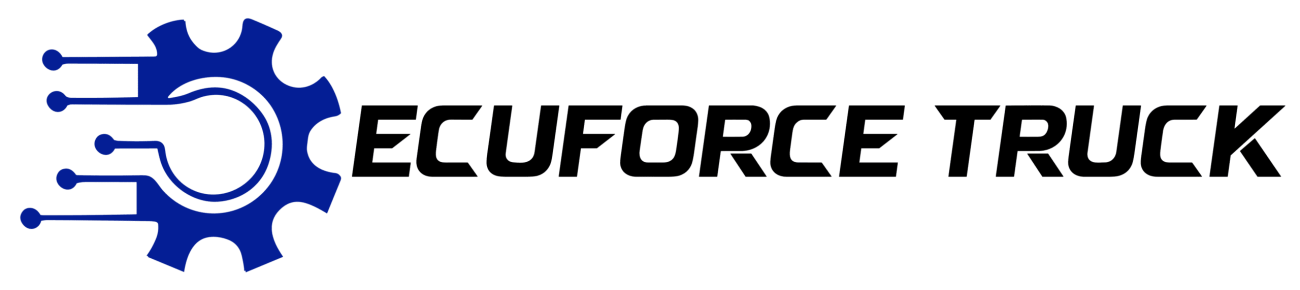

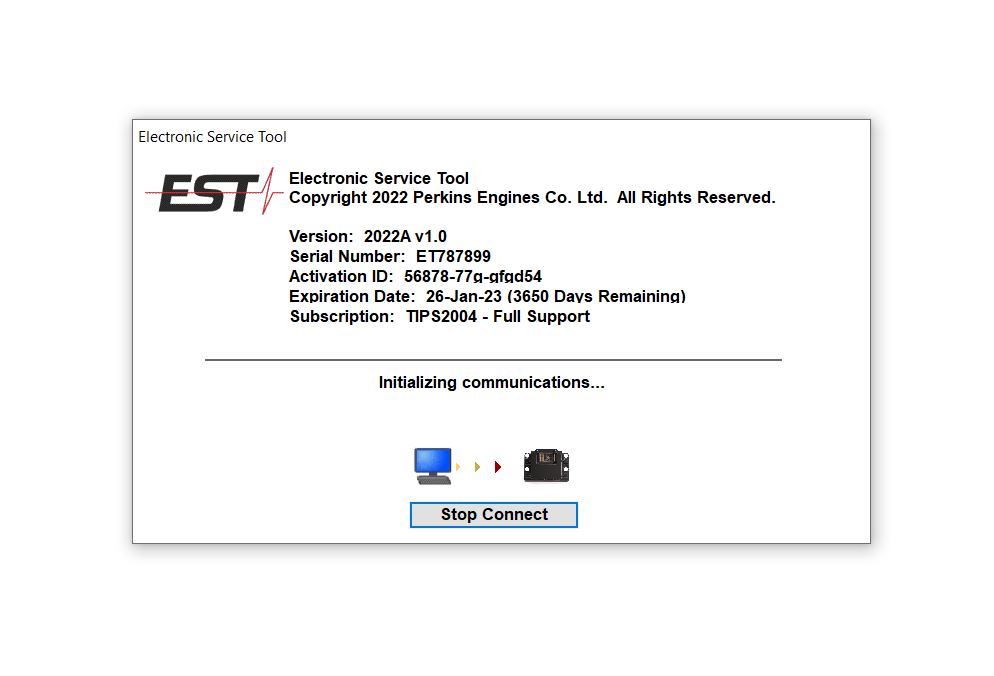
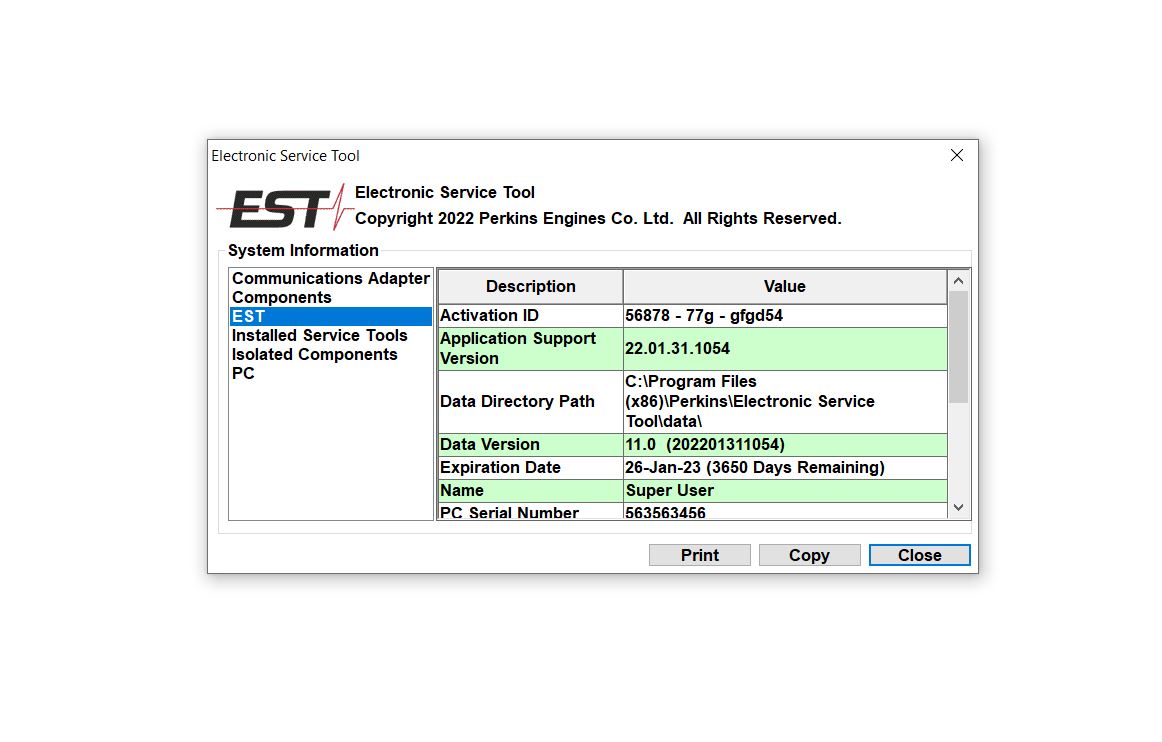
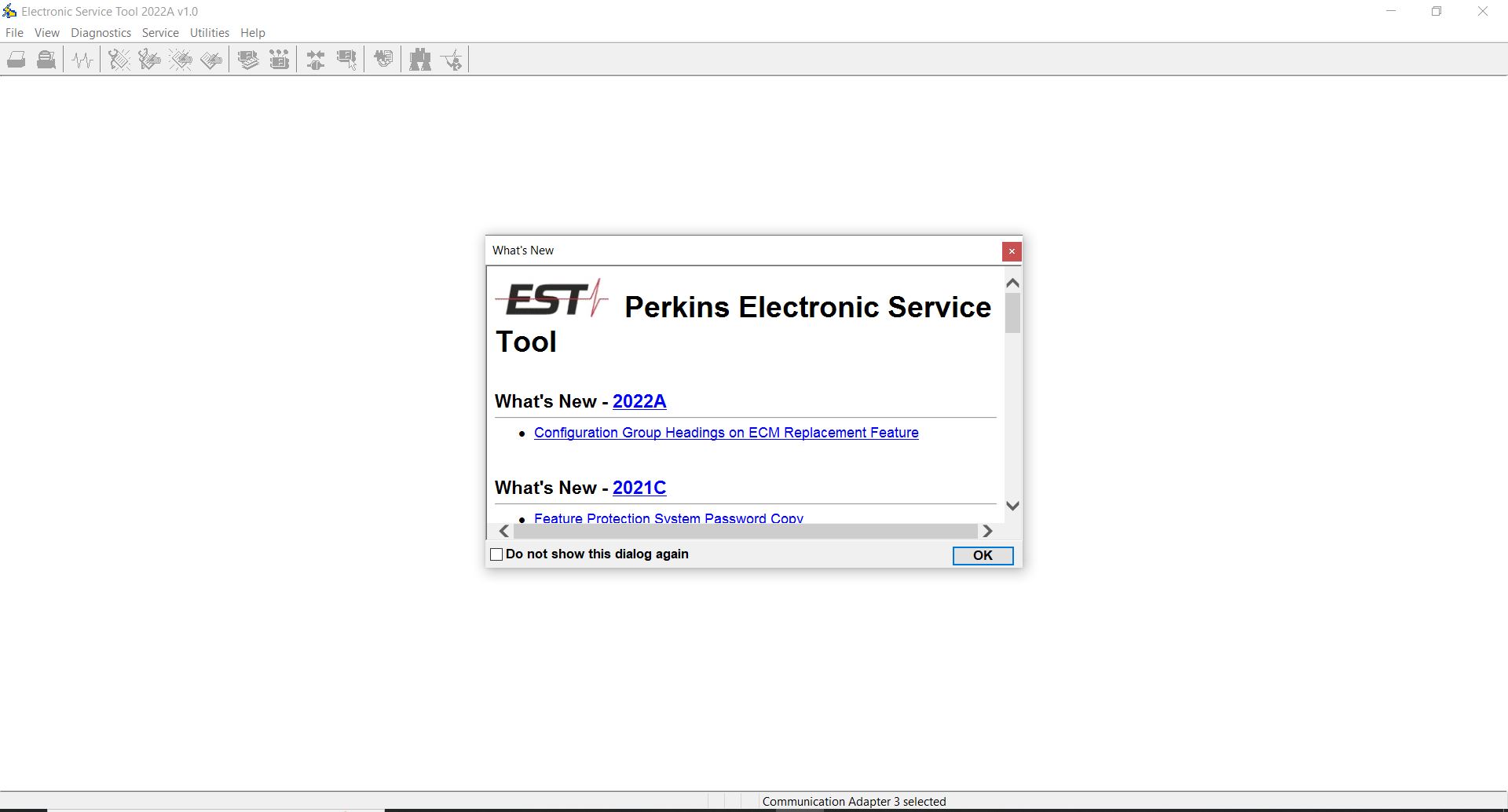





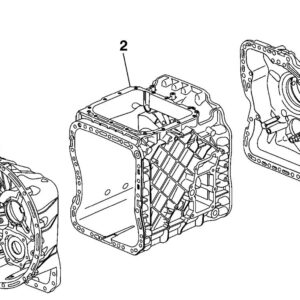
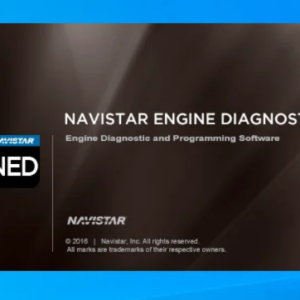
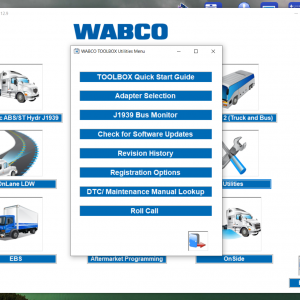
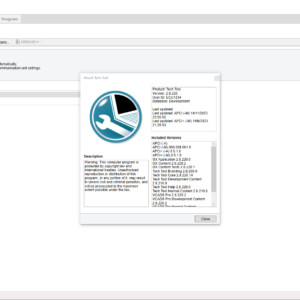

![Volvo Penta EPC 6 Offline VMware [12.2021] VMware](https://www.ecuforcetruck.com/wp-content/uploads/2022/11/VOLVO-PENTA-2021-A-300x300.jpg)

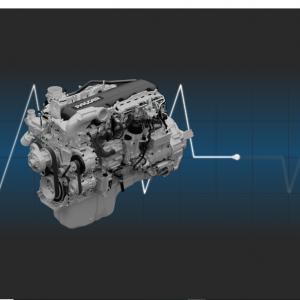
![Magic Tuner [paccar, Maxxforce, Detroit, Caterpillar, Delete]](https://www.ecuforcetruck.com/wp-content/uploads/2021/10/1-300x300.png)