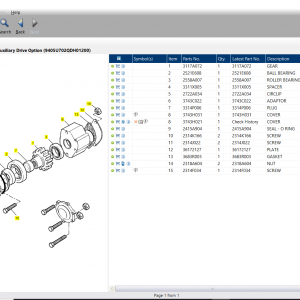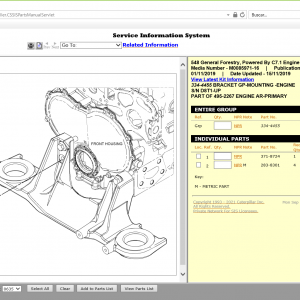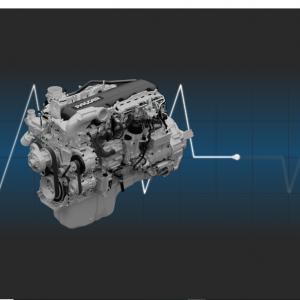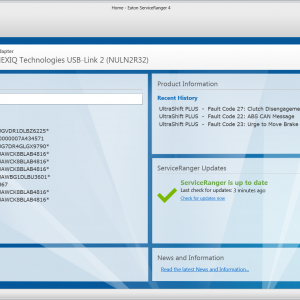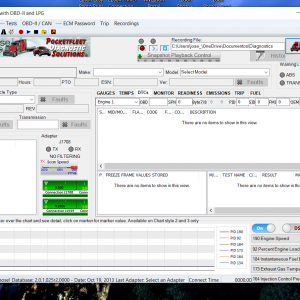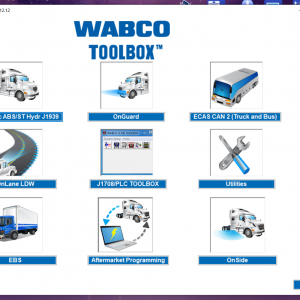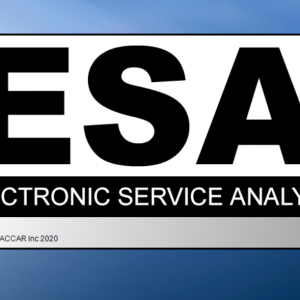VOLVO IMPACT 2022 V.9227 offline
Volvo Impact 2022 is a vital software tool designed for the maintenance and repair of Volvo trucks and heavy machinery. It provides essential access to parts catalogs, repair manuals, and diagnostic tools that enhance operational efficiency. The platform supports both online and offline access, ensuring that technicians have the necessary resources at their fingertips. Its user-friendly interface allows for easy navigation and quick retrieval of important information.
$110.00
VOLVO IMPACT 2022: Essential Diagnostic Tool for Heavy Trucks
Volvo Impact 2022 is a vital software tool designed for the maintenance and repair of Volvo trucks and heavy machinery. It provides essential access to parts catalogs, repair manuals, and diagnostic tools that enhance operational efficiency. The platform supports both online and offline access, ensuring that technicians have the necessary resources at their fingertips. Its user-friendly interface allows for easy navigation and quick retrieval of important information.
Table of Contents
ToggleUnderstanding Volvo Impact 2022
This section highlights the significance of Volvo Impact 2022 in the maintenance of Volvo trucks and heavy machinery.
Features and Benefits
Volvo Impact 2022 includes a range of features that enhance the operational efficiency of technicians and workshops. Some key benefits include:
- Easy access to comprehensive parts catalogs, enabling quick identification and ordering of required components.
- Step-by-step repair manuals to guide technicians through maintenance tasks.
- Regular updates that assure users of the most current technical information.
- Multi-language support, making it accessible to a diverse workforce.
Importance for Repair and Maintenance
The platform plays an essential role in modern repair and maintenance procedures. It streamlines communication and data access, which is crucial for effective troubleshooting.
An organized approach to maintenance helps ensure that trucks remain in peak operational condition, reducing downtime and enhancing overall productivity.
Online and Offline Access
Volvo Impact 2022 offers flexible usage options with both online and offline capabilities. Users can access vital information without being tied to a continuous internet connection.
This approach allows technicians to work efficiently in various settings, whether in a workshop or out in the field, making it a versatile tool for truck maintenance.
Key Features of the Software
This section highlights the essential functions and capabilities that make the software a valuable resource for maintenance and repair tasks.
Comprehensive Parts Catalog
The comprehensive parts catalog is one of the standout features of this software, providing thorough information necessary for servicing Volvo trucks and machinery.
Online Access to Catalogs
With online access to catalogs, technicians can quickly locate and order parts. This feature enhances efficiency by ensuring that critical information is readily available during maintenance.
Offline Version Details
For situations where internet access is limited, the offline version of the catalog allows users to work without interruption. This ensures that technicians have access to necessary parts information even in the field.
Repair Manuals and Maintenance Instructions
The platform includes an extensive collection of repair manuals and maintenance instructions that support technicians in their daily tasks.
Step-by-step Guides
Step-by-step guides offer clear and concise instructions for various repair and maintenance procedures. These guides are essential for ensuring that tasks are completed correctly and efficiently.
Updates and Improvements
Regular updates ensure that manuals and instructions reflect the most current practices and technologies. This commitment to maintaining up-to-date resources aids technicians in adhering to industry standards.
Diagnostic and Tech Tools
Equipped with diagnostic and tech tools, the software significantly enhances troubleshooting capabilities.
Volvo Tech Tool Usage
The integration of Volvo Tech Tool enables users to conduct diagnostics effectively. This feature allows for comprehensive analysis and swift identification of issues.
Troubleshooting Common Issues
Guidelines for troubleshooting common problems assist technicians in addressing challenges promptly, reducing downtime and improving service quality.
How to Use Volvo Impact 2022
Understanding the efficient use of the platform is essential for maximizing its capabilities in vehicle maintenance and repair.
Installation via TeamViewer
The installation process for Volvo Impact 2022 is streamlined through TeamViewer. This remote assistance tool allows technicians to easily set up the software without experiencing delays or complications. Following these steps ensures a successful installation:
- Download the TeamViewer application on the technician’s device.
- Request access from a designated support technician using TeamViewer ID.
- Allow the support technician to initiate the installation process remotely.
- Confirm that the software is installed correctly by checking the functionality.
Navigating the Platform
The user interface of Volvo Impact 2022 is designed for intuitive navigation, ensuring that technicians can quickly access necessary information. Key navigational tips include:
- Utilize the search bar for prompt access to parts, manuals, and diagnostics.
- Familiarize oneself with the dashboard layout to efficiently move between sections.
- Bookmark frequently accessed resources for quicker retrieval in future sessions.
Best Practices for Technicians
To leverage the full potential of Volvo Impact 2022, technicians should adhere to the following best practices:
- Stay updated with regular software updates to benefit from new features.
- Engage in training sessions to enhance knowledge of platform functionalities.
- Document common issues and troubleshooting steps for future reference.
Understanding compatibility and system requirements ensures seamless operation with the software. Here are the key aspects to consider:
Compatibility and System Requirements
Supported Operating Systems
Volvo Impact 2022 is compatible with multiple operating systems, allowing for flexibility in usage. The supported platforms include:
- Windows 10
- Windows 11
- macOS
This wide range of support ensures that users can easily integrate the software into their existing systems without major modifications.
Hardware Requirements
Adequate hardware specifications are critical for optimal performance. The minimum requirements include:
- Processor: Intel i3 or equivalent
- RAM: At least 4GB, recommended 8GB
- Storage: Minimum of 1GB free space
- Graphics: DirectX 11 compatible graphics card
Meeting these hardware specifications guarantees that the software operates smoothly and efficiently.
Software Update Process
The software update process is designed for user convenience and system integrity. Updates typically include:
- New features
- Bug fixes
- Improved security
Users can receive updates automatically or manually check through the software interface. Regular updates help maintain system performance and provide access to the latest tools and information.
Related Products
Related products enhance the functionality and efficiency of Volvo Impact 2022, offering users a range of compatible tools and software.
Options for Volvo Trucks
For those working with Volvo trucks, several advanced tools can complement Volvo Impact 2022. These include:
- Volvo Penta: This offers engine management and diagnostic solutions.
- Volvo Dynafleet: A fleet management solution that helps optimize transportation logistics.
- Volvo Connect: A service that provides real-time data on vehicle performance and maintenance needs.
Third-Party Software Compatibility
In addition to dedicated Volvo products, various third-party software options are compatible with Volvo vehicles. These include:
- Diagnostic tools for advanced fault detection.
- Software for automated maintenance scheduling.
- Tools that integrate telematics and vehicle tracking functions.
Integration with Volvo PTT and Other Tools
Integrating Volvo Impact 2022 with other tools is essential for maximizing operational efficiency. Key integrations include:
- Volvo PTT (Premium Tech Tool): Provides comprehensive diagnostics and troubleshooting capabilities.
- Telematics systems that connect with maintenance logs and alerts.
- Cloud-based platforms for seamless data sharing and team collaboration.
User Experiences and Feedback
User experiences and feedback provide valuable insights into the effectiveness of the tool. Many users have shared their thoughts on the platform’s usability and benefits in real-world scenarios.
Customer Reviews
Overall, users have expressed high satisfaction with Volvo Impact 2022. Key highlights from customer reviews include:
- Ease of navigation and the intuitive interface.
- Speed of access to essential repair manuals and parts catalogs.
- Enhanced diagnostic capability, enabling quicker repairs.
- Positive experiences regarding customer support and installation assistance.
Common Questions and Answers
Users often have questions regarding the functionality and features of Volvo Impact 2022. Some common inquiries include:
- How often are the software updates released?
- Can the platform be accessed on multiple devices?
- What is the process for troubleshooting technical issues?
- Is training available for new users?
Tips for Maximizing Efficiency
To fully leverage the capabilities of Volvo Impact 2022, users have shared several best practices:
- Regularly check for software updates to maintain optimal performance.
- Utilize the search feature to quickly locate parts and manuals.
- Participate in available training sessions for thorough understanding.
- Provide feedback on features or issues to improve future releases.
Purchasing and Licensing
Securing access to this essential tool involves understanding the purchasing options and licensing structures available to users.
Buying Options
Volvo Impact 2022 is available for purchase through various authorized dealers and online platforms. Customers can choose between the following options:
- Direct purchase from Volvo trucks dealers.
- Purchase via official Volvo website.
- Authorized third-party resellers.
Ensuring a Smooth Purchase Process
To facilitate a hassle-free purchasing experience, consider the following steps:
- Verify the credibility of the seller before making a purchase.
- Confirm that the chosen license type aligns with the business requirements.
- Ensure that installation support, such as TeamViewer assistance, is included to ease setup.
Having these steps in mind will help to navigate the purchasing journey effectively.
-
Volvo Premium Tech Tool PTT 2.8.130 Diagnostic Software 04.2022 ACPI ( 1 PC )
Trucks software $143.00Rated 0 out of 5 -
JOHN DEERE SERVICE ADVISOR 5.3.225 DATABASE AG + CF ENGLISH 2023
John Deere $250.00Rated 0 out of 5 -
download MANCATS II v14.01 2014 Diagnostic software MAN CATS ( virtual machine )
MAN $75.00Rated 0 out of 5
Related products
-
DAF Davie Runtime v5.6.1 Davie XDc ll [02.2019] + Expire Fix 302.00 Unlock ( Windows 7 )
DAF $70.00Rated 0 out of 5 -
PF Diagnose 2.0.2.23 Diagnostics Software 2013 – Full Heavy & Medium Duty with OBDII Support – Online Installation Service
PF Diagnose $60.00Rated 0 out of 5 -
VOLVO PREMIUM TECH TOOL PTT 2.7.30 Developer + Devtool + INSTALATION VIDEO!
Trucks software $60.00Rated 0 out of 5 -
PACCAR Electronic Service Analyst 5.4.3.0 SW files 27.03.2021 software trucks
PACCAR $60.00Rated 0 out of 5 -
ddct Detroit diesel calibration tool (DDCT) v4.5 English Include Calibrations & Metafiles
Detroit $30.00Rated 0 out of 5
-
Detroit DD13 EPA10 (2010-13) Fault Code: SPN 3361 FMI 0 (ACM) Diesel Exhaust Fluid Pressure Duty Cycle High
DD13 EPA10 (2010-13)Rated 0 out of 5 -
Detroit DD13 EPA10 (2010-13) Fault Code: SPN 84 FMI 4 (MCM) Vehicle Speed Sensor Circuit Failed Low
DD13 EPA10 (2010-13)Rated 0 out of 5 -
Detroit DD16 GHG14 (2014-16) Fault Code: SPN 175 FMI 0 (MCM) Oil Temperature High Warning
DD16 GHG14 (2014-16)Rated 0 out of 5 -
PACCAR MX (2004 Emissions) Fault Code: P3421 MX Engine Brake Solenoid Valve Cylinder 3 – Current Too Low or Open Circuit on ECU (D420) Pin (A24)
MX (2004 Emissions)Rated 0 out of 5 -
Detroit DD15 EPA10 (2010-13) Fault Code: SPN 1663 FMI 7 (MCM, CPC, ACM) Optimized Idle Safety Loop Faulted
DD15 EPA10 (2010-13)Rated 0 out of 5 -
Eaton Gen 2 (AutoShift) Fault Code: 51 PID: 60 FMI: 2 Rail Select Sensor
DTC TRUCKSRated 0 out of 5 -
Volvo All Engines (2017 Emissions) Fault Code: P210900 PID: EMS Throttle/Pedal Position Sensor “A” Minumum Stop Performance
All Engines (2017 Emissions)Rated 0 out of 5 -
Volvo All Engines (2013 Emissions) Fault Code: P020113 PID: EMS Cylinder 1 Injector “A”
All Engines (2013 Emissions)Rated 0 out of 5 -
Allison 1000 & 2000 Gen 5 Fault Code:P1892 Throttle Position Sensor (TPS) PWM Signal – High Input
1000 & 2000 Gen 5Rated 0 out of 5 -
Eaton Gen 2 (AutoShift) Fault Code: 63 PID: SID 40 FMI: 5 Gear Select Motor
DTC TRUCKSRated 0 out of 5 -
Detroit DD16 GHG14 (2014-16) Fault Code: SPN 3246 FMI 21 (ACM) Diesel Particulate Filter Outlet Temperature Sensor – Not Plausible
DD16 GHG14 (2014-16)Rated 0 out of 5 -
Detroit DD13 EPA07 (2007-09) Fault Code: SPN 100 FMI 17 (MCM) Very Low Engine Oil Pressure
DD13 EPA07 (2007-09)Rated 0 out of 5
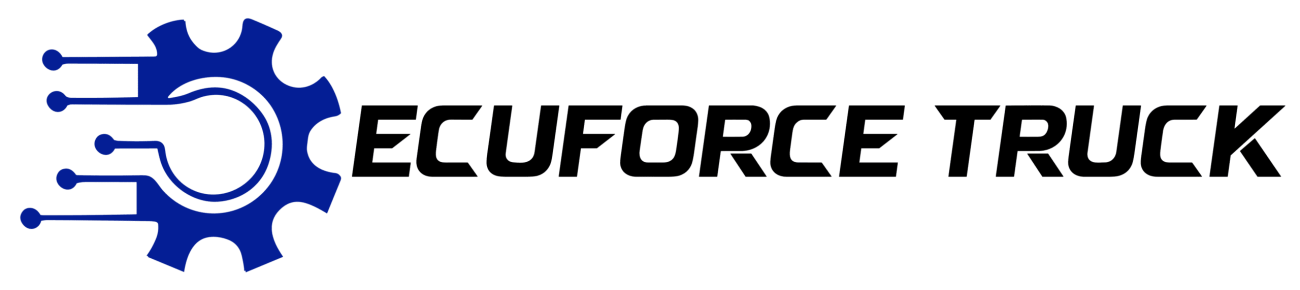
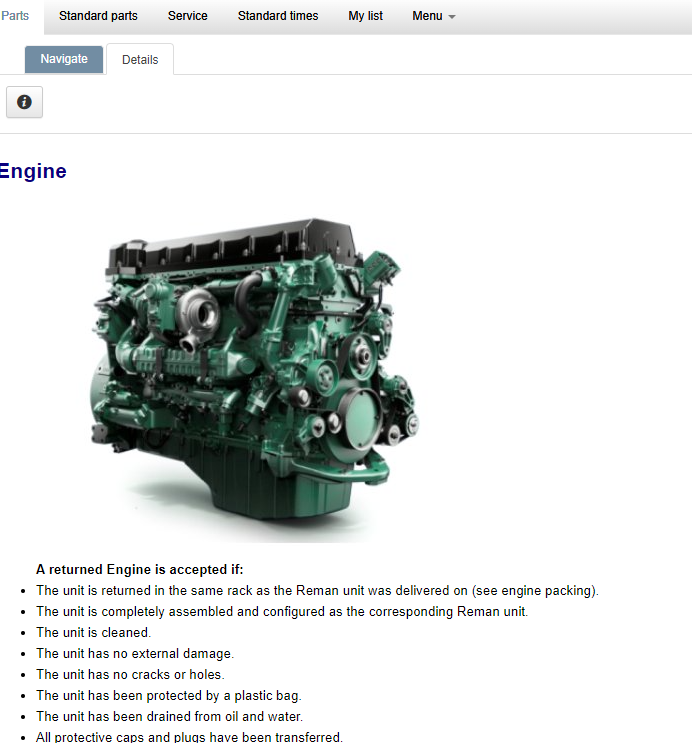
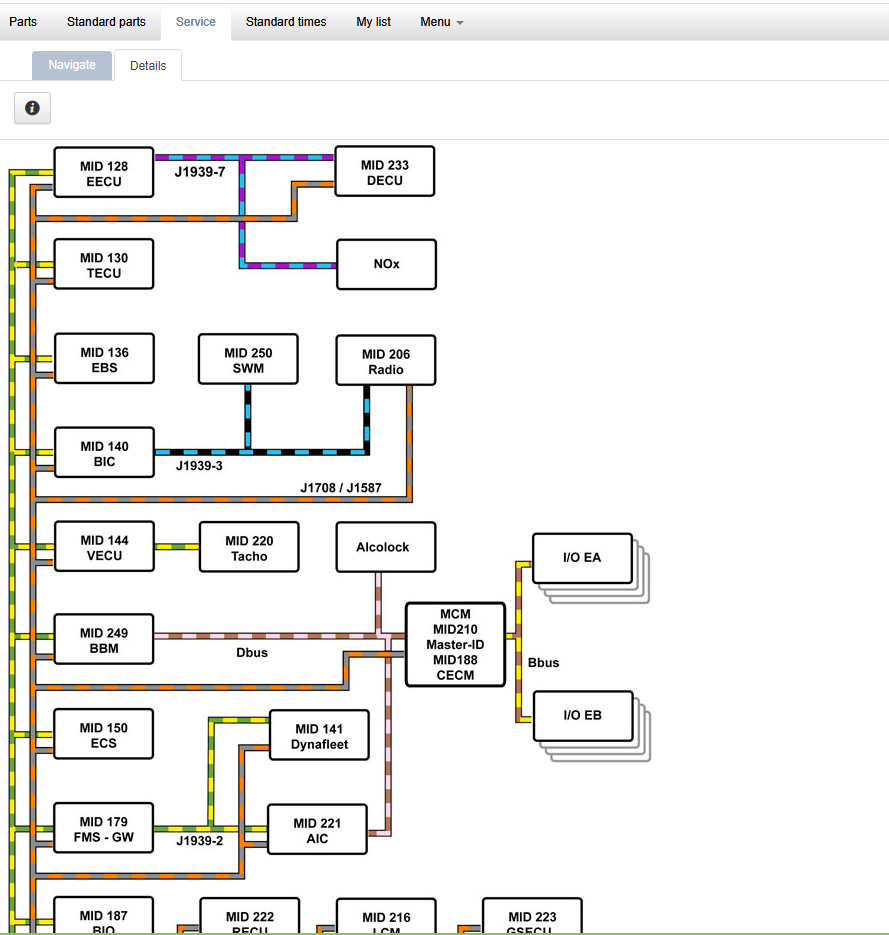
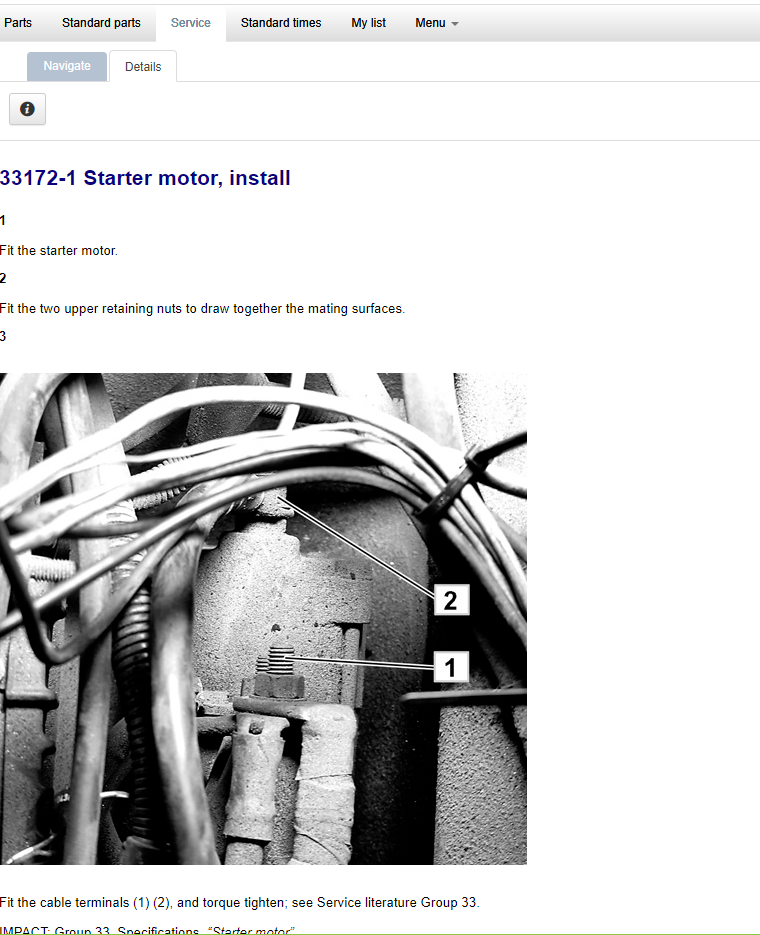


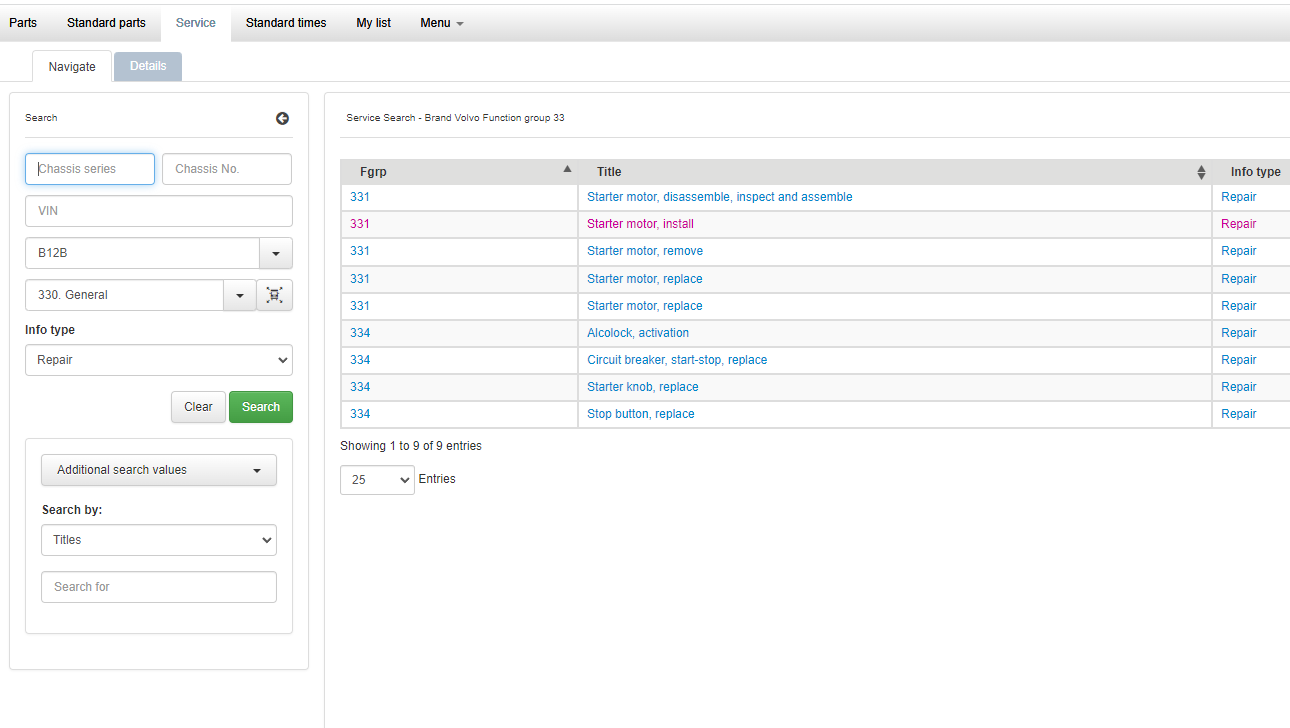




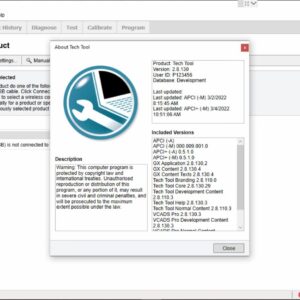

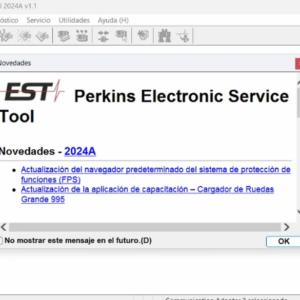
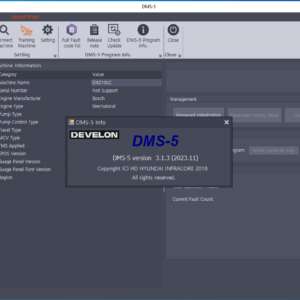

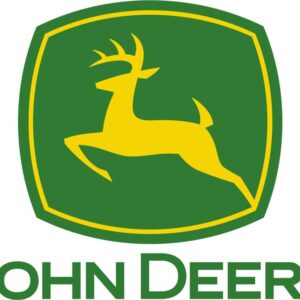
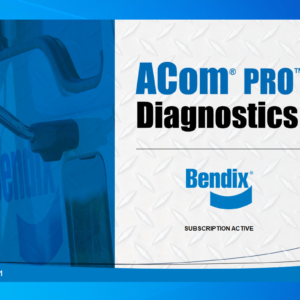
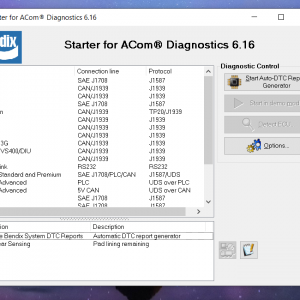
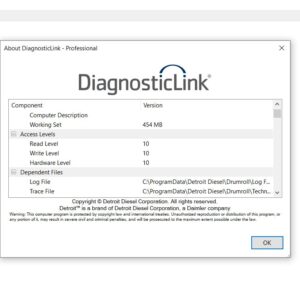
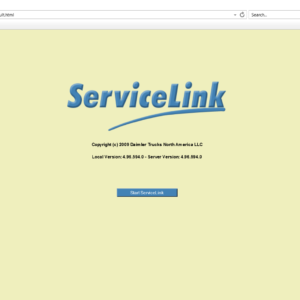
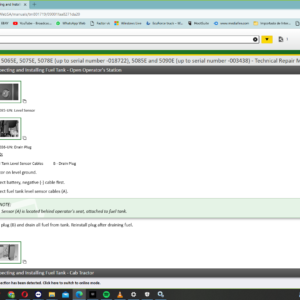
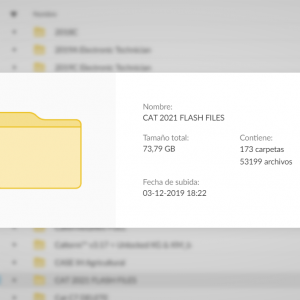
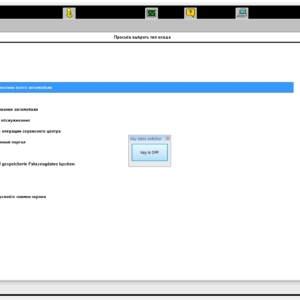
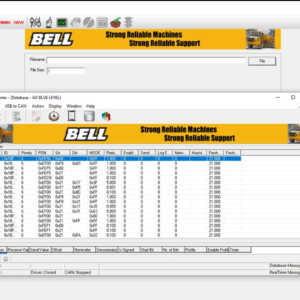
![DAF Davie Runtime v5.6.1 Davie XDc ll [02.2019] + Expire Fix 302.00 Unlock ( Windows 7 )](https://www.ecuforcetruck.com/wp-content/uploads/2021/09/Capture-2-300x300.png)