VOLVO PTT TECH TOOL 2.8.220: Essential Diagnostic Solution for Trucks and Heavy Machinery
The Volvo PTT Tech Tool 2.8.220 is a comprehensive diagnostic solution designed for trucks and heavy machinery. It facilitates efficient repairs and troubleshooting through advanced features such as ECU error reading and programming. This tool is compatible with various vehicle brands and supports both online and offline functionalities. It optimizes workshop operations by enhancing service efficiency and reducing errors during diagnostics and repairs.
Overview of Volvo PTT Tech Tool 2.8.220
This section highlights the fundamental aspects of the Volvo PTT Tech Tool 2.8.220. Its design caters to the growing needs of automotive diagnostics and repair efficiency in modern workshops.
Key Features
- Comprehensive Diagnostics: Offers thorough diagnostic capabilities for error detection in various vehicle systems.
- Multi-Brand Support: Compatible with a wide range of vehicles, including those within the Volvo Group.
- ECU Programming: Allows for advanced ECU programming, critical for current vehicle technologies.
- User-Friendly Interface: Designed for ease of use, even for those less familiar with technological tools.
System Requirements
To ensure optimal performance of the Volvo PTT Tech Tool 2.8.220, specific system requirements must be met. These include:
- Operating System: Windows 10 or later versions are recommended for compatibility.
- Internet Connection: A stable internet connection is necessary for accessing updates and online functionalities.
- Hardware Specifications: Minimum specifications include a CPU with adequate performance, at least 8 GB of RAM, and sufficient storage space for installation.
Diagnostic Capabilities
The diagnostic capabilities of this tool are designed to provide thorough inspection and analysis of vehicle systems. It streamlines the process for technicians, ensuring quick and accurate evaluations.
ECU Error Reading
This feature allows for the retrieval of error codes from electronic control units (ECUs). Technicians can quickly identify issues, simplifying troubleshooting efforts on various vehicle models.
Component Testing and Calibration
Testing individual components is essential for effective repairs. This tool offers functionalities for:
- Performing functional tests on sensors and actuators
- Calibrating components to manufacturer specifications
- Ensuring optimal operation of vehicle systems
ECU Programming
Programming capabilities enable the updating and modification of ECU settings. This is crucial for adapting performance parameters to meet specific operational requirements. Technicians can:
- Install new software updates
- Personalize ECU configurations
- Resolve compatibility issues with aftermarket parts
Compatibility and Support
Ensuring compatibility and receiving support is crucial for optimal use of diagnostic tools. This section provides detailed insights into supported vehicles, software updates, and any geographical limitations that may affect usage.
Supported Vehicles and Brands
The Volvo PTT Tech Tool 2.8.220 is designed to support a wide range of vehicles, primarily focusing on the Volvo Brand. The tool’s compatibility extends to:
- Volvo Trucks
- Volvo Buses
- Volvo Construction Equipment
- Various models from the Volvo Group portfolio
- Other brands specified within the support documentation
Software Updates and Support Channels
Regular software updates are essential for maintaining functionality and ensuring access to the latest features. Users can obtain updates through dedicated support channels, including:
- Online customer portal
- Direct updates via the Tech Tool interface
- Technical support forums
Geographic Limitations
Availability of certain features may vary based on geographical regions. Users in specific locations might experience:
- Restricted access to certain software updates
- Variability in supported vehicle models
- Potential limitations in customer support availability
Benefits for Workshops
The implementation of advanced diagnostic tools is crucial for modern workshops. These benefits contribute to improved service quality and operational efficiency.
Enhancing Service Efficiency
Utilizing diagnostic tools streamlines the repair process. Workshops can:
- Reduce diagnostic time significantly.
- Increase the number of vehicles serviced daily.
- Optimize workflow by quickly identifying issues.
Reducing Diagnostic Errors
Advanced diagnostic capabilities minimize human error. This results in:
- More accurate problem identification.
- Less rework due to incorrect initial diagnoses.
- Increased reliability and trust from customers.
Leveraging Online Support
Online support enhances the workshop experience through:
- Access to real-time troubleshooting assistance.
- Regular software updates to improve functionality.
- Training resources available for continuous learning.
Understanding the purchase and subscription details is essential for seamless operation of the software, ensuring optimal performance and access to support.
Purchase and Subscription Details
Installation Process via TeamViewer
The installation of the Volvo PTT Tech Tool 2.8.220 is facilitated through TeamViewer, a remote access software. This approach allows qualified technicians to assist users in setting up the program effectively. Users simply need to ensure that TeamViewer is installed and operational on their device for a smooth installation process.
Subscription Renewal and Management
To maintain functionality and receive the latest updates, an annual subscription renewal is mandatory. This renewal is particularly important for users managing multiple vehicle brands under the Volvo Group, as a single renewal suffices for various models.
Customer ID and Usage Requirements
Upon purchase, each user receives a unique Customer ID and User ID. These identifiers are crucial for the registration and activation of the software. Users must keep this information secure to avoid any interruptions in service. Additionally, certain system requirements must be met to ensure optimal performance of the Tech Tool.
Security and Data Protection
Ensuring security and data protection is a fundamental aspect of using diagnostic tools in the automotive industry. Strong protocols are in place to safeguard user information and financial transactions.
Payment Security
All transactions conducted for acquiring the Volvo PTT Tech Tool are secured with encryption technologies. This includes:
- Secure Socket Layer (SSL) protocols to encrypt sensitive data.
- Compliance with Payment Card Industry Data Security Standards (PCI DSS).
These measures protect users against unauthorized access and fraud during payment processes.
Data Protection Protocols
Robust data protection measures are implemented to ensure the security of personal information. This includes:
- Regular audits to identify and address potential vulnerabilities.
- Access controls to limit data access to authorized personnel only.
User information is stored safely and is only used for legitimate purposes.
Return and Refund Policies
Customer confidence is reinforced through clear return and refund policies. Users can expect:
- Easy returns for defective products or services.
- Transparent instructions on how to request refunds or replacements.
These policies aim to provide assurance and protect customer investments.
User Challenges and Resources
Utilizing advanced diagnostic tools can present several challenges for users. Various resources are available to help overcome these obstacles and enhance user experience.
Overcoming the Learning Curve
Many users may initially struggle with the complexity of the software. To address this, it is essential to engage with available training materials and hands-on practice. Here are some strategies:
- Familiarize with the user interface through guided tutorials.
- Participate in workshops offering real-world scenarios.
- Utilize community forums for shared insights and tips.
Addressing Technical Difficulties
Technical issues can arise during usage. Here are recommended steps to resolve such difficulties:
- Consult the troubleshooting section of the user manual.
- Reach out to customer support for prompt assistance.
- Ensure that all software updates are applied regularly.
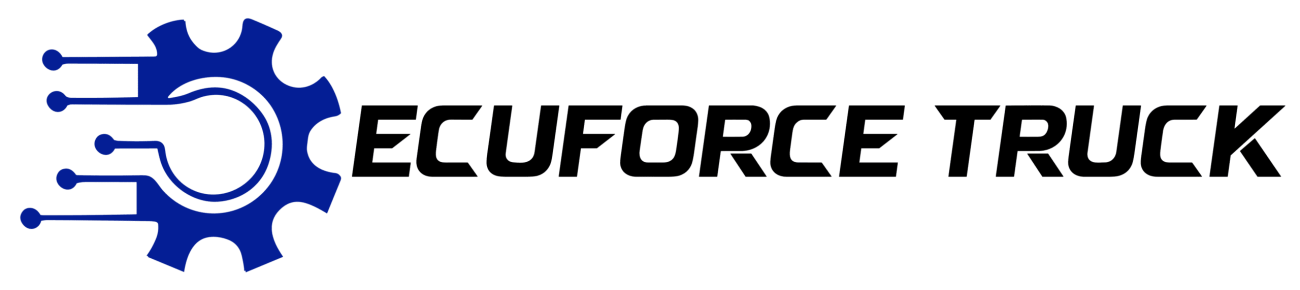

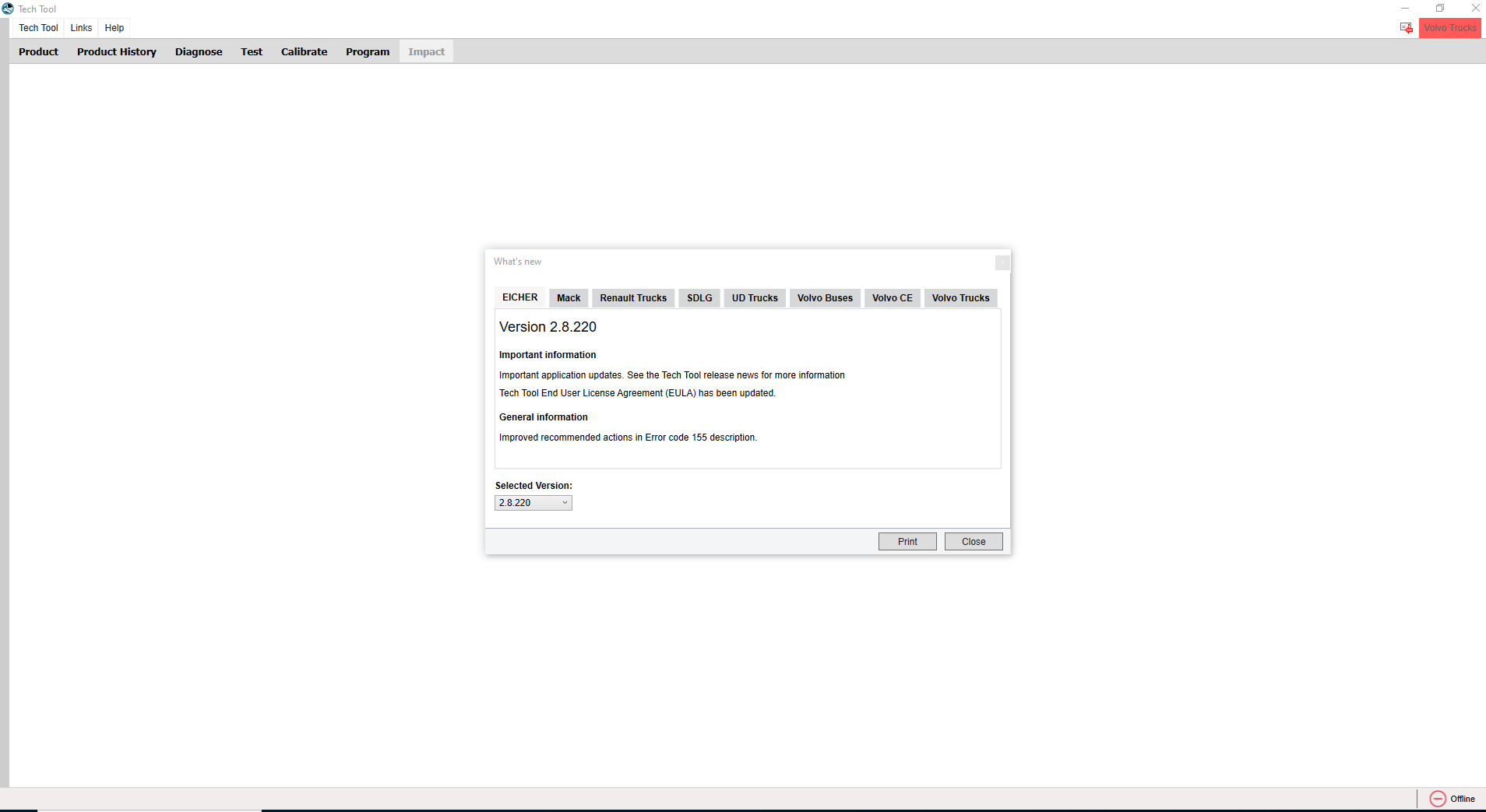






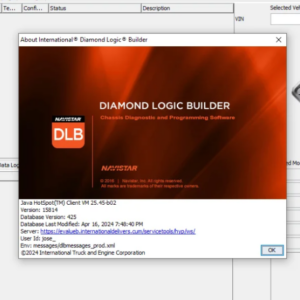
![DAF Davie Runtime v5.6.1 Davie XDc ll [02.2019] + Expire Fix 302.00 Unlock ( Windows 7 )](https://www.ecuforcetruck.com/wp-content/uploads/2021/09/Capture-2-300x300.png)
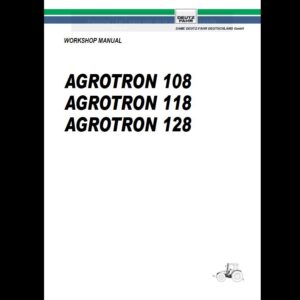
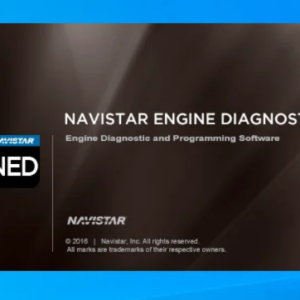
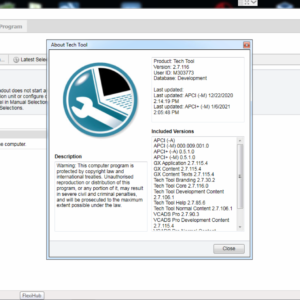
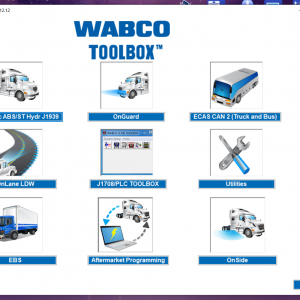


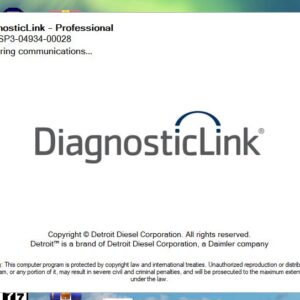
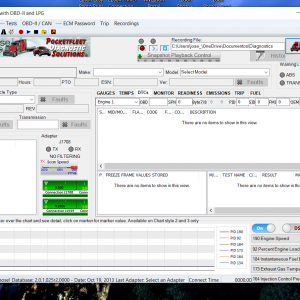


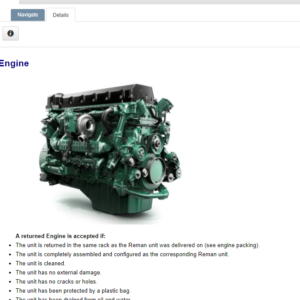


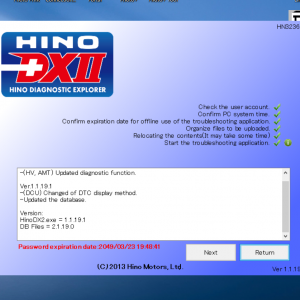

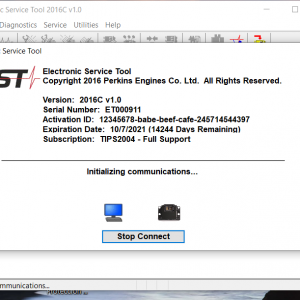
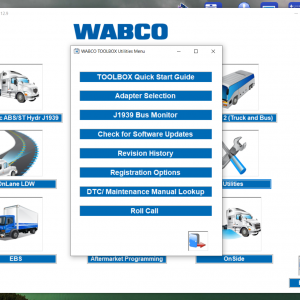
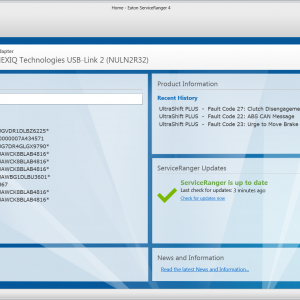
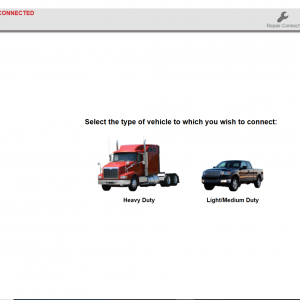
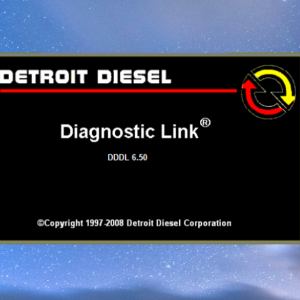
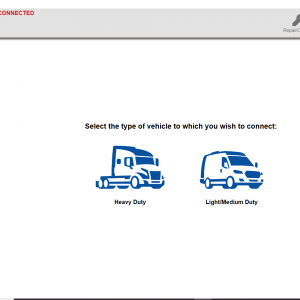
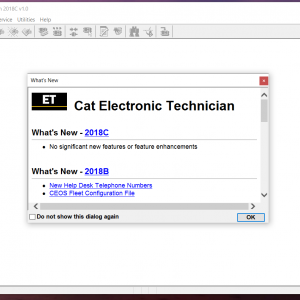







Reviews
There are no reviews yet.