Enhance Your Diagnostic Abilities with Premium Volvo Tech Tool Update 2.8.150
The latest update for Premium Volvo Tech Tool, version 2.8.150, brings key enhancements and features to optimize diagnostics in the automotive industry. This software is essential for diagnosing and resolving issues in Volvo vehicles, including trucks, buses, and construction equipment. It also provides diagnostic capabilities for new car models from other brands like Mack, Renault, and Nissan UD. The update includes additional functions and a tool called DEVTOOL PROD HISTORY VISFED, providing product history and visualization. Stay informed and maximize your diagnostic efficiency with Tech Tool. Get the update now at ecuforcetruck.com.
Overview of the Latest Tech Tool Update for Volvo Trucks
Welcome to an overview of the latest update for Volvo Trucks’ Tech Tool diagnostic software. This update, version 2.8.150, brings exciting key features and improvements that enhance diagnostic capabilities for Volvo vehicles and beyond. Let’s take a closer look at what this update has to offer.
Key Features and Improvements
- Upgrade to APCI+ feature, providing additional functionality
- Extended expiration date until 10.2023
- Inclusion of DEVTOOL PROD HISTORY VISFED tool for product history tracking
These enhancements allow for better diagnostic accuracy and comprehensive analysis of Volvo Trucks’ systems.
Enhanced Support for the Automotive Industry
In addition to its robust features for Volvo Trucks, Tech Tool now offers enhanced support for the broader automotive industry. The software can diagnose and troubleshoot newer models from other renowned brands like Mack, Renault, and Nissan UD. This expanded compatibility ensures that technicians can rely on Tech Tool for a wider range of vehicles, streamlining their diagnostic processes.
Stay tuned for more in-depth sections covering system requirements, installation processes, security measures, and additional tools that accompany this Tech Tool update. Stay up to date with the latest advancements and boost your diagnostic efficiency with Tech Tool!
Utilizing Tech Tool for Volvo and Other Brands
Discover the powerful diagnostic capabilities of Tech Tool for Volvo vehicles, as well as its compatibility with other renowned brands such as Mack, Renault, and Nissan UD. With its advanced features and user-friendly interface, Tech Tool simplifies the troubleshooting and problem-solving process, ensuring efficient maintenance and repairs.
Diagnostic Capabilities for Volvo Vehicles
Tech Tool provides comprehensive diagnostic functionalities specifically designed for Volvo vehicles. Through advanced scanning and data analysis, it enables accurate identification of issues and precise troubleshooting. From engine performance to electrical systems, Tech Tool covers a wide range of components, empowering technicians to identify and resolve problems efficiently.
Compatibility with Mack, Renault, and Nissan UD
Expand your diagnostic capabilities beyond Volvo vehicles. Tech Tool’s compatibility with Mack, Renault, and Nissan UD allows technicians to diagnose and address issues in a variety of commercial vehicles. This wide-ranging compatibility ensures that regardless of the brand, Tech Tool provides reliable and accurate diagnostics for effective maintenance and repairs.
Stay ahead of the competition and ensure optimal performance in your Volvo vehicles and other brands with Tech Tool’s comprehensive diagnostic capabilities. Upgrade to the latest version now and experience enhanced troubleshooting efficiency.
Exploring the New Additions in the Software Update
Discover the latest enhancements and additions in the premium Volvo Tech Tool update 2.8.150. This update brings significant improvements to the software, ensuring a seamless diagnostic experience for automotive professionals. Let’s take a closer look at the key additions:
APCI+ Upgrade and Expiry Date
The update introduces the Advanced Process Communication Interface (APCI+) upgrade, providing additional functionality and enhanced performance compared to previous versions. This upgrade elevates the capabilities of Tech Tool, allowing for more comprehensive diagnostic procedures and solution implementation. The software comes with an expiry date of 10.2023, ensuring you stay up-to-date with the latest features until then.
Introducing DEVTOOL PROD HISTORY VISFED
With the inclusion of DEVTOOL PROD HISTORY VISFED, Tech Tool now offers a comprehensive tool for accessing and visualizing product history. This feature provides valuable insights into the evolution and performance of various products, aiding in diagnostics, troubleshooting, and decision-making. By leveraging this tool, automotive professionals can improve their overall workflow efficiency and make informed decisions based on historical data.
Explore these new additions in the premium Volvo Tech Tool update and unlock a world of advanced diagnostic capabilities. Stay ahead in the automotive industry with ecuforcetruck.com.
System Requirements and Installation Process
Specifications for a Smooth Operation
Before installing the Premium Volvo Tech Tool Update 2.8.150 diagnostic software, make sure your system meets the following requirements:
- Processor: Intel Core i5 or higher
- RAM: 8GB or more
- Hard Drive: Minimum 100GB of free space
- Monitor: 1280×1024 resolution
- Operating System: Windows 10, 64-bit
- Internet Connection: High-speed internet access for software updates
- Input Devices: Keyboard and mouse
Step-by-Step Guide for Software Registration
Follow these simple steps to register and activate your Premium Volvo Tech Tool:
- Visit the official website and create an account using a valid email address.
- Access your email and click on the verification link to activate your account.
- Log in to your account and navigate to the software registration section.
- Enter the required information, including your product key and activation code.
- Click on the “Register” button to complete the process.
- Once registered, you will receive a confirmation email with further instructions.
Ensure a seamless experience by meeting the system requirements and following the step-by-step guide to register and activate your Premium Volvo Tech Tool. Stay up to date with the latest software version and optimize your diagnostic capabilities.
Enhanced Security Measures and Multi-Factor Authentication
Implementation of MFA in Volvo Group Systems
As part of the latest update for Premium Volvo Tech Tool, the implementation of Multi-Factor Authentication (MFA) in Volvo Group Systems enhances the security of your diagnostic processes. MFA adds an extra layer of protection by requiring multiple forms of verification before granting access to the software.
With MFA enabled, you can rest assured that only authorized individuals can access and utilize the Tech Tool. This feature mitigates the risk of unauthorized access, ensuring the integrity and confidentiality of your diagnostic activities.
Setting up MFA Methods and Unique Email Addresses
Setting up MFA methods is a straightforward process to further safeguard access to the Premium Volvo Tech Tool. You can choose from various authentication methods, including text messages, authenticator apps, or security keys, to verify your identity.
Additionally, the new security policy implemented by Volvo Group Systems requires each user to have a unique email address. This measure ensures that user accounts are tied to individual email addresses, enhancing traceability and accountability for diagnostic activities.
By adopting MFA and utilizing unique email addresses, you enhance the overall security posture of your diagnostic process while complying with the latest security policies implemented by Volvo Group Systems.
Comprehensive Functionality of Tech Tool
Discover the extensive range of capabilities offered by the Premium Volvo Tech Tool. This advanced software provides a comprehensive suite of functions to enhance your diagnostic and maintenance processes.
Diagnostics, Parameter Changes, and DTC Clearing
Efficiently diagnose issues within your Volvo vehicles using the Tech Tool. This powerful software allows you to accurately identify and troubleshoot problems by accessing diagnostic codes, performing parameter changes, and clearing diagnostic trouble codes (DTCs). Streamline your maintenance procedures using these diagnostic features to minimize downtime and maximize vehicle performance.
Calibration, Scanning, Testing, and Programming
The Tech Tool also enables calibration, scanning, testing, and programming functionalities. Calibrate various vehicle components to ensure optimal performance and efficiency. Scan the vehicle’s systems to identify potential issues and gather comprehensive data for diagnostics. Perform tests to validate repairs and ensure quality control. Program Volvo equipment and enhance the functionality of your vehicles with the Tech Tool’s programming capabilities.
Unlock the full potential of your diagnostic and maintenance processes with the comprehensive functionality of the Premium Volvo Tech Tool. Stay ahead of vehicle issues and ensure efficient operations with this advanced software.
Accessing Support and Additional Tools
Gain comprehensive support and access additional tools to maximize your experience with Premium Volvo Tech Tool. From monthly newsletters to technical assistance, we’ve got you covered.
Monthly Newsletter Subscription
Stay informed about the latest updates and developments by subscribing to our monthly newsletter. Get exclusive insights, tips, and industry news delivered straight to your inbox. Stay ahead of the curve and enhance your diagnostic capabilities.
Assistance for Distributors and Technical Support Requests
Need help or have specific technical support requests? Our dedicated team is here to assist you. Whether you are a distributor or a user, we provide prompt and reliable assistance to address any concerns or queries you may have. Count on our expertise to ensure a seamless experience with Tech Tool.
Utilizing TeamViewer and Tech Tool Monitor
For efficient and effective support, take advantage of TeamViewer and Tech Tool Monitor. TeamViewer allows our support team to remotely access your system and provide real-time assistance. The Tech Tool Monitor tool helps to diagnose, troubleshoot, and resolve potential issues promptly. Together, these tools ensure a quick resolution for any challenges you encounter.
Compliance and Legal Considerations
When using the Premium Volvo Tech Tool Update 2.8.150 diagnostic software, it is essential to comply with the applicable legal requirements and regulations. Compliance ensures the proper functioning and adherence to environmental standards for vehicle control systems.
EPA and CARB Requirements for Vehicle Control Systems
Environmental Protection Agency (EPA) and California Air Resources Board (CARB) impose specific regulations on vehicle control systems. These requirements aim to reduce emissions, promote fuel efficiency, and ensure compliance with emission standards.
The Premium Tech Tool plays a critical role in helping users meet these requirements by providing diagnostic, calibration, and programming capabilities for Volvo vehicles. It enables efficient monitoring and control of emissions, ensuring compliance with EPA and CARB regulations.
By utilizing the Tech Tool, users can access the necessary functions to diagnose, address, and maintain vehicle control systems, ensuring continued compliance with EPA and CARB standards.
It is crucial for users to stay informed about the latest regulatory updates from EPA and CARB to ensure ongoing compliance and optimize the performance of Volvo vehicles.
Stay up to date with compliance and the latest regulatory standards by leveraging the Tech Tool and its ability to support adherence to EPA and CARB requirements.
Downloading the Software and Installation Guide
For a seamless experience with Premium Volvo Tech Tool, follow these steps to download and install the latest software version 2.8.150:
Recommended Installation Specifications
Before initiating the installation process, ensure your system meets the recommended requirements:
- Processor: Intel Core i5 or higher
- RAM: 8GB or more
- Hard Drive: Minimum 50GB of free space
- Monitor: 1920×1080 resolution
- Other Input Devices: Keyboard and mouse
By following these links and meeting the specified specifications, you will be able to download the software and install it successfully. Ensure a smooth experience with Premium Volvo Tech Tool for enhanced diagnostic capabilities.
Stay Updated and Boost Diagnostic Efficiency with Tech Tool
Keep yourself at the forefront of diagnostic capabilities with the latest update of Premium Volvo Tech Tool. By staying updated with version 2.8.150, you’ll gain access to enhanced features and improvements that will turbocharge your diagnostic efficiency.
Experience a seamless and user-friendly interface that allows you to easily navigate through diagnostic processes, parameter changes, DTC clearing, calibrations, scanning, testing, and programming functions. This comprehensive software caters to not only Volvo vehicles but also provides compatibility with Mack, Renault, and Nissan UD models.
One key addition in this update is the APCI+ upgrade, which introduces advanced functionalities, enhancing your diagnostic performance further. Don’t worry about its validity – the software is designed to remain active until October 2023, ensuring you have ample time to maximize its benefits.
Additionally, the new DEVTOOL PROD HISTORY VISFED tool offers valuable insights into the product history and its visualization, allowing you to make more informed decisions during the diagnostic process.
Ensure a seamless installation process by meeting the recommended system requirements, and follow the step-by-step guide to register and authenticate the software with multiple-factor authentication (MFA). This added security measure, combined with unique email addresses for users, ensures the protection of your valuable diagnostic data.
Subscribe to the monthly newsletter to receive regular updates, tips, and tricks to optimize your diagnostic efficiency. Whether you’re a distributor or in need of technical support, take advantage of the additional tools like TeamViewer and Tech Tool Monitor to streamline your troubleshooting process.
Stay ahead of compliance regulations with comprehensive legal considerations, including EPA and CARB requirements for vehicle control systems. Tech Tool ensures your diagnostics align with industry standards, providing peace of mind.
Download the latest software update from ecuforcetruck.com and join the community of Tech Tool users who are revolutionizing diagnostic efficiency in the automotive industry.






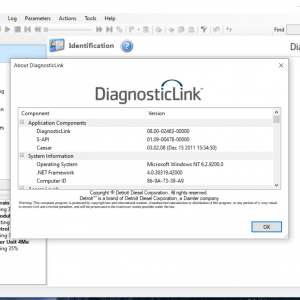

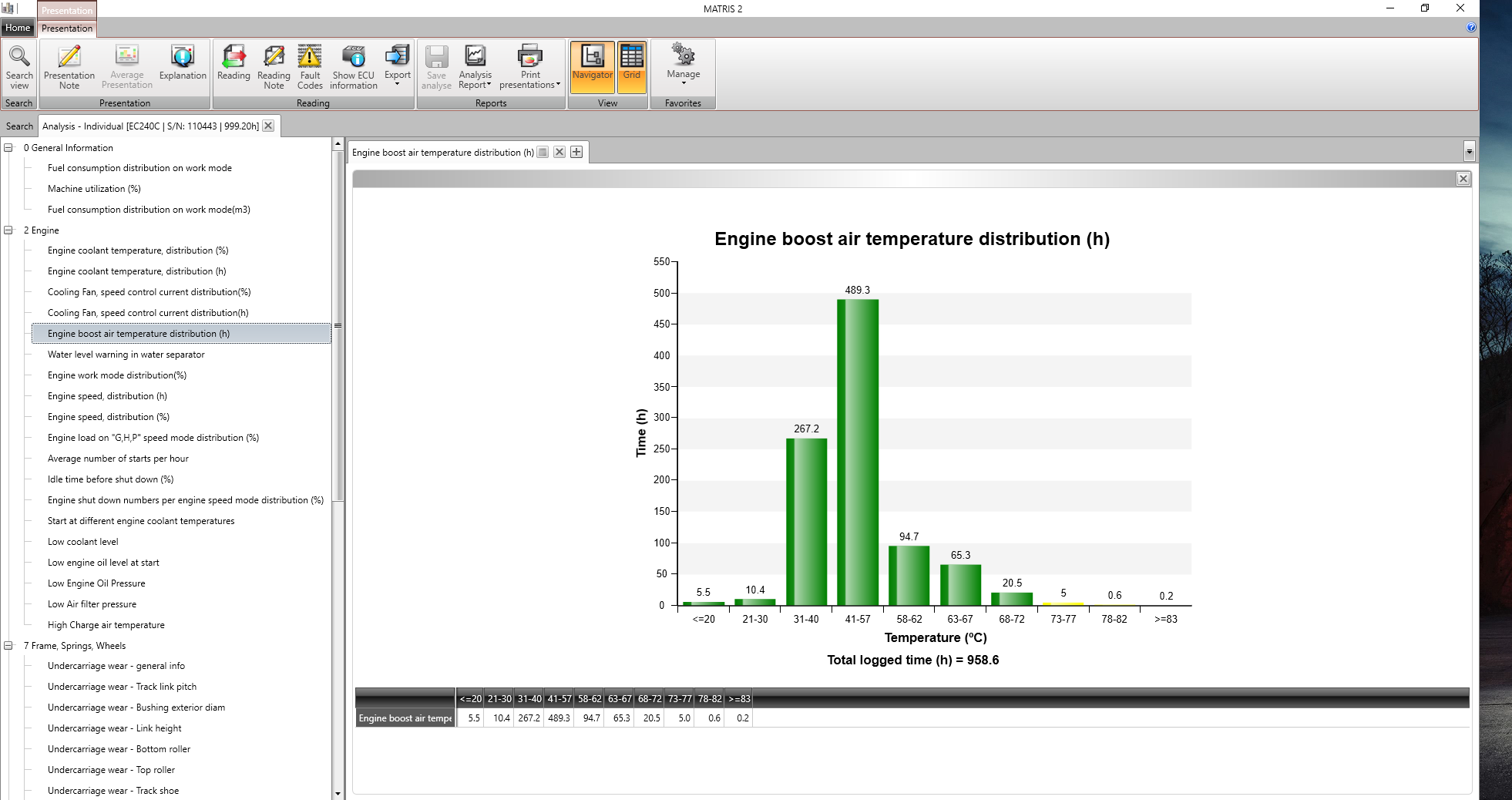

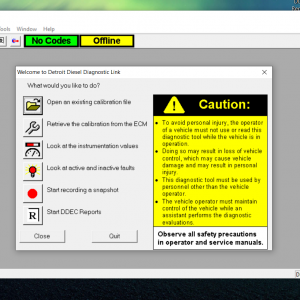

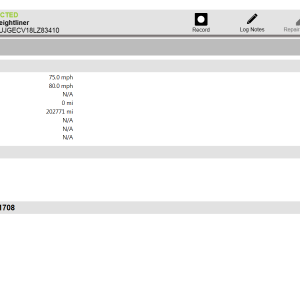


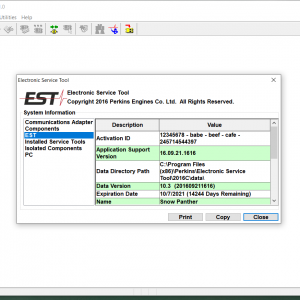


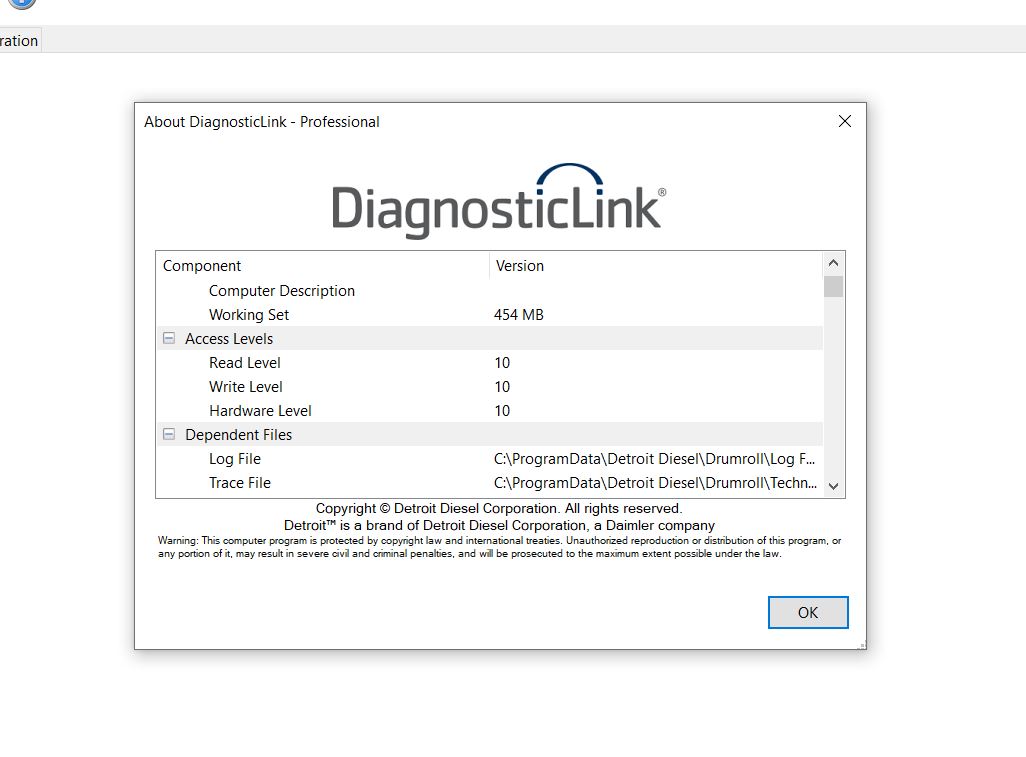



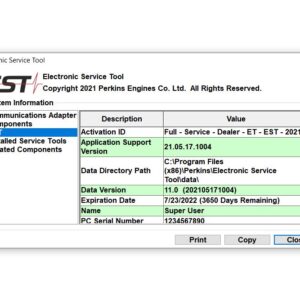

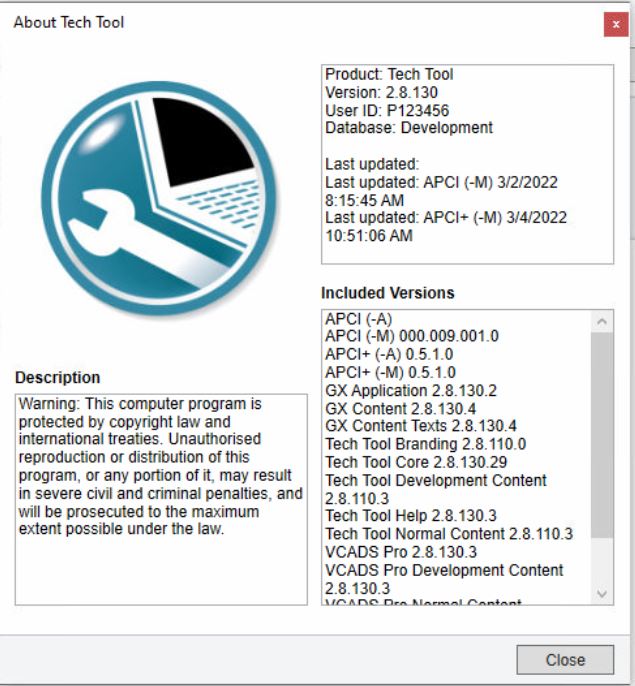
![JOHN DEERE PARTS ADVISOR & HITACHI 2.24.2 [2023.07] - ECUFORCETRUCK EPC](https://i0.wp.com/www.ecuforcetruck.com/wp-content/uploads/2023/09/1.png?resize=300%2C300&ssl=1)
![JOHN DEERE PARTS ADVISOR & HITACHI 2.24.2 [2023.07] - ECUFORCETRUCK EPC](https://www.ecuforcetruck.com/wp-content/uploads/2023/09/2.png)

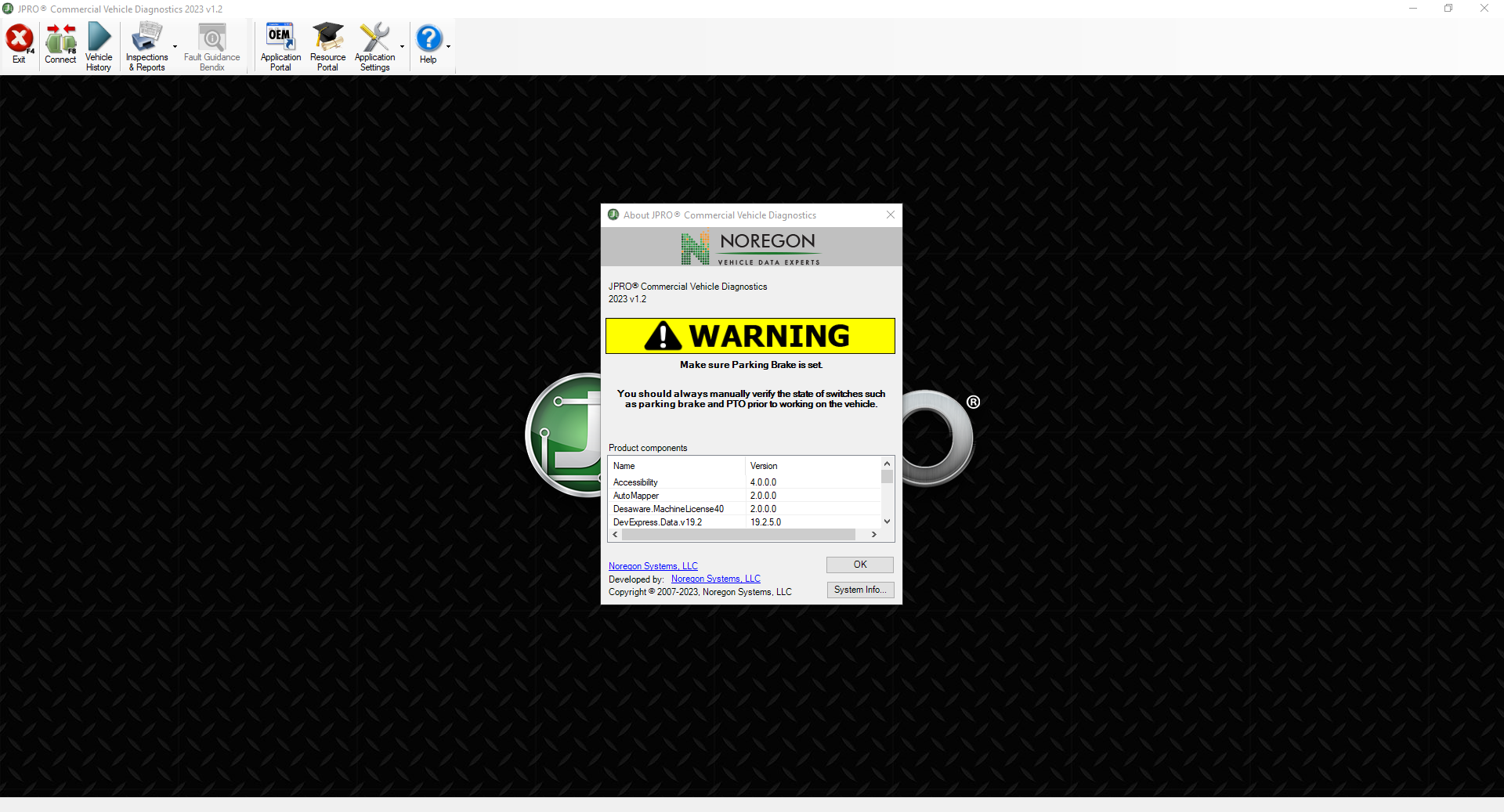


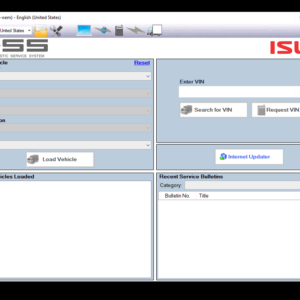


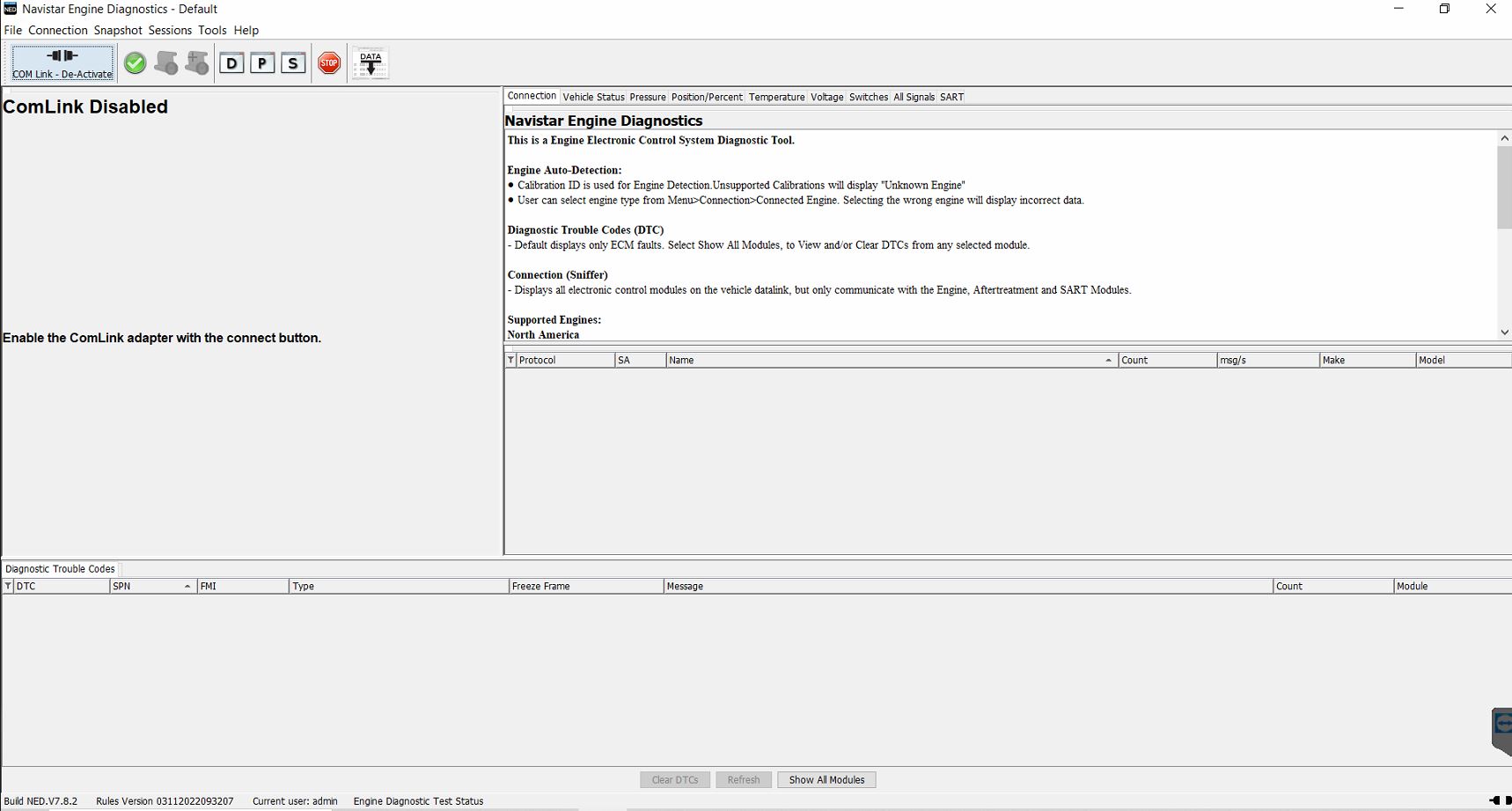

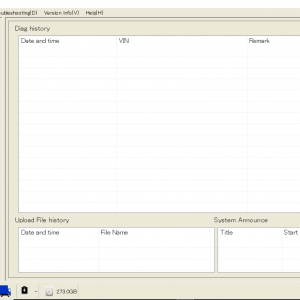

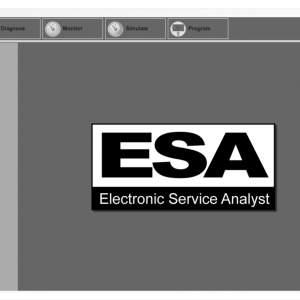





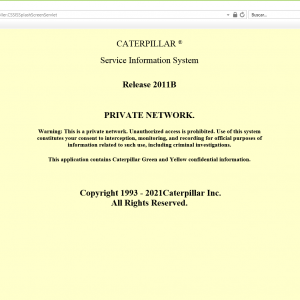

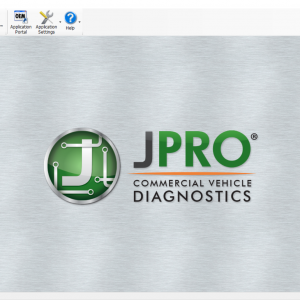


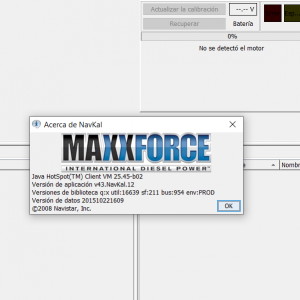

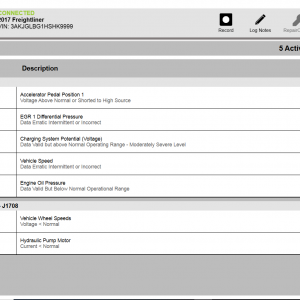

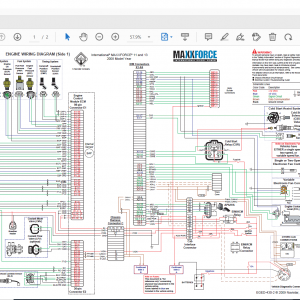




Reviews
There are no reviews yet.