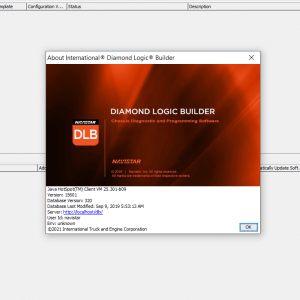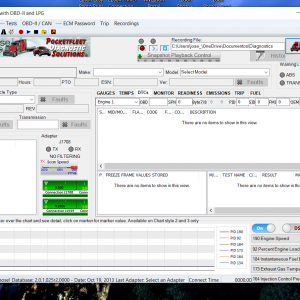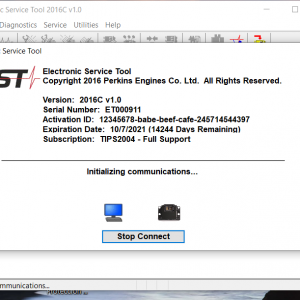DOWNLOAD CNH EST 9.8 ENGINEERING
CNH EST 9.8 Engineering is an advanced diagnostic software specifically designed for heavy machinery and trucks. It enables technicians to efficiently diagnose and repair various equipment issues. The software offers essential features such as access to control modules, reading and clearing DTC codes, and real-time system testing. Downloading and installing CNH EST 9.8 is straightforward, with assistance available through TeamViewer for optimal setup.
$115.00
DOWNLOAD CNH EST 9 8 ENGINEERING: Get Your Diagnostic Software Today!
CNH EST 9.8 Engineering is an advanced diagnostic software specifically designed for heavy machinery and trucks. It enables technicians to efficiently diagnose and repair various equipment issues. The software offers essential features such as access to control modules, reading and clearing DTC codes, and real-time system testing. Downloading and installing CNH EST 9.8 is straightforward, with assistance available through TeamViewer for optimal setup.
Table of Contents
ToggleKey Features of CNH EST 9.8
The CNH EST 9.8 Engineering software comes equipped with a variety of features specifically designed to enhance diagnostic and repair processes for heavy machinery and trucks. Its advanced functionalities streamline workflow and improve overall efficiency.
Access and Control Modules
This feature enables users to interact with various control modules within the machinery. Technicians can access crucial operational data in real-time, facilitating better decision-making during diagnostics and repairs.
Reading and Clearing DTC Codes
The ability to read and clear Diagnostic Trouble Codes (DTCs) is vital for effective troubleshooting. CNH EST 9.8 provides a straightforward interface for identifying issues and erasing codes after repairs are completed, ensuring a smooth operation.
Parameter Adjustments
Users can make specific adjustments to system parameters tailored to the machine’s operational requirements. This versatility allows for customization, enhancing the performance of the equipment according to the user’s needs.
Real-Time System Testing
Real-time testing capabilities allow technicians to monitor the performance of various systems while the machinery is operational. This function is crucial for identifying issues on the fly, minimizing downtime and increasing efficiency.
Data Management and Analysis
CNH EST 9.8 offers robust tools for managing and analyzing large volumes of data. This feature assists engineers in making informed decisions, optimizing maintenance strategies, and enhancing overall productivity within their operations.
System Requirements for CNH EST 9.8
Before installing CNH EST 9.8, it is essential to ensure that the hardware and software meet specific requirements for optimal performance. Below are the necessary specifications for running the application effectively.
Hardware Specifications
The following hardware components are necessary to run CNH EST 9.8 smoothly:
-
Processor Intel Core Requirements
The software requires at least an Intel Core i5 processor from the 6th generation or newer. This ensures that the tool can handle complex diagnostic tasks without lag.
-
RAM Memory and Storage Needs
A minimum of 8 GB of RAM is essential for efficient operation. Additionally, the system should have at least 320 GB of storage. An SSD is recommended for faster performance.
Compatible Operating Systems
CNH EST 9.8 is compatible with certain operating systems:
- Windows 10 Pro (64-bit)
- Windows 11 Pro (64-bit)
Note that Windows Home editions are not supported, so users must ensure they are running the appropriate versions of the operating systems mentioned.
The download and installation process for CNH EST 9.8 is designed to be straightforward. Following the correct steps ensures that users can easily access the software and prepare it for use.
Download and Installation Process
Steps to Download CNH EST 9.8
To initiate the download of CNH EST 9.8, users generally follow these essential steps:
- Purchase the software from an authorized distributor.
- Receive a confirmation email containing a download link.
- Click the link and download the installation file to your device.
Software Installation Package Details
The installation package for CNH EST 9.8 includes all the necessary components to set up the software effectively. Users should ensure their system meets the requirements before proceeding.
Installation File CNH
The primary installation file is an executable program that will guide users through the installation process. This file is typically named according to the version and should be easily identifiable in the downloaded files.
Easy Software Installation
Once the installation file is downloaded, running it will prompt the user to follow on-screen instructions. The setup process is intuitive, designed to minimize complications. Inputting the activation key when prompted is crucial for enabling full software functionality.
TeamViewer Remote Assistance
If assistance is needed during the installation, technicians can offer remote support via TeamViewer. This feature allows experts to troubleshoot any issues directly on the user’s computer, ensuring a smooth setup experience.
Activation of CNH EST 9.8 is a crucial step for users to fully utilize the software’s capabilities. This process ensures that the diagnostic tools are operational and tailored to the specific hardware on which they are installed.
Activation of CNH EST 9.8
Setup Activation Process
The setup activation process involves entering a unique activation key that unlocks the full functionalities of the CNH EST 9.8 software. During installation, a prompt will request this key. Users must follow the onscreen instructions precisely to complete the activation. Failure to enter the correct key may result in limited software capabilities.
Licensing and Key Activation
Licensing is necessary for the CNH EST 9.8 to ensure compliance with software usage rights. Upon purchasing the software, users are provided with a license key. This key not only activates the program but also ties it to the specific hardware. Users should keep the key secure, as it may be required for future installations or verifications.
Assistance with Setup Activation
If there are any issues during the setup activation process, assistance is available. Technical support can help troubleshoot problems such as incorrect key entries or software errors. Access to support resources is essential for a smooth activation experience.
Remote Assistance with Activation
For more complex issues, remote assistance can be utilized. Using platforms like TeamViewer, support personnel can connect directly to the user’s computer. This hands-on approach allows for real-time resolution of activation challenges, ensuring that users can quickly set up their software.
Utilizing CNH EST 9.8 for Diagnostics
CNH EST 9.8 is a powerful diagnostic tool for heavy machinery, providing features essential for effective troubleshooting. With its advanced capabilities, technicians can streamline their processes and enhance accuracy in diagnostics.
Performing Diagnostic Programming
Diagnostic programming within CNH EST 9.8 allows users to conduct thorough assessments of machinery systems. This feature includes:
- Programming the Engine Control Unit (ECU).
- Accessing specific vehicle data to tailor diagnostics.
- Running comprehensive tests to ensure system integrity.
ECU Reload and Update
The ECU reload and update function is crucial for maintaining optimal performance. It ensures that all software components are current, which can resolve lingering issues and enhance functionality. Key tasks include:
- Reloading the latest software versions for respective machinery.
- Implementing updates to improve response times and efficiency.
- Backing up existing configurations before making changes.
Diagnostic Procedures for Heavy Machinery
Utilizing CNH EST 9.8 for conducting diagnostic procedures involves various systematic approaches to identify and resolve issues. These include:
- Conducting initial system checks to pinpoint errors.
- Using detailed diagnostic reports for informed decisions.
- Performing functional tests to verify the integrity of machinery components.
Support and updates are essential for maintaining the efficiency and effectiveness of CNH EST 9.8. Regular updates ensure access to new features and improvements, while support provides solutions for any issues encountered during usage.
Support and Updates
Update CNH EST and Controller
Keeping CNH EST 9.8 and its controllers updated is vital for optimal performance. Updates may include:
- New diagnostic features
- Enhanced user interface
- Bug fixes and performance improvements
Users are encouraged to check for updates frequently to utilize the latest technology and maintain compatibility with new equipment models.
-
JPRO 2022 v1 Commercial Vehicle Diagnostics V1 Software Download & Installation Service ( 1 PC )
JPRO $94.00Rated 0 out of 5 -
DOWNLOAD Paccar ESA Electronic Service Analyst 5.5.0 Diagnostic Software 2023
PACCAR $96.00Rated 0 out of 5 -
DOWNLOAD NISSAN UD DIESEL PC-CONSULT DIAGNOSTIC 1.1.13 & PC-REPROMASTER 1.2.0
NISSAN UD $100.00Rated 0 out of 5 -
Bobcat Service Library [03.2019] Service, Operator, Maintenance, Bulletines, etc full update
Bobcat $110.00Rated 0 out of 5
Related products
-
Hino Diagnostic eXplorer 2 – Hino DX2 1.1.19.1 with keygen unlocked ( Hino trucks )
Hino $50.00Rated 0 out of 5 -
ddct Detroit diesel calibration tool (DDCT) v4.5 English Include Calibrations & Metafiles
Detroit $30.00Rated 0 out of 5 -
PACCAR Electronic Service Analyst 5.4.3.0 SW files 27.03.2021 software trucks
PACCAR $60.00Rated 0 out of 5 -
DAF Davie Runtime v5.6.1 Davie XDc ll [02.2019] + Expire Fix 302.00 Unlock ( Windows 7 )
DAF $70.00Rated 0 out of 5 -
Navistar international OnCommand service information 2018 software trucks
Navistar $50.00Rated 0 out of 5 -
PF Diagnose 2.0.2.23 Diagnostics Software 2013 – Full Heavy & Medium Duty with OBDII Support – Online Installation Service
PF Diagnose $60.00Rated 0 out of 5 -
VOLVO PREMIUM TECH TOOL PTT 2.7.30 Developer + Devtool + INSTALATION VIDEO!
Trucks software $60.00Rated 0 out of 5
-
Detroit DD16 EPA10 (2010-13) Fault Code: SPN 132 FMI 1 (MCM) Air Mass Flow Too Low
DD16 EPA10 (2010-13)Rated 0 out of 5 -
Volvo All Engines (2013 Emissions) Fault Code: P004513 PID: EMS Turbocharger/Supercharger Boost Control “A” Circuit / Open
All Engines (2013 Emissions)Rated 0 out of 5 -
Volvo All Engines (2010 Emissions) Fault Code: SPN 51 FMI 2 PID: Engine Throttle Position
All Engines (2010 Emissions)Rated 0 out of 5 -
Detroit DD15 GHG14 (2014-16) Fault Code: SPN 647 FMI 4 (MCM) Fan Circuit Short to Power
DD15 GHG14 (2014-16)Rated 0 out of 5 -
Detroit DD13 EPA10 (2010-13) Fault Code: SPN 5298 FMI 14 (ACM) Selective Catalytic Reduction Catalyst Abnormal Temperature Rise
DD13 EPA10 (2010-13)Rated 0 out of 5 -
Volvo All Engines (2017 Emissions) Fault Code: P06B317 PID: ACM Sensor Power Supply “B”
All Engines (2017 Emissions)Rated 0 out of 5 -
Volvo All Engines (2017 Emissions) Fault Code: P21CA00 PID: ACM Reductant Control Module Supply Voltage
All Engines (2017 Emissions)Rated 0 out of 5 -
Volvo All Engines (2013 Emissions) Fault Code: P102113 PID: EMS Volvo Compression Brake (VCB) Control Circuit
All Engines (2013 Emissions)Rated 0 out of 5 -
Detroit DD15 EPA10 (2010-13) Fault Code: SPN 4337 FMI 4 (ACM) Diesel Exhaust Fluid Temperature Sensor Circuit Failed Low
DD15 EPA10 (2010-13)Rated 0 out of 5 -
Volvo All Engines (2010 Emissions) Fault Code: SPN 1074 FMI 4 PID: Engine (Exhaust) Brake Output
All Engines (2010 Emissions)Rated 0 out of 5
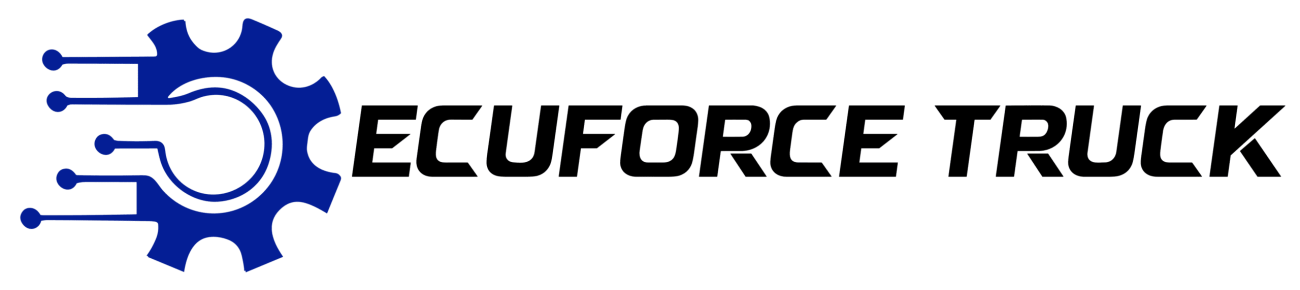
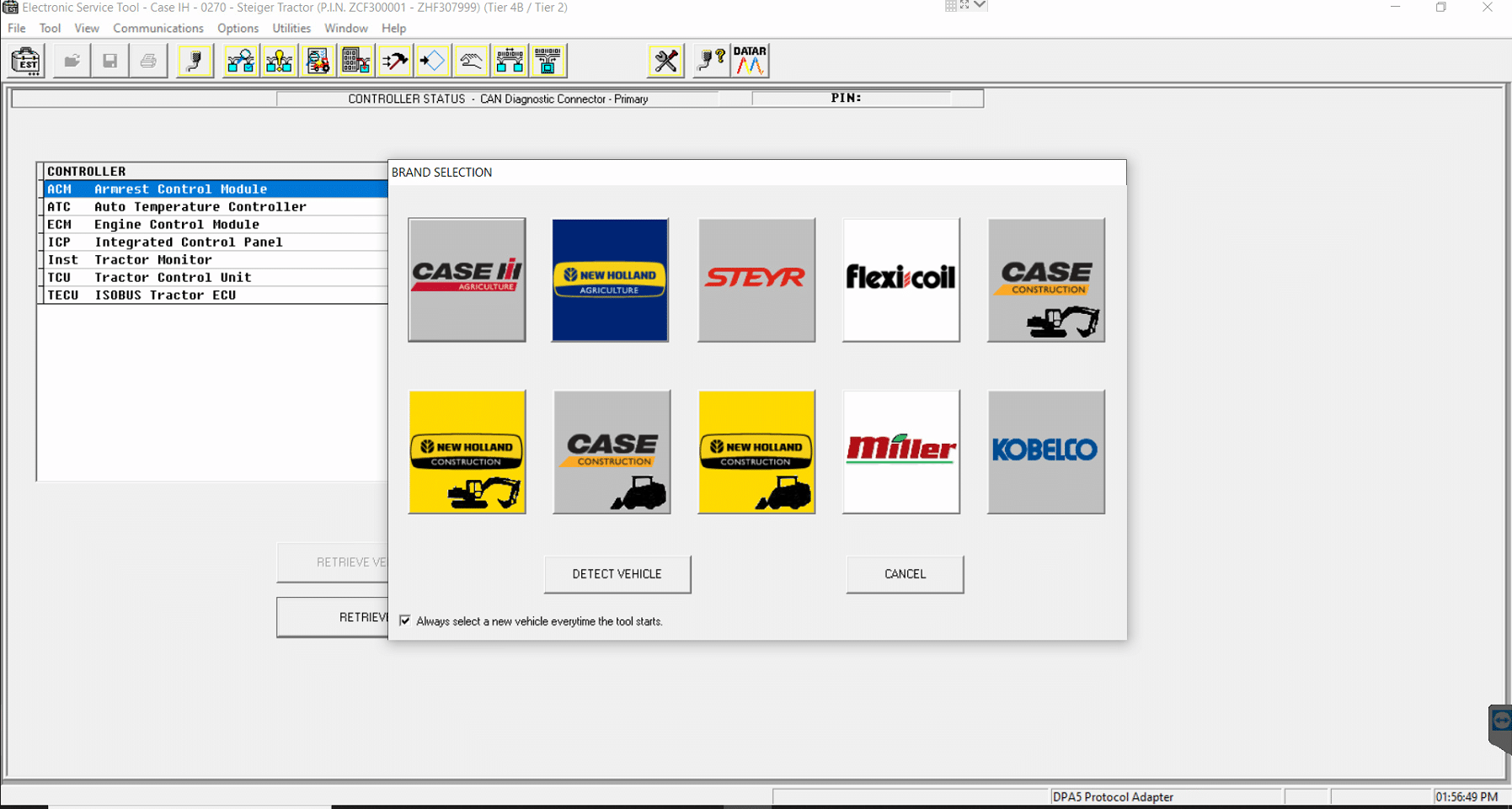
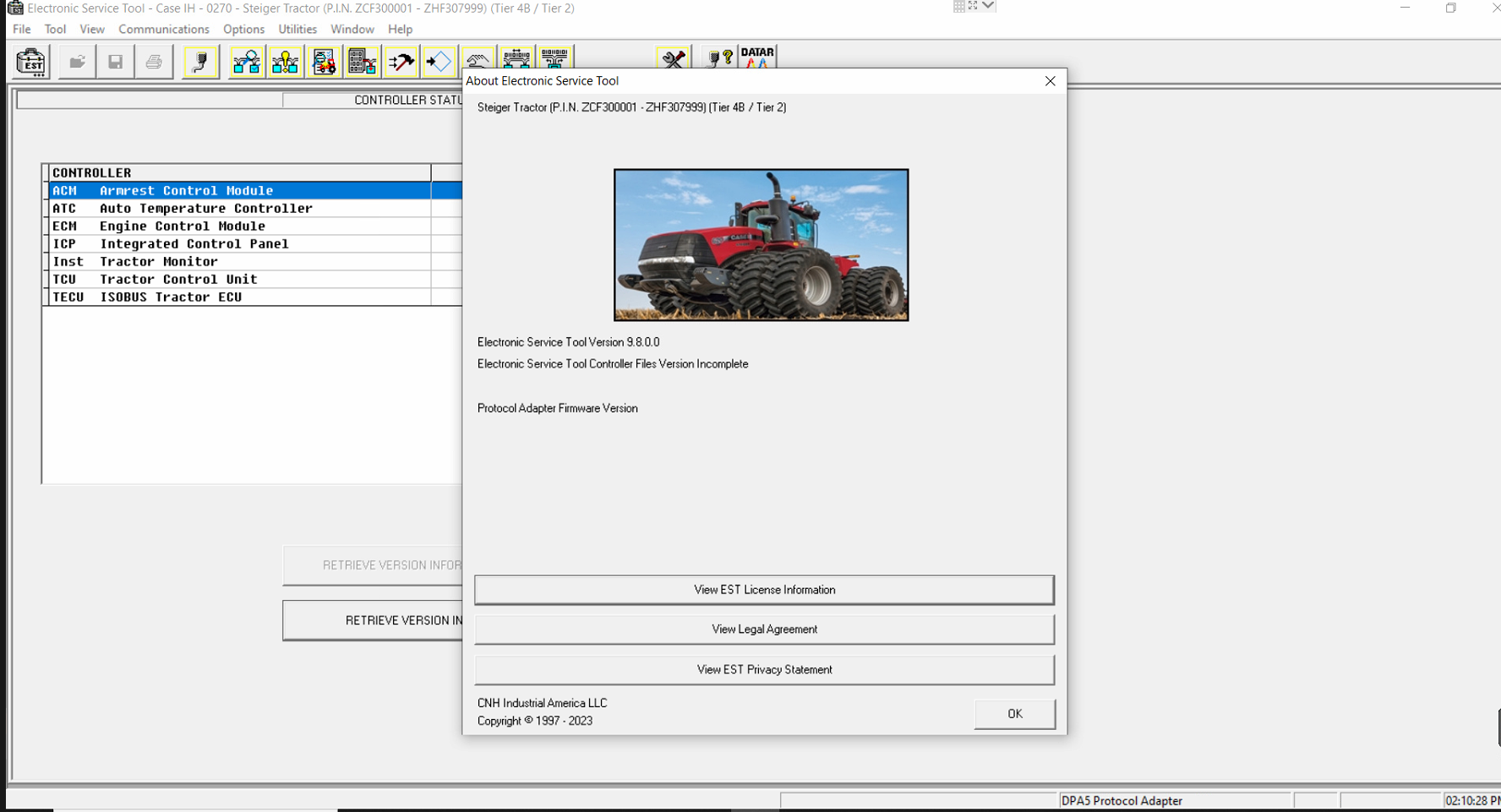




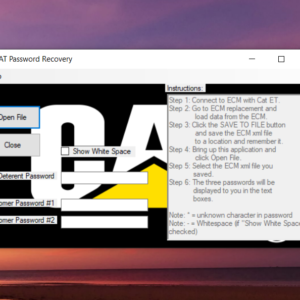
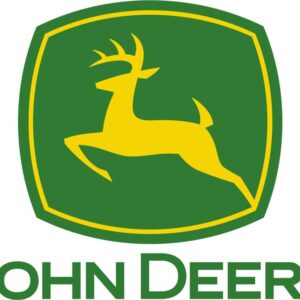

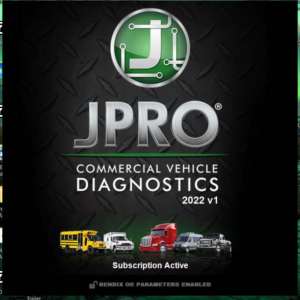
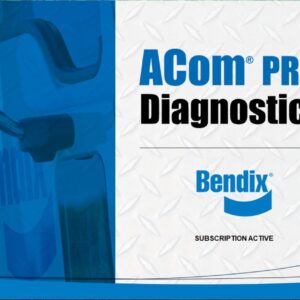
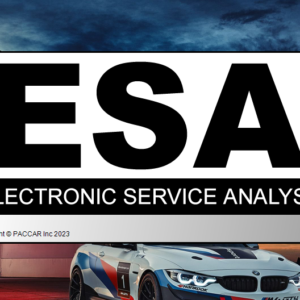
![MAN MANTIS v666 EPC [09.2021] Spare Parts Catalog](https://www.ecuforcetruck.com/wp-content/uploads/2022/01/MANTIS-V666-300x300.png)
![Volvo Penta EPC 6 Offline VMware [12.2021] VMware](https://www.ecuforcetruck.com/wp-content/uploads/2022/11/VOLVO-PENTA-2021-A-300x300.jpg)
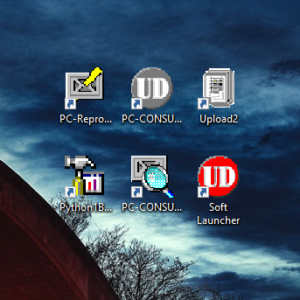
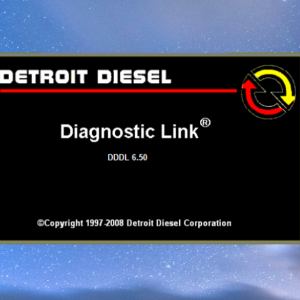
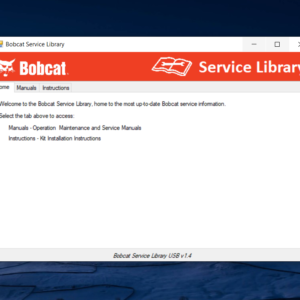
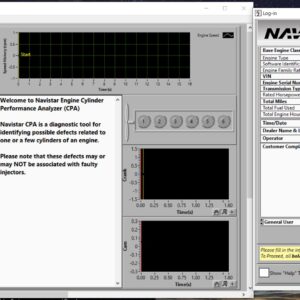
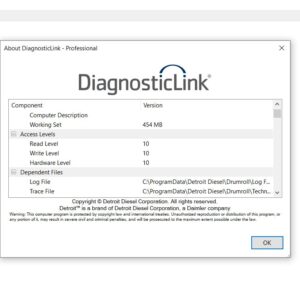

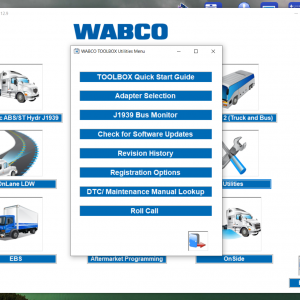
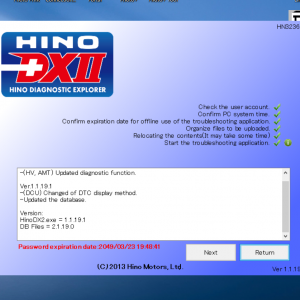

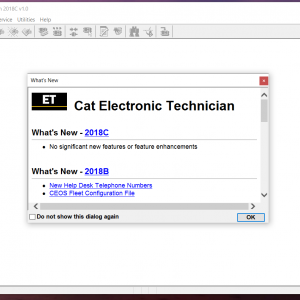
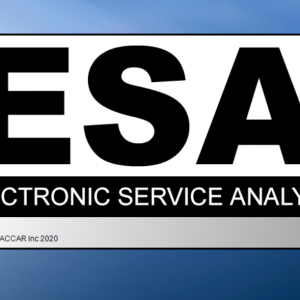
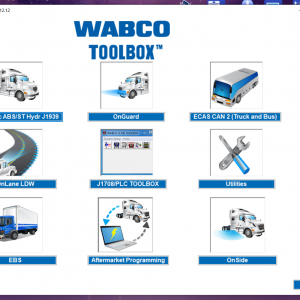
![DAF Davie Runtime v5.6.1 Davie XDc ll [02.2019] + Expire Fix 302.00 Unlock ( Windows 7 )](https://www.ecuforcetruck.com/wp-content/uploads/2021/09/Capture-2-300x300.png)