Hino DX3 Diagnostic Software 1.22.10 2022: Improve Truck Maintenance & Efficiency – Buy Now at ecuforcetruck.com!
The Hino DX3 1.22.10 2022 Diagnostic Software is a powerful tool designed for use with Hino trucks and buses. It provides access to comprehensive tools and information for diagnosing and repairing issues. With features like automated device selection and simultaneous data monitoring, it simplifies the diagnostic and troubleshooting process. Additionally, it allows for efficient work history management and offers a range of related products and services for effective truck maintenance. Explore ecuforcetruck.com for this essential software and more.
Understanding the Features and Functions of Hino DX3 1.22.10 2022
The Hino DX3 1.22.10 2022 Diagnostic Software offers a comprehensive set of features and functions designed specifically for Hino trucks and buses. This powerful tool enables technicians to diagnose and repair issues efficiently, enhancing overall maintenance operations.
Benefits of Using Hino DX3 Software for Your Hino Truck
Using Hino DX3 software brings numerous benefits to Hino truck owners. It provides efficient and accurate diagnosis, allowing you to identify and resolve issues promptly. The software’s extensive database of problems and the ability to modify specific vehicle data enable you to customize settings according to your requirements. Experience improved troubleshooting, time-saving features, and enhanced system configuration with Hino DX3.
Accessing Diagnostic Tools and Information
Technicians can rely on the Hino DX3 software to access a complete range of diagnostic tools and information. This includes detailed troubleshooting guides, extensive parts catalog, and comprehensive service manuals. With these resources at their disposal, technicians can quickly identify and address any problems.
Performing Diagnostic Tests and Troubleshooting
The DX3 software allows technicians to perform diagnostic tests to pinpoint various issues in Hino vehicles. It provides real-time data and analysis, assisting in accurately identifying the root cause of problems. This feature streamlines the troubleshooting process and helps technicians save time.
Using Detailed Troubleshooting Guides and Parts Catalog
The software comes equipped with detailed troubleshooting guides, providing step-by-step instructions for efficient repairs. Additionally, the comprehensive parts catalog makes it easy for technicians to locate and acquire the necessary components. This reduces downtime and ensures swift repairs.
Step-by-Step Instructions for Maintenance and Repairs
Hino DX3 software includes service manuals that offer technicians clear and concise step-by-step instructions for various maintenance and repair tasks. These instructions guide technicians through the process, ensuring accurate and efficient work. With the software’s assistance, technicians can perform maintenance tasks quickly and effectively.
How to Use Hino DX3 Diagnostic Software for Truck and Bus Repair
The Hino DX3 Diagnostic Software is a powerful tool that provides technicians with the necessary resources to diagnose and repair issues in Hino trucks and buses. To effectively utilize this software, technicians need to familiarize themselves with its various features and functions. This section will guide you through the process of using the Hino DX3 Diagnostic Software for truck and bus repair, covering key aspects such as accessing diagnostic tools and information, performing diagnostic tests, utilizing detailed troubleshooting guides and parts catalog, and following step-by-step instructions for maintenance and repairs.
Accessing Diagnostic Tools and Information
When using the Hino DX3 Diagnostic Software, technicians gain access to a comprehensive range of diagnostic tools and information. This includes the ability to retrieve fault codes, view live data, analyze sensor readings, and perform system tests. By connecting the software to the vehicle’s onboard diagnostic system, technicians can quickly gather vital data to aid in the diagnosis and resolution of issues.
Performing Diagnostic Tests and Troubleshooting
The Hino DX3 Diagnostic Software allows technicians to perform thorough diagnostic tests to identify potential issues within the truck or bus systems. With the software’s advanced functionality, technicians can pinpoint specific areas of concern, such as engine performance, electrical systems, transmission, and more. By following the software’s guided prompts and utilizing the available tools, technicians can efficiently troubleshoot and diagnose problems.
Using Detailed Troubleshooting Guides and Parts Catalog
For swift and accurate repairs, the Hino DX3 Diagnostic Software provides detailed troubleshooting guides and a comprehensive parts catalog. These resources assist technicians in determining the root cause of issues and finding the appropriate solutions. Whether it’s locating a faulty component or understanding the steps required for repairs, the software’s comprehensive guides and catalog streamline the troubleshooting process.
Step-by-Step Instructions for Maintenance and Repairs
In addition to diagnostic capabilities, the Hino DX3 Diagnostic Software offers step-by-step instructions for maintenance and repairs on Hino trucks and buses. Technicians can access detailed service manuals that provide comprehensive guidance on routine maintenance tasks, component replacement procedures, and more. These instructions ensure that technicians follow the correct procedures, leading to efficient repairs and optimized vehicle performance.
Automation and Device Monitoring in the Latest Hino DX3 Update
The latest update of the Hino DX3 1.22.10 2022 Diagnostic Software introduces enhanced features, including automation and device monitoring, to further streamline the diagnostic and troubleshooting process for Hino trucks and buses.
With the updated software, selecting the appropriate gas exhaust symbol in the vehicle category has been automated. By automatically reading device information from the engine software’s part number, the software determines which devices are compatible for installation. This automation saves time and eliminates the need for manual selection, simplifying the process.
Moreover, the latest DX3 update now allows technicians to simultaneously monitor data from multiple devices. This capability greatly enhances efficiency during the diagnostic process, as technicians can analyze and compare data from various components and devices within the vehicle. The ability to monitor multiple devices at once enables quicker identification of issues and provides a comprehensive overview of the vehicle’s health.
The automation and device monitoring features in the Hino DX3 1.22.10 2022 Diagnostic Software empower technicians to expedite the diagnosis and troubleshooting procedures. By automating device selection and enabling simultaneous data monitoring, the software streamlines the workflow and improves overall efficiency in identifying and resolving vehicle issues.
Managing Work History and Utilizing Timeline in Hino DX3 Software
The Hino DX3 1.22.10 2022 diagnostic software offers a comprehensive solution for managing work history and utilizing the timeline feature. This software is designed to streamline the record-keeping process and provide technicians with valuable insights into their previous tasks and repairs.
By utilizing the work history feature, technicians can easily track and store information about each job they have completed. This includes details such as the date and time of the task, the specific vehicle involved, and the specific diagnostic procedures and repairs performed. With this organized record, technicians can efficiently assess the maintenance history of a vehicle, identify recurring issues, and determine the best course of action for future repairs.
The timeline feature in Hino DX3 software takes the work history functionality to the next level by providing a visual representation of the tasks performed over a specific period. Technicians can easily navigate through the timeline to review past jobs, allowing them to quickly identify patterns or trends in maintenance and repairs. This visual representation enhances their ability to analyze and address potential issues more effectively.
Furthermore, the timeline feature enables technicians to locate specific tasks or repairs using the search function. With just a few clicks, they can filter the timeline based on various criteria, such as date, vehicle model, or specific diagnostic procedures. This advanced search capability saves time and helps technicians locate the information they need efficiently.
The Hino DX3 software’s work history management and timeline utilization capabilities provide technicians with a valuable resource for maintaining accurate records and improving their diagnostic and repair practices. By leveraging the information stored in the work history and timeline, technicians can enhance their efficiency, deliver more precise services, and ultimately ensure customer satisfaction.
Exploring Related Products and Services for Effective Truck Maintenance
When it comes to maintaining your trucks and keeping them running smoothly, the Hino DX3 1.22.10 2022 Diagnostic Software is just the beginning. To further enhance your truck maintenance operations, there are several related products and services available for you to explore.
Diesel Explorer and Starter Pack for Comprehensive Diagnostics
For comprehensive diagnostics, consider the Diesel Explorer and Starter Pack. This powerful combination provides you with extensive capabilities to diagnose and troubleshoot various truck issues. With advanced features and a user-friendly interface, you can quickly identify and address problems, improving your repair efficiency.
Diesel Repair Desktop and Validation Tool for Enhanced Repairs
Take your repairs to the next level with the Diesel Repair Desktop and Validation Tool. This software package provides you with valuable resources and tools to perform detailed repairs on Hino trucks. You’ll have access to comprehensive repair information, step-by-step instructions, and validated solutions, ensuring that your repairs are accurate and effective.
Advanced Diagnostic Tools and Remote Diagnosis Options
When you require advanced diagnostic capabilities and the convenience of remote diagnosis, our range of advanced diagnostic tools and remote diagnosis options have got you covered. These tools enable you to gather real-time data, perform advanced analysis, and diagnose complex issues remotely, saving you time and effort.
OEM Software and Adapters for Specific Vehicle Brands
If you work with specific vehicle brands other than Hino, our OEM software and adapters are the perfect choice. Designed for compatibility with various vehicle brands, these tools allow you to access brand-specific diagnostic capabilities, ensuring accurate diagnosis and repair for different trucks in your fleet.
With these related products and services, you can supplement the power of the Hino DX3 1.22.10 2022 Diagnostic Software and optimize your truck maintenance operations. Explore the options that best suit your needs and take your truck maintenance to new heights of efficiency and effectiveness.
Diesel Laptops: Training, Support, and Additional Services
Hino DX3 1.22.10 2022 Diagnostic Software is not just a standalone tool; it comes with a range of training, support, and additional services provided by Diesel Laptops. These services are designed to enhance your experience with the software and ensure that you have the necessary resources to keep your trucks and buses running smoothly.
Diesel Training Options: In-Person and Online
Diesel Laptops offers comprehensive training options to help you maximize the benefits of the Hino DX3 Diagnostic Software. Whether you prefer in-person training or the flexibility of online courses, Diesel Laptops has got you covered. Their expert trainers will guide you through the software’s features, functions, and best practices, empowering you to diagnose and repair with confidence.
ECM Repair, Parts Analysis, and Diesel Advertising Network
In addition to software and training, Diesel Laptops provides services like ECM repair and parts analysis. Their experienced technicians can assist you with diagnosing and repairing ECM issues, ensuring optimal performance and reducing downtime. Furthermore, Diesel Laptops offers a diesel advertising network, enabling you to reach a wider audience and expand your business.
Authorized Partners, Technical Support, and Support Tools
Diesel Laptops has developed a network of authorized partners who can offer localized support and expertise. These partners are trained and certified to assist you with any technical issues or questions you may have. Additionally, Diesel Laptops provides comprehensive technical support services, including phone and email support, to ensure that you receive timely assistance when needed. They also offer a range of support tools to complement the Hino DX3 software and enhance your troubleshooting capabilities.
With Diesel Laptops, you not only benefit from the powerful Hino DX3 Diagnostic Software but also gain access to valuable training, support, and additional services. Their commitment to providing top-notch resources ensures that you can optimize the use of the software, enhance your troubleshooting skills, and keep your Hino trucks and buses running efficiently.





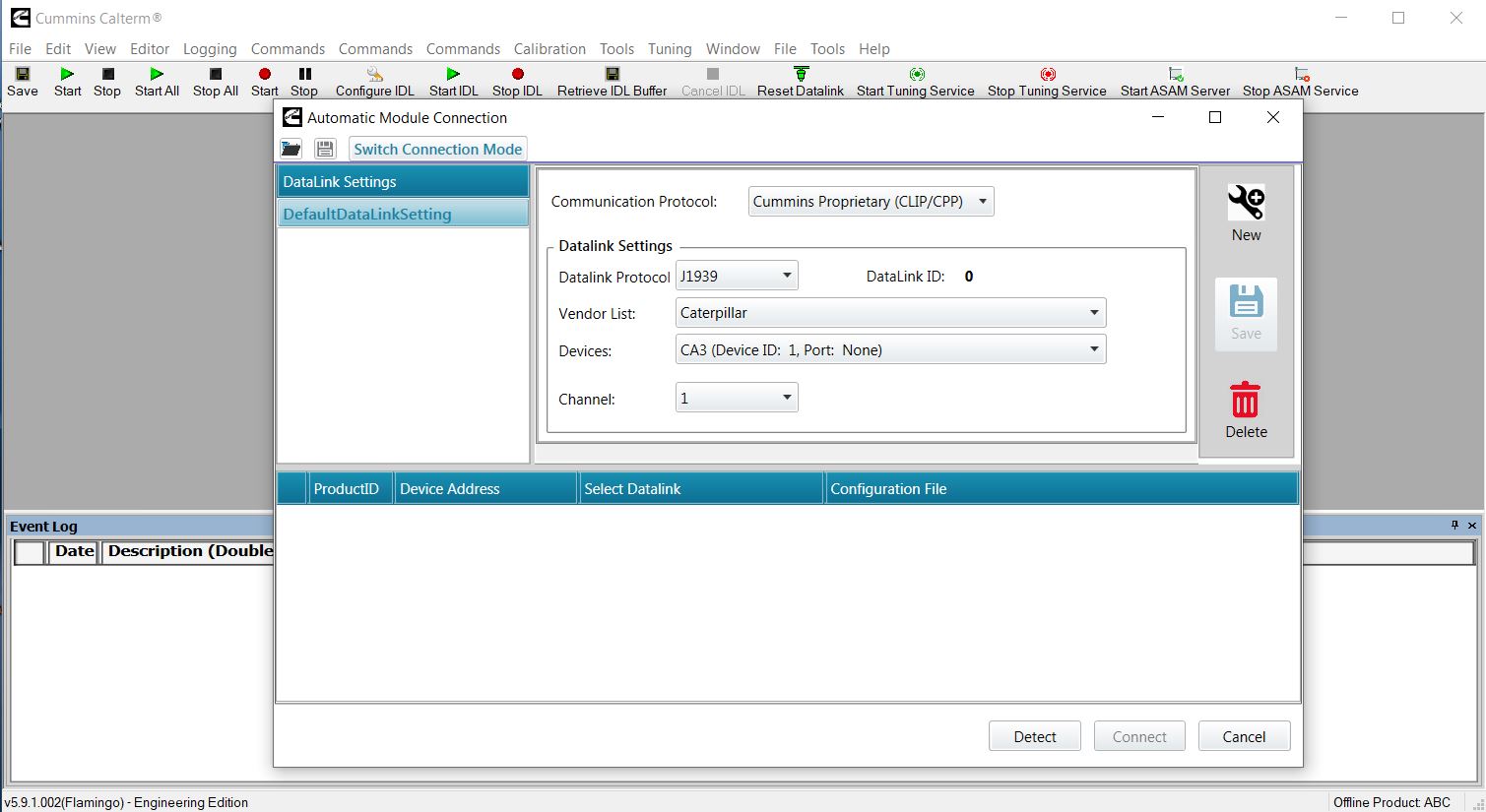

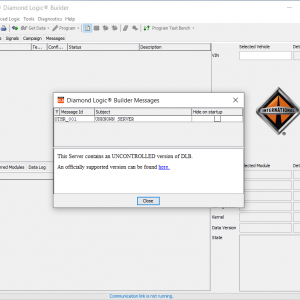

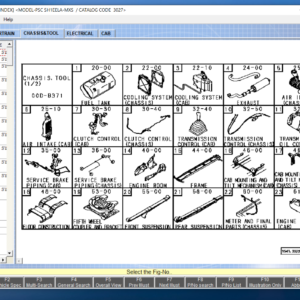



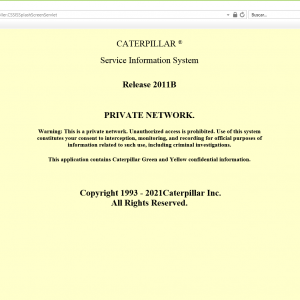

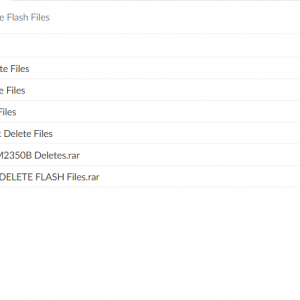

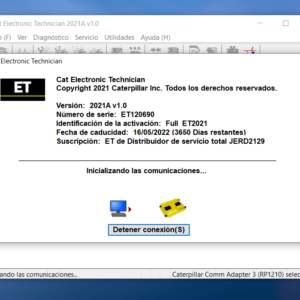

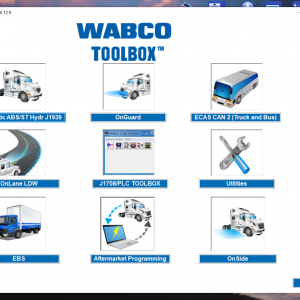



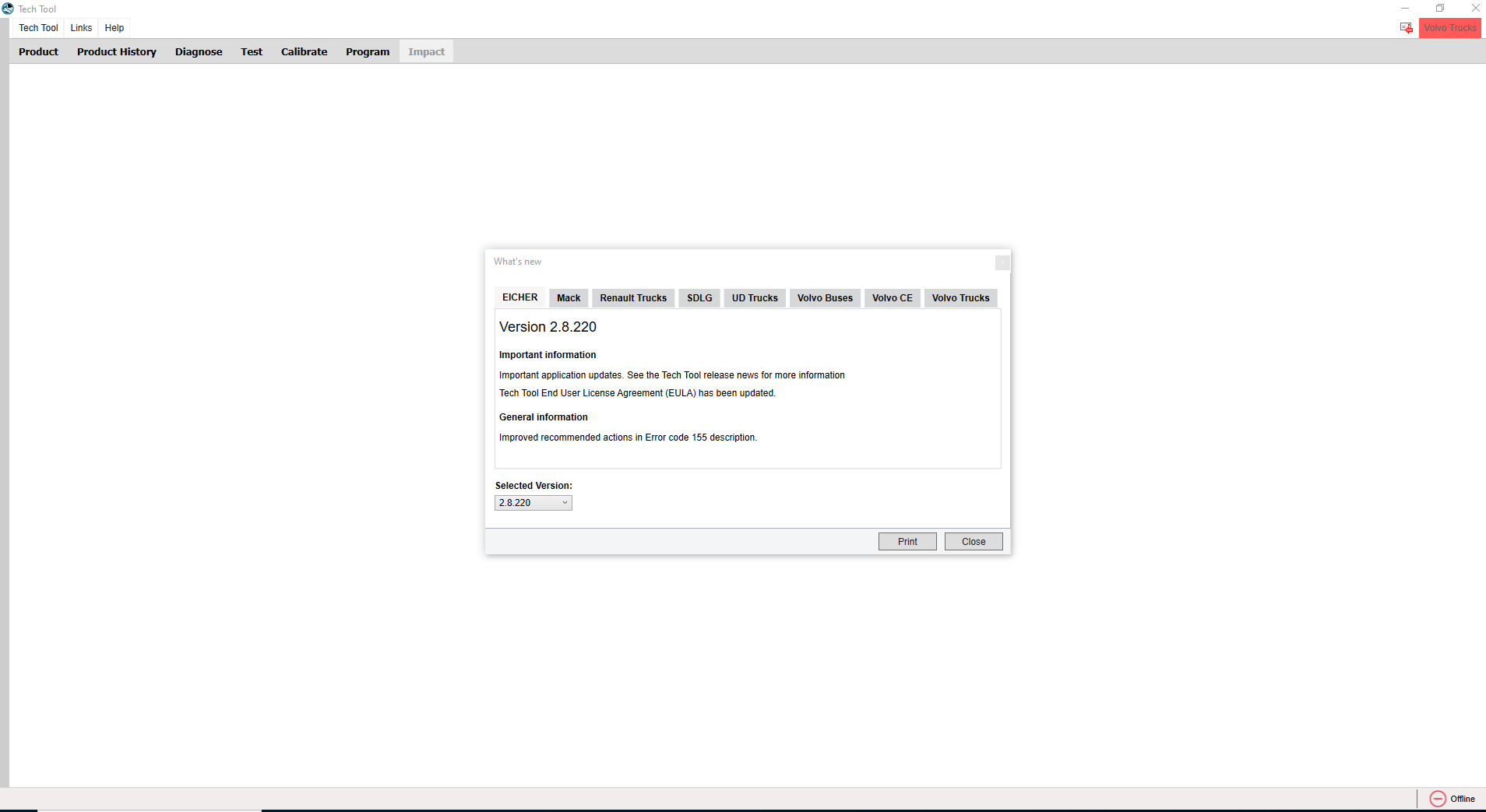

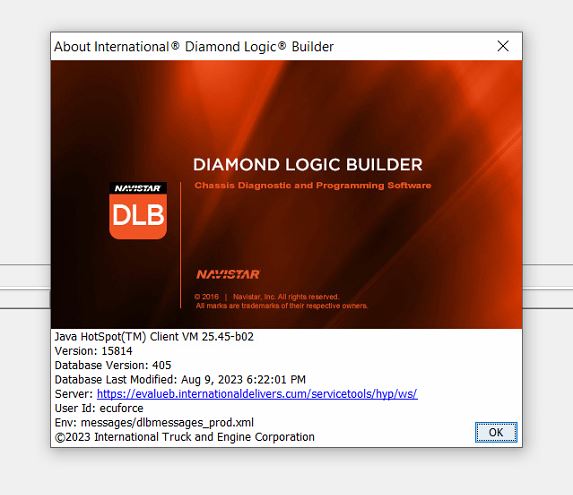

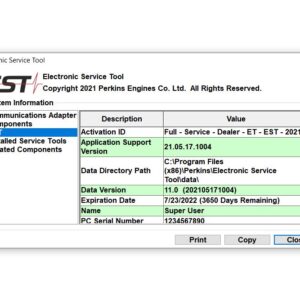




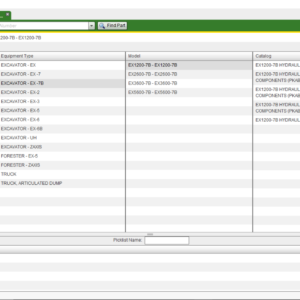



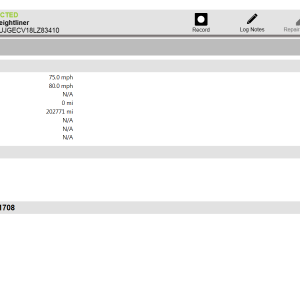

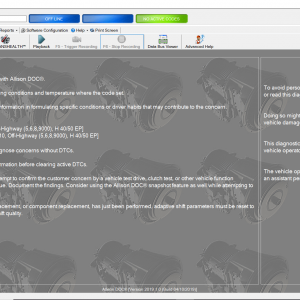

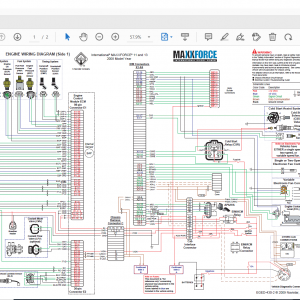

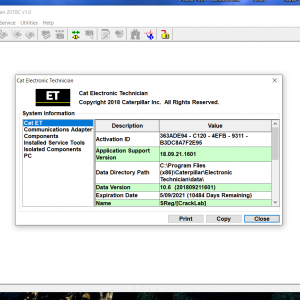



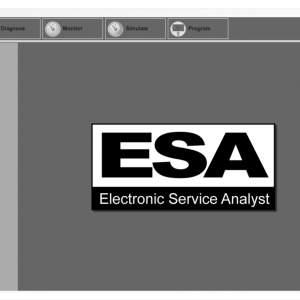

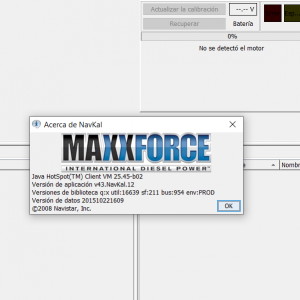

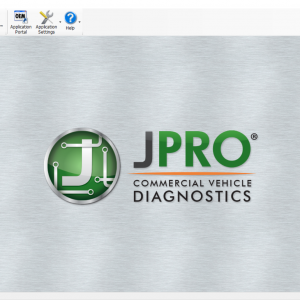


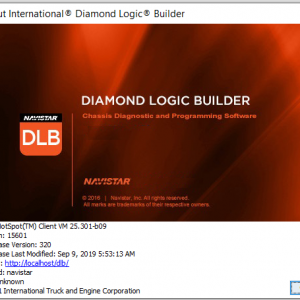





Reviews
There are no reviews yet.