‘Diamond Logic Builder Software DLB 2018: The Ultimate Tool for High-Performance Vehicles’
The Diamond Logic Builder Software DLB 2018 is an advanced tool used in high-performance International trucks and IC buses. It provides powerful diagnostic capabilities for the electrical systems of these vehicles, with graphical and textual outputs, diagnostic codes, and vehicle features and signals. To use the software, a valid one-year product key is required, and it needs to be renewed annually. The software also offers installation instructions, user permissions, and system requirements. Additionally, training courses are available for users to access higher levels of permissions. Compatible communication devices with RP1210 support are necessary for optimal functionality.
Understanding Diamond Logic Builder Software DLB 2018
The Diamond Logic Builder Software DLB 2018 is a cutting-edge tool designed for high-performance International trucks and IC buses. This section provides an in-depth understanding of the software and its functionalities, including an overview and the key features and benefits it offers.
Overview of Diamond Logic Builder Software DLB 2018
The Diamond Logic Builder Software DLB 2018 is an advanced diagnostic solution specifically tailored for the electrical systems of International trucks and IC buses. It serves as an essential tool for efficient troubleshooting and maintenance of these vehicles.
With its user-friendly interface, the software provides comprehensive information and diagnostic capabilities, empowering technicians to analyze and resolve complex electrical system issues quickly. It enables users to access graphical and textual diagnostic outputs, diagnostic codes, vehicle features, and signals.
Key Features and Benefits of Diamond Logic Builder Software DLB 2018
- Diagnostic Capabilities: The software offers a wide range of diagnostic capabilities, allowing technicians to identify and rectify electrical system problems with precision and efficiency.
- Enhanced Productivity: With its intuitive interface and powerful diagnostic tools, Diamond Logic Builder Software DLB 2018 significantly enhances productivity. It streamlines troubleshooting processes and reduces downtime, saving valuable time and resources.
- Improved Accuracy: By providing graphical and textual outputs, the software ensures accurate diagnosis and eliminates guesswork. This leads to more effective repairs and minimizes the risk of misdiagnosis.
- User-friendly Interface: Diamond Logic Builder Software DLB 2018 offers a user-friendly interface, making it accessible to technicians with varying levels of expertise. It simplifies the diagnostic process and facilitates efficient navigation within the software.
- Training and Advanced Usage: The software provides different levels of permissions, allowing advanced users to access more advanced features. Additionally, online and in-person training courses are available to further enhance user skills and maximize the benefits of the software.
Overall, Diamond Logic Builder Software DLB 2018 is a powerful diagnostic tool offering a range of features and benefits tailored to the specific needs of International trucks and IC buses. With its advanced functionality and user-friendly interface, it enables technicians to diagnose and resolve electrical system issues efficiently, resulting in improved productivity and decreased downtime.
How to Install Diamond Logic Builder Software DLB 2018
Acquiring a Valid Product Key for Diamond Logic Builder Software DLB 2018
Before installing the Diamond Logic Builder Software DLB 2018, you need to acquire a valid product key. This key is necessary for the installation and activation process. To obtain the product key, please follow the steps below:
- Contact your authorized International dealer or representative.
- Provide them with the necessary details, including your name, contact information, and vehicle information.
- They will assist you in acquiring a valid product key for Diamond Logic Builder Software DLB 2018.
Installation Instructions for Diamond Logic Builder Software DLB 2018
System Requirements for Installing Diamond Logic Builder Software DLB 2018
Before proceeding with the installation, ensure that your system meets the minimum requirements for Diamond Logic Builder Software DLB 2018. These requirements include:
- A computer with sufficient free disk space.
- An active internet connection for downloading and updating the software.
- A processor with a minimum speed specification.
- A recommended amount of RAM for optimal performance.
- Compatible communication devices with RP1210 support.
Registering and Activating Diamond Logic Builder Software DLB 2018
Once you have acquired a valid product key and ensured that your system meets the requirements, follow the steps below to install Diamond Logic Builder Software DLB 2018:
- Run the installer file, which you can find on the installation media or downloaded from the official website.
- Follow the on-screen instructions to complete the installation process.
- During the installation, you will be prompted to enter the product key. Ensure that you enter it correctly to avoid any activation issues.
- After the installation is complete, it is important to register the software. Provide the necessary user information as requested.
- Change the default password to enhance the security of your Diamond Logic Builder Software DLB 2018 installation.
Once you have successfully installed and activated Diamond Logic Builder Software DLB 2018, you can begin accessing its powerful diagnostic capabilities for International trucks and IC buses.
Navigating Diamond Logic Builder Software DLB 2018
User Interface and Navigation of Diamond Logic Builder Software DLB 2018
The user interface of Diamond Logic Builder Software DLB 2018 is designed to provide a seamless experience for users, allowing them to navigate and access its functionalities with ease. The software presents a clean and intuitive interface, with well-organized menus and toolbars for efficient navigation.
Users can quickly access different sections of the software through the main menu, which includes options such as diagnostics, vehicle information, and settings. The navigation bar provides easy access to commonly used features and allows users to switch between different tasks effortlessly.
Within the software, various tabs and panels are available for users to view diagnostic information, vehicle data, and perform specific actions. The layout is designed to prioritize essential information and display it in a visually appealing manner.
Understanding the Diagnostic Capabilities of Diamond Logic Builder Software DLB 2018
Diamond Logic Builder Software DLB 2018 offers advanced diagnostic capabilities to effectively analyze and troubleshoot the electrical systems of International trucks and IC buses. These diagnostic features empower users to identify and resolve issues quickly, minimizing downtime and maximizing vehicle performance.
The software provides graphical and textual outputs that enable users to visualize and interpret diagnostic information. Graphical outputs include interactive diagrams and charts that represent the vehicle’s electrical system, highlighting any abnormalities or faults. Textual outputs present detailed diagnostic codes and descriptions, aiding in the identification of potential problems.
Diamond Logic Builder Software DLB 2018 also offers comprehensive diagnostic code support, allowing users to access a vast database of codes for precise troubleshooting. This feature streamlines the diagnostic process by providing accurate information about specific issues and recommended solutions.
By leveraging the diagnostic capabilities of Diamond Logic Builder Software DLB 2018, users can efficiently diagnose electrical system malfunctions, perform effective repairs, and ensure optimal performance of International trucks and IC buses.
Advanced Usage and Permissions in Diamond Logic Builder Software DLB 2018
The Diamond Logic Builder Software DLB 2018 offers advanced capabilities and various levels of permissions for users. Understanding these advanced features and permissions can enhance the experience and utilization of the software.
Different Levels of Permissions in Diamond Logic Builder Software DLB 2018
Within Diamond Logic Builder Software DLB 2018, there are different permission levels that grant users varying degrees of control and access. These permission levels allow users to perform advanced tasks and customize their experience based on their specific needs and expertise.
Some of the key permission levels in Diamond Logic Builder Software DLB 2018 include:
- Viewer: This level grants read-only access to the software, allowing users to view diagnostic information without making any changes.
- Basic User: Basic users have the ability to perform certain actions, such as diagnosing and clearing fault codes or accessing information about vehicle features and signals.
- Advanced User: Advanced users can access additional features, such as modifying certain parameters and creating custom configurations.
- Administrator: Administrators have full control over the software, including the ability to configure user permissions, manage licenses, and perform system-level tasks.
By offering different permission levels, Diamond Logic Builder Software DLB 2018 allows users to tailor their experience to their specific roles and responsibilities within the organization.
Training Courses for Advancing User Skills in Diamond Logic Builder Software DLB 2018
To fully utilize the advanced features and permissions in Diamond Logic Builder Software DLB 2018, training courses are available. These courses are designed to enhance user skills and provide in-depth knowledge of the software’s functionalities.
The training courses cover various topics, including:
- Advanced diagnostics: Users will learn advanced diagnostic techniques to troubleshoot complex electrical systems effectively.
- Parameter customization: Training will enable users to customize system parameters to meet specific vehicle requirements or optimize performance.
- Configuration management: Users will gain expertise in managing configurations and creating custom setups.
These training courses can be attended either online or in-person, providing flexibility for users to choose the learning method that best suits their needs.
By completing the training courses, users can unlock the full potential of Diamond Logic Builder Software DLB 2018 and make the most out of its advanced usage and permission capabilities.
Related Products and Solutions
Introduction to Related Products and Solutions
As part of the comprehensive suite of tools and solutions offered by Diamond Logic Builder Software DLB 2018, there are several related products and solutions that can further enhance the functionality and performance of your International trucks and IC buses. These products and solutions are designed to work seamlessly with DLB 2018, providing an integrated and efficient experience for users.
Compatible Communication Devices and RP1210 Support
To ensure optimal communication and compatibility between your vehicles and DLB 2018, it is crucial to use compatible communication devices that support RP1210 protocol. These devices act as the interface between the software and the vehicle’s electrical systems, enabling seamless data exchange and diagnostics. With RP1210 support, you can trust that your communication devices are compliant with industry standards and provide reliable connectivity.
It is recommended to check the compatibility of your existing communication devices with DLB 2018 to ensure smooth operation and maximize the software’s diagnostic capabilities. In case you require new communication devices, there are several options available in the market that are specifically designed to work with DLB 2018 and provide enhanced functionality.
By utilizing the compatible communication devices with RP1210 support, you can maximize the potential of DLB 2018 and streamline your diagnostic processes, enabling efficient troubleshooting and maintenance of your International trucks and IC buses.
Remember to stay updated with the latest advancements in communication devices and RP1210 support to take full advantage of the capabilities offered by DLB 2018. Regularly check for updates and firmware upgrades as they become available to ensure the optimal performance of your diagnostic tools.
Frequently Asked Questions about Diamond Logic Builder Software DLB 2018
Common Questions and Answers about Diamond Logic Builder Software DLB 2018
Q: How does Diamond Logic Builder Software DLB 2018 help in diagnosing vehicle electrical systems?
A: Diamond Logic Builder Software DLB 2018 provides advanced diagnostic capabilities for International trucks and IC buses. It offers graphical and textual outputs, diagnostic codes, and comprehensive vehicle information, allowing users to accurately diagnose and troubleshoot electrical system issues.
Q: Where can I acquire a valid one-year product key for Diamond Logic Builder Software DLB 2018?
A: To obtain a valid product key, please contact the authorized distributor or visit the official website of Diamond Logic Builder. They will provide you with the necessary information and guide you through the process of acquiring a valid product key for Diamond Logic Builder Software DLB 2018.
Q: Are there any specific system requirements for installing Diamond Logic Builder Software DLB 2018?
A: Yes, there are certain system requirements to ensure smooth installation and optimal performance of the software. These requirements include sufficient disk space, an internet connection, a minimum processor speed, and an adequate amount of RAM. Make sure to check the installation instructions for detailed information on the system requirements.
Q: Can I register and activate Diamond Logic Builder Software DLB 2018 after installation?
A: Yes, it is highly recommended to register and activate the software after installation. By registering, you can access additional features and updates. During the registration process, you will need to provide your user information and change the default password for enhanced security.
Q: Are there different levels of permissions available in Diamond Logic Builder Software DLB 2018?
A: Yes, Diamond Logic Builder Software DLB 2018 offers various levels of permissions to cater to different user needs. These permission levels allow for more advanced use of the software and access to specific features and functionalities. To gain higher permission levels, training courses, both online and in-person, are available.
Q: Are there any compatible communication devices required for using Diamond Logic Builder Software DLB 2018?
A: Yes, for seamless communication with the vehicle’s electrical system, Diamond Logic Builder Software DLB 2018 requires compatible communication devices that support RP1210. These devices ensure proper data exchange between the software and the vehicle, enabling accurate diagnostics and troubleshooting.
Q: Can I find additional products and solutions related to Diamond Logic Builder Software DLB 2018?
A: Absolutely! Diamond Logic Builder Software DLB 2018 is part of a comprehensive ecosystem of products and solutions offered by Navistar. These include other software tools and compatible hardware for seamless integration with various vehicle models. For more information, please refer to the introduction to related products and solutions section.
This concludes the frequently asked questions section for Diamond Logic Builder Software DLB 2018. If you have any further queries, please reach out to the support team for assistance.
Features and functions of Diamond Logic Builder:
Diamond Logic Builder (DLB) provides high-performance diagnostics for the electrical systems on International trucks and IC Buses. DLB Fleet displays vehicle signals in graphical and text format. This software also reads and displays vehicle diagnostic trouble codes as well as vehicle features and parameters. To properly diagnosis the failures, please follow the instructions and recommendations in this program.
The International Diamond Logic electrical system further simplifies and integrates your application by allowing the engine, transmission, cab, and body to communicate with each other.
The Diamond Logic electrical system is fully flexible and expandable, with features and functionality that can be added, modified, or removed at any time to suit specific application needs.
OS requirements for installing Diamond Logic Builder:
NAVISTAR DLB can run on a PC with preferably 1 GB of RAM, 10 MB of available hard-disk space, and a CD-ROM running Windows 7 or newer.
To communicate with the vehicle, a suitable interface adapter must be used:
– Noregon® Systems, Inc. – DLA+, DLA+ Wireless
– NEXIQ™ Technologies – USB-Link2
– Dearborn Group Technologies – DPA 5








![DOOSAN DMS-5 3.1.3 [2023.11] diagnostic software](https://i0.wp.com/www.ecuforcetruck.com/wp-content/uploads/2023/11/1.png?resize=300%2C300&ssl=1)

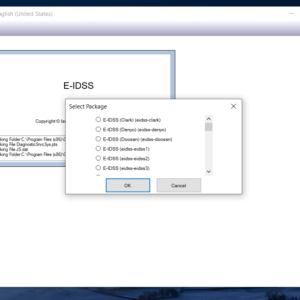




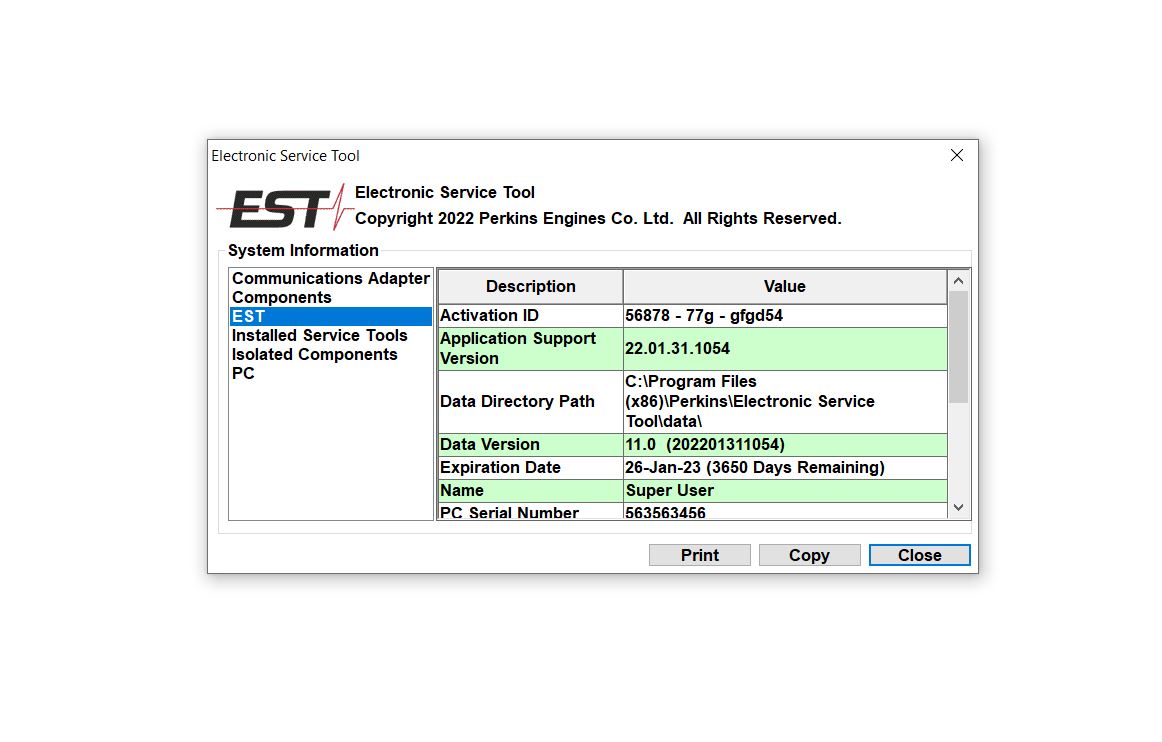
![download Hitachi Construction Machinery MPDr Ver 3.7.0.0 [10.2020] Diagnostic Software](https://i0.wp.com/www.ecuforcetruck.com/wp-content/uploads/2023/05/MPDR-3.7.00.png?resize=300%2C300&ssl=1)
![download Hitachi Construction Machinery MPDr Ver 3.7.0.0 [10.2020] Diagnostic Software](https://www.ecuforcetruck.com/wp-content/uploads/2023/05/MPDR.png)

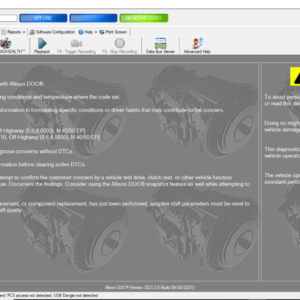



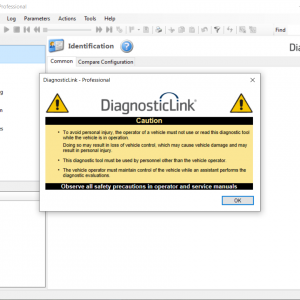

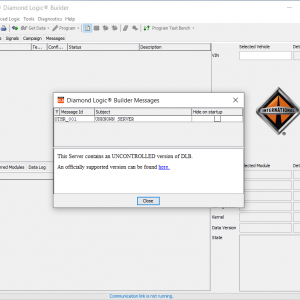

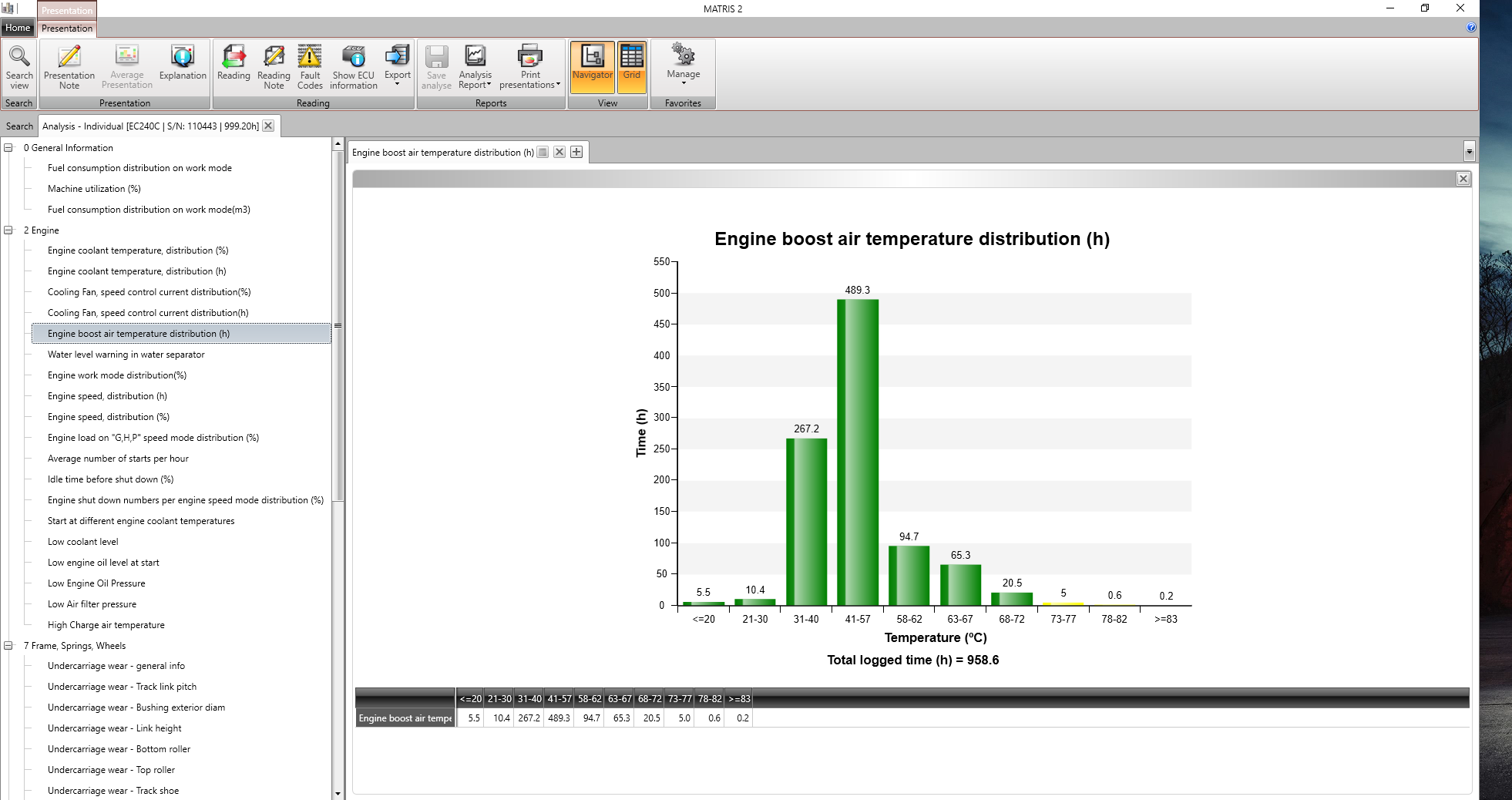

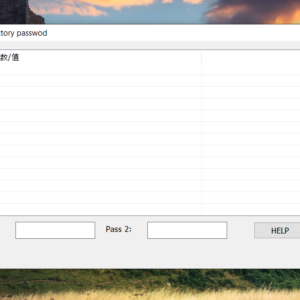


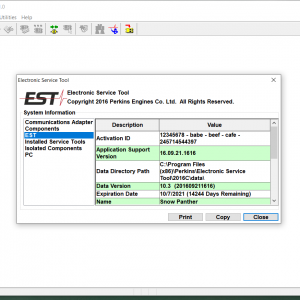

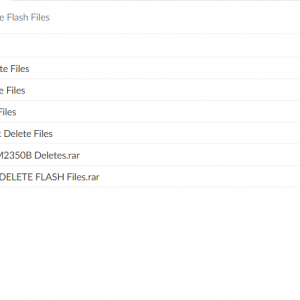

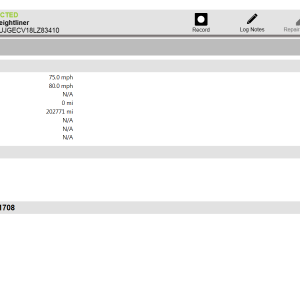

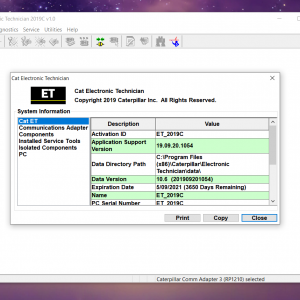

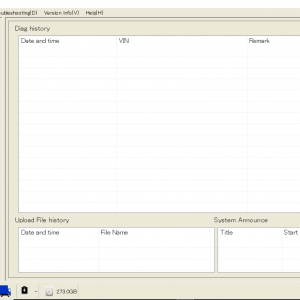

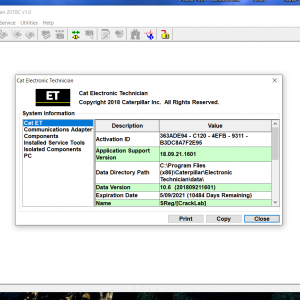

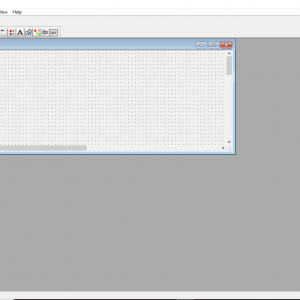

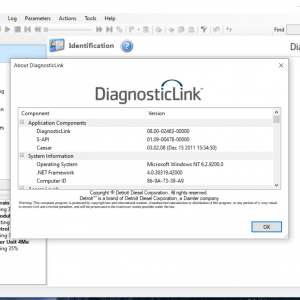

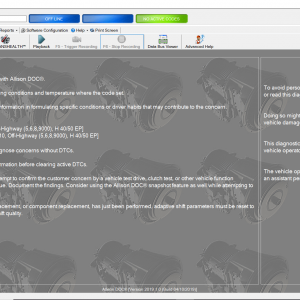

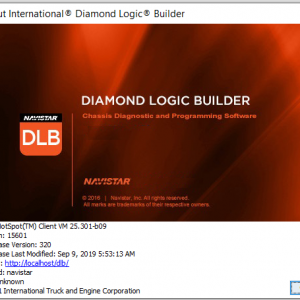

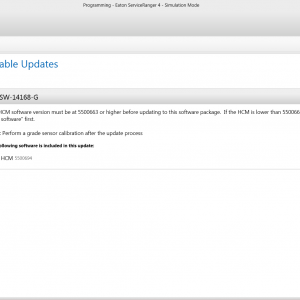






Reviews
There are no reviews yet.