Efficient and Comprehensive Diagnostic Software: JPRO 2022 v3 for Commercial Vehicles
JPRO 2022 v3 is a comprehensive diagnostic software designed to efficiently diagnose and repair commercial vehicles. With its user-friendly interface and extensive coverage, it provides technicians with the tools they need for accurate troubleshooting. NextStep repair guides offer step-by-step solutions, while TripVision allows real-time vehicle performance monitoring. The software also offers software updates, adapter drivers, and technical support for optimal performance. Benefit from enhanced diagnostics, bi-directional commands, post-processing analysis, and OEM application launching. Explore training, certification, and a 14-day free trial option for improved efficiency. Compatible with ecuforcetruck.com.
Description of JPRO 2022 v3
JPRO 2022 v3 is a comprehensive diagnostic software designed to efficiently diagnose and repair commercial vehicles. With its user-friendly interface and extensive coverage, it provides technicians with the tools they need to effectively troubleshoot and fix vehicle issues.
Usability and User-Friendly Interface
JPRO 2022 v3 is renowned for its usability and easy-to-navigate interface. Technicians can quickly access the necessary features and functions, saving precious time during diagnostics and repairs. The intuitive design ensures that even novices can effectively use the software.
Extensive Coverage of Commercial Vehicles
JPRO 2022 v3 offers a wide range of vehicle coverage, ensuring that technicians can work on various makes and models of commercial vehicles. Whether it’s heavy-duty trucks, buses, or trailers, the software provides the necessary tools and data to diagnose and solve problems accurately.
Software Solutions
The JPRO 2022 v3 diagnostic software provides a range of comprehensive solutions for efficient and accurate diagnostics and repairs of commercial vehicles. This section highlights two key software features: NextStep Repair Guides and TripVision Remote Diagnostics.
NextStep Repair Guides
Enhance your troubleshooting process with the NextStep Repair Guides offered by JPRO 2022 v3. These step-by-step instructions provide technicians with detailed information on how to address specific vehicle issues. From identifying the problem to performing the necessary repairs, these guides ensure a systematic approach, saving time and minimizing errors.
TripVision Remote Diagnostics
Gain real-time insights into your vehicle’s performance with JPRO 2022 v3’s TripVision Remote Diagnostics. This feature allows technicians to remotely monitor and analyze critical vehicle data, such as engine performance, fuel economy, and fault codes. With TripVision, you can proactively identify potential issues and take immediate action, reducing downtime and maximizing efficiency.
Support and Resources
JPRO 2022 v3 provides comprehensive support and resources to ensure an optimal user experience. From software updates to responsive sales representatives, we are dedicated to assisting you every step of the way. Take advantage of the following:
Software Updates and Adapter Drivers
Stay up-to-date with the latest features and improvements through regular software updates. Our team constantly works on enhancing JPRO 2022 v3, ensuring that you have access to the most advanced diagnostic capabilities. Additionally, we provide adapter drivers to guarantee seamless compatibility with your vehicle’s interface.
Frequently Asked Questions and Sales Representatives
Have a question or need guidance? Our extensive FAQ section contains answers to commonly asked queries, providing quick solutions and troubleshooting tips. In case you require further assistance, our knowledgeable sales representatives are readily available to address any specific concerns you may have.
Additional Resources: Videos, Literature, and Education Programs
Deepen your understanding and maximize your use of JPRO 2022 v3 with our valuable additional resources. Access informative videos that demonstrate specific diagnostic techniques and walk you through the software’s various features. Explore our literature to gain insights into industry best practices and stay updated with the latest advancements. For those seeking to expand their knowledge, we offer educational programs and training sessions to enhance your proficiency and expertise.
With our comprehensive support and resources, you can optimize your experience with JPRO 2022 v3 and effectively diagnose and repair commercial vehicles.
Installation and Compatibility
When it comes to installing JPRO Professional, the process is straightforward and hassle-free. Follow these steps to get the software up and running:
Downloading and Installing JPRO Professional
To begin, visit our official website and navigate to the JPRO 2022 v3 download page. From there, you can access the software installation package. Click on the download link and save the file to your computer.
Once the download is complete, locate the installation file and double-click on it. This will launch the installation wizard, guiding you through the necessary steps. Simply follow the on-screen instructions to install JPRO Professional on your system.
System Requirements:
To ensure the smooth operation of JPRO 2022 v3, make sure your computer meets the following system requirements:
- Operating System: Windows 10 (32-bit or 64-bit)
- Processor: Intel Core i5 or equivalent
- RAM: 8GB or more
- Hard Disk Space: Minimum 20GB free space
- Internet Connection: High-speed internet connection for software updates and online resources
Supported Vehicle Adapters:
JPRO 2022 v3 is compatible with a wide range of vehicle adapters, ensuring seamless connectivity for diagnostics. The software supports popular adapters, including:
- Adapter A
- Adapter B
- Adapter C
Ensure that you have a compatible vehicle adapter before proceeding with the installation. If you have any questions regarding supported adapters or need assistance in selecting the right one, our technical support team is readily available to assist you.
With JPRO 2022 v3 successfully installed on your computer and the appropriate vehicle adapter in hand, you are now ready to harness the full power of this comprehensive diagnostic software.
Key Features and Benefits
Discover the key features and benefits that make JPRO 2022 v3 the ultimate diagnostic software for commercial vehicles. With advanced capabilities and innovative solutions, JPRO 2022 v3 empowers technicians to streamline their diagnostic process and ensure efficient repairs.
Enhanced Diagnostics and Bi-Directional Commands
Effortlessly diagnose and resolve complex vehicle issues with JPRO 2022 v3’s enhanced diagnostics. The software provides comprehensive scanning and analysis capabilities, allowing technicians to pinpoint problems quickly and accurately. With bi-directional commands, users can actively interact with vehicle systems to perform various functions, such as actuating components or resetting modules.
Post-Processing Analysis and Maintenance Checklists
Streamline the post-diagnostic process with JPRO 2022 v3’s post-processing analysis. Capture and analyze data from diagnostic sessions, enabling technicians to review information retrospectively for comprehensive troubleshooting. Ensure vehicle health and prevent future problems with built-in maintenance checklists that offer step-by-step instructions for routine inspections and preventative maintenance tasks.
Step-by-Step Repair Guides and Troubleshooting Trees
JPRO 2022 v3 provides comprehensive support for technicians with its extensive collection of step-by-step repair guides. Access detailed instructions, diagrams, and procedures to effectively troubleshoot and repair vehicle issues. Troubleshooting trees offer systematic guidance, allowing technicians to navigate through potential causes and solutions for complex problems efficiently.
Launching OEM Applications
Take your diagnostic capabilities to the next level with JPRO 2022 v3’s ability to launch OEM applications. Seamlessly integrate with original equipment manufacturer software to access advanced features specific to each vehicle brand. Utilize manufacturer-specific diagnostic tools and functionality, expanding your capabilities and providing comprehensive solutions for a wide range of commercial vehicles.
- Efficiently diagnose and resolve complex vehicle issues
- Streamline post-diagnostic analysis and review
- Maintain vehicle health with comprehensive checklists
- Access detailed repair guides for efficient troubleshooting
- Utilize troubleshooting trees for systematic problem-solving
- Enhance diagnostic capabilities through OEM application integration
Technical Support and Services
When it comes to technical support and services, JPRO 2022 v3 provides comprehensive resources to ensure the smooth operation of the software and enhance the capabilities of technicians. The following sections outline the various support offerings and services available:
Training and Certification Programs
JPRO 2022 v3 offers specialized training programs to equip technicians with the necessary skills and knowledge to effectively utilize the software. These programs cover a wide range of topics, including diagnostic procedures, troubleshooting techniques, and software functionality. Upon completion, technicians can obtain certifications that validate their expertise in utilizing JPRO 2022 v3 for commercial vehicle diagnostics and repairs.
Available Software Kits and Services
In addition to the core software, JPRO 2022 v3 offers various software kits and additional services to further enhance its functionality. These kits provide specific solutions for different vehicle models and manufacturers, allowing technicians to expand the scope of their diagnostics and repairs. Additionally, JPRO 2022 v3 offers customizability options and tailored services to meet the unique needs of individual businesses or workshops.




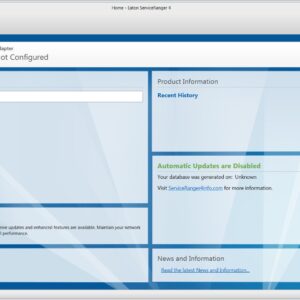

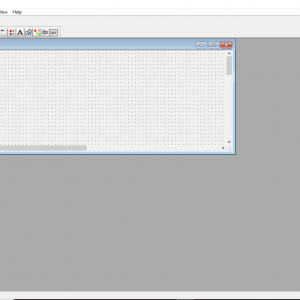

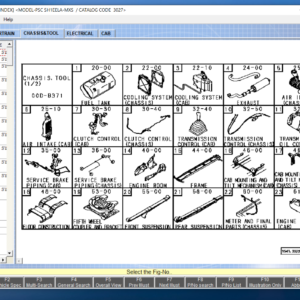

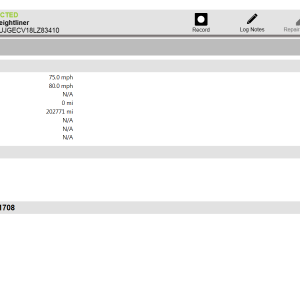

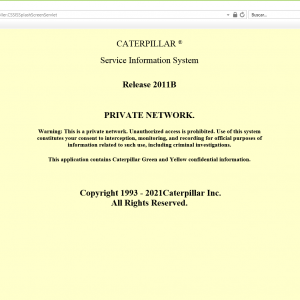



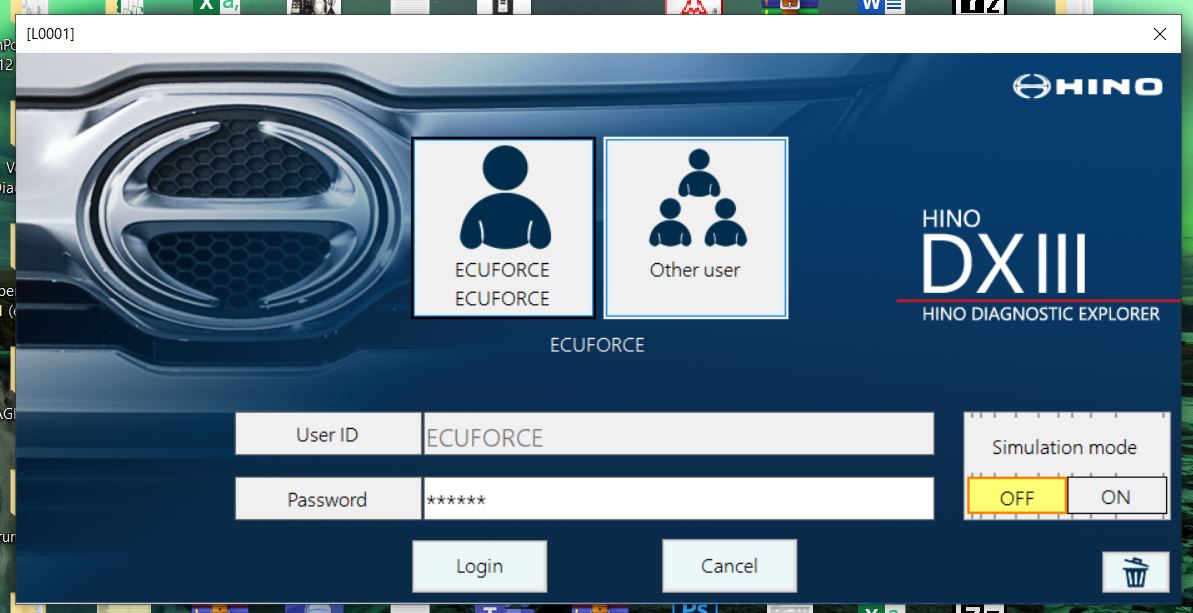

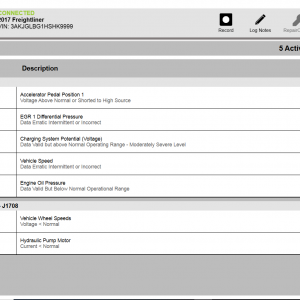


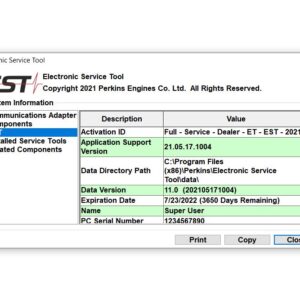





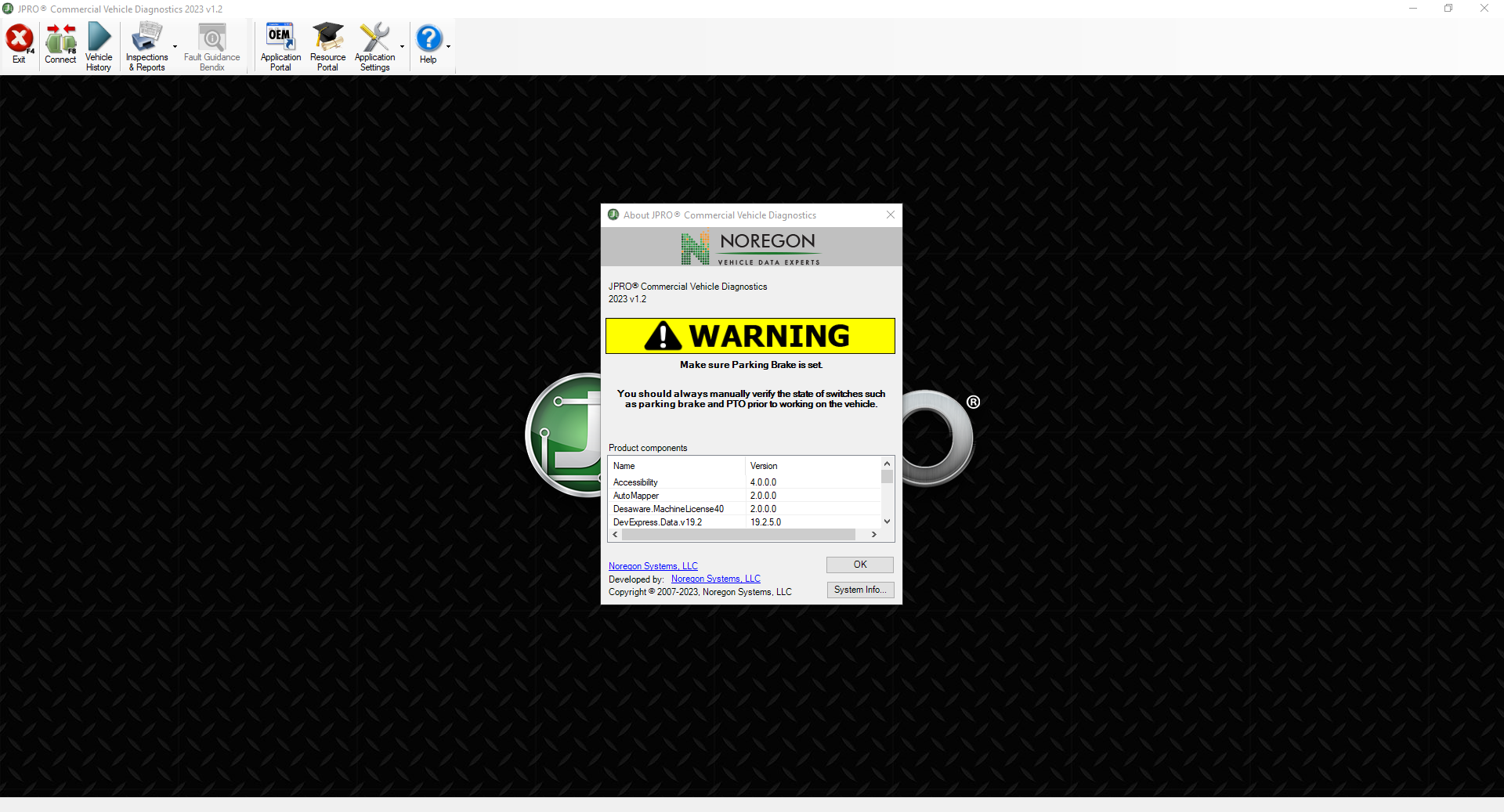

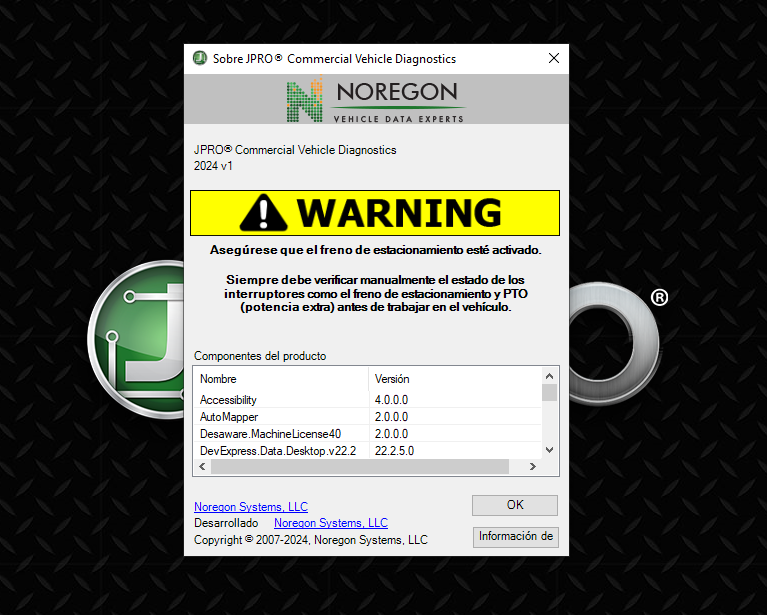

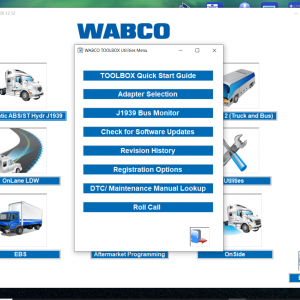



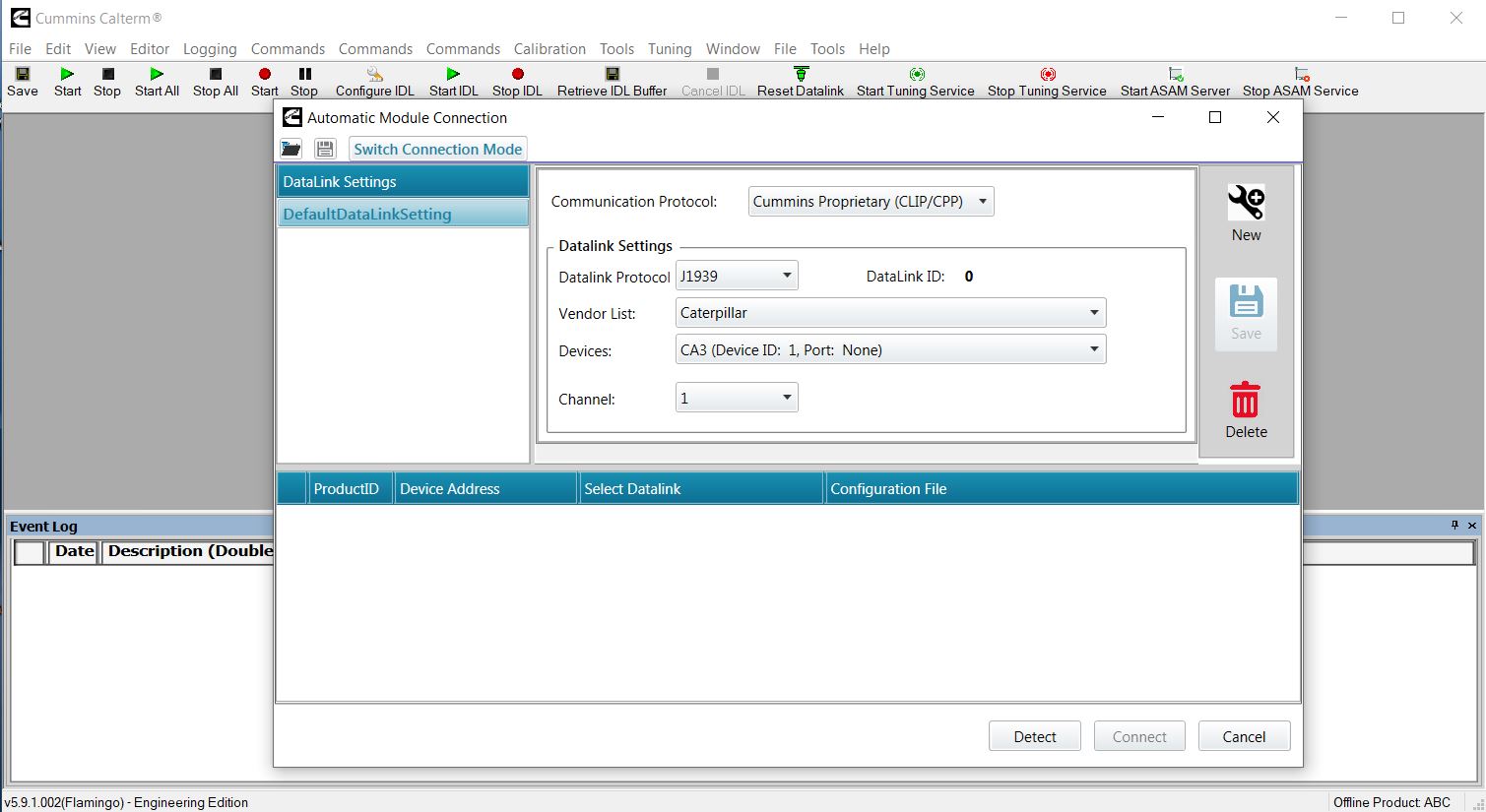

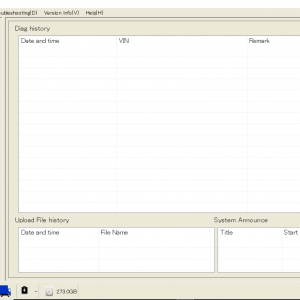

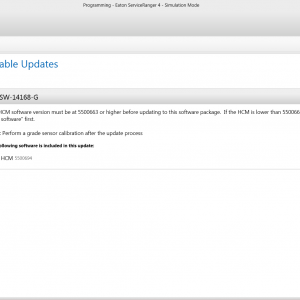

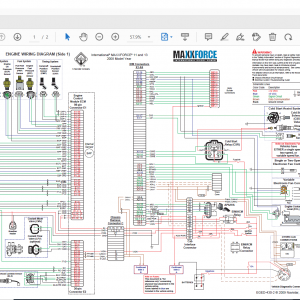

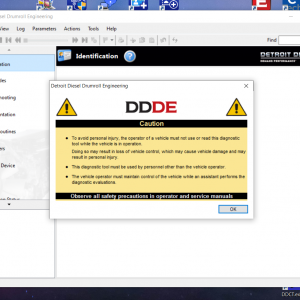

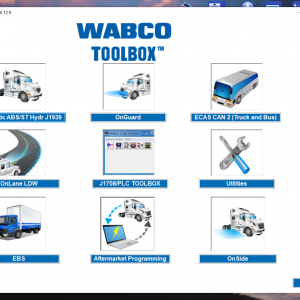



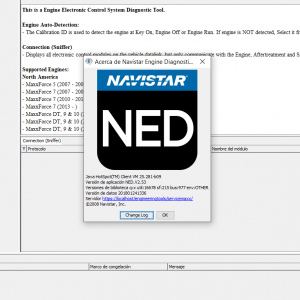

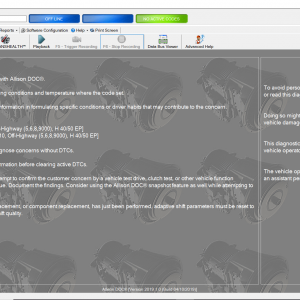





Reviews
There are no reviews yet.